I have no idea what they call this so I'm not having much success with searching. But lets start with an example with this site:

Image from pixden.com
Does anybody know how to create this and if it is possible in Adobe illustrator?
I have no idea what they call this so I'm not having much success with searching. But lets start with an example with this site:

Image from pixden.com
Does anybody know how to create this and if it is possible in Adobe illustrator?
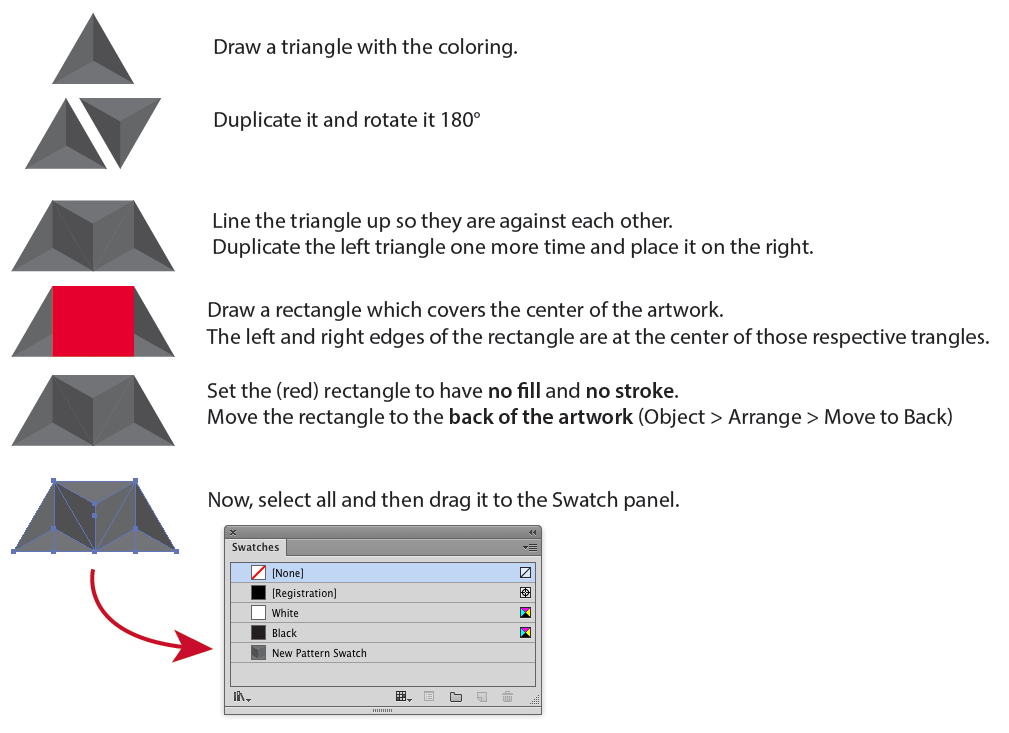
You can now draw any shape and simply set the fill to the pattern you've created.
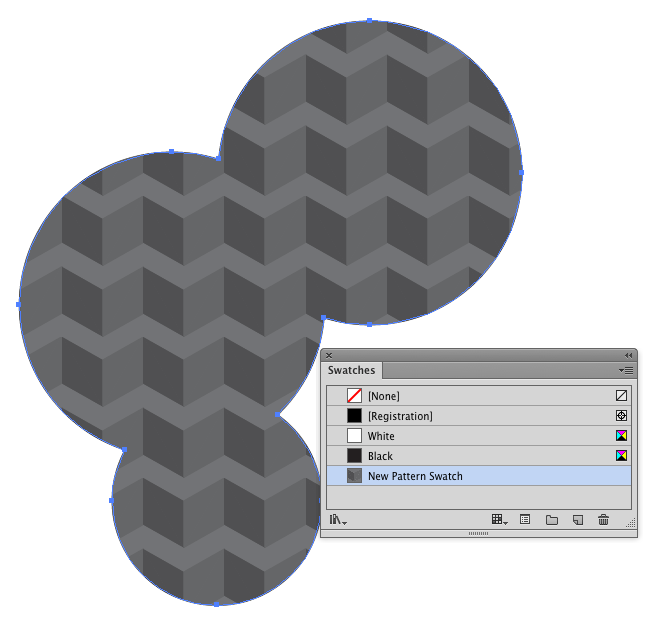
You can play with coloring and set up of the original triangle artwork to create additional variations.