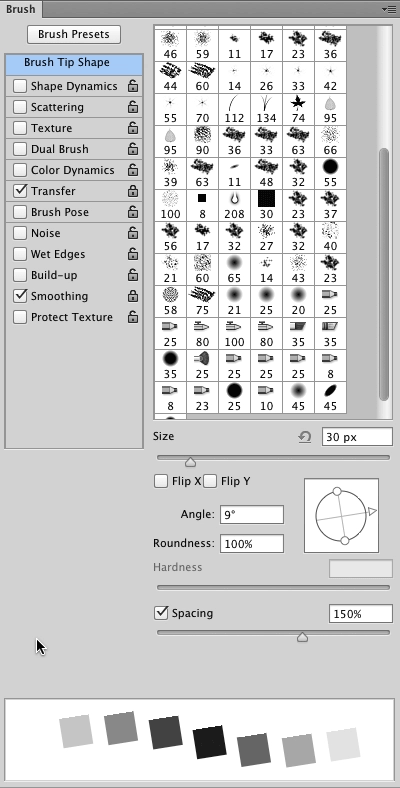I recently learned to create custom brushes by selecting an area and using the "custom brush by selection" option.
What I'm trying to do is make a square brush with a slight tilt to it (I'm using transform to rotate a perfect square to a small degree). Every time I highlight the angled square and create the custom brush it gives me a circular brush that seems to be the exact same as the default Hard brush.
Has anyone experienced this issue or know how to work around it? Is creating a square brush impossible or do I need to build something more rectangular?