I'm a researcher in cryptography and regularly read and write acedemic papers which are, to say the least, not objects of great beauty. Recently I've noticed that the guideline not to use more than two or maybe three fonts in a document is regularly flouted and wonder how much this has to do with it.
Here's an example of mine (content is of course irrelevant):
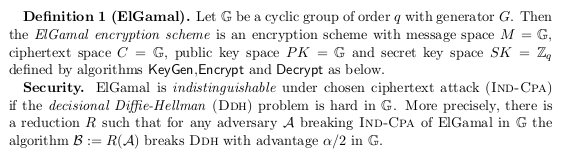
The done thing seems to be to have different fonts for different categories of things:
- Serif for body text, same in bold for headings, italics for emphasis.
- Sans-Serif or monospace for algorithm names (the "KeyGen" etc. in the example).
- Italics (but in a slightly different font I think) for inline math.
- sans-serif, bold or small caps for names of security notions (small caps in the example above).
- "blackboard bold", "calligraphic", "fraktur" etc. (the different options available in LaTeX) for different classes of things like collections of algorithms, participants in a protocol.
- and so on ...
My questions are:
- The above example looks a bit chaotic to me. Is it mainly the number of fonts, or am I missing any other key design principle (like not using fonts that go well together or bad spacing)?
- Is there any point from a design perspective in using different fonts in a techinical or academic document to denote different categories of things or would it be better to just to use the same font for all?
- The argument for "one font per category" seems to be something like making it easier for the reader to recognise at a glancce what kind of thing I'm referring to - is there any justification for this? Or a better way to achieve the same?
- I've read this GD topic, any more pointers to how I can make my academic papers look better?

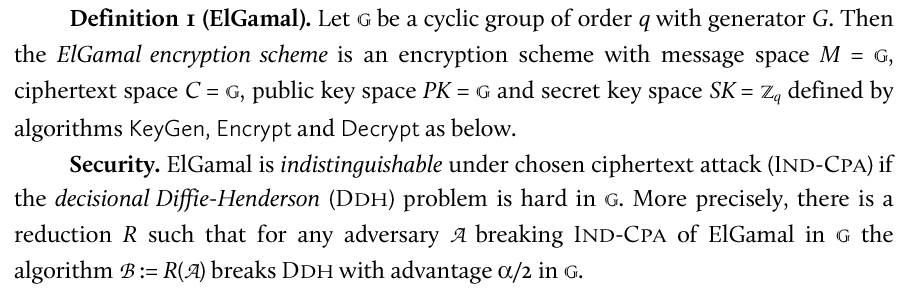
microtype?