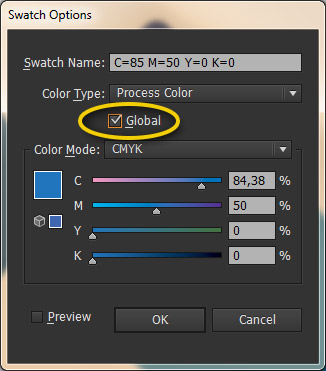New to Illustrator, and perhaps I am misunderstanding the purpose of a "swatch".
e.g. My understanding was that if you were doing a 4-color design, and one of those "colors" corresponded to some sort of ink out of RGB/CMYK space (maybe a metallic paint of some kind), the strokes and fills would be tied to the swatch instead of some capture of the color.
Yet when I use a swatch to pick stroke or fill colors for shapes in my drawing, and then edit the color of that swatch... the swatch color changes, but the colors in the drawing remain the same.
Is there a way to have the strokes and fills remember the swatch, so that when the swatch is edited their color will update to reflect the change?