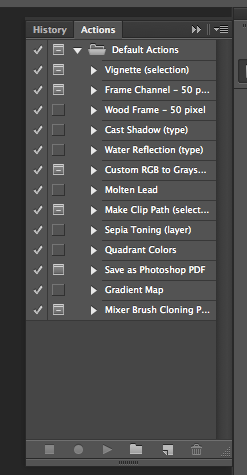In photoshop elements (or any other program really), is there a way to batch "distort" a bunch of images?
Lets say I have multiple images (all 500 by 500 pixels) and I want to distort them all to a certain shape,....is there a way to do that?
thank you