When generating a PDF for print production you should first use the PDF/X-1a setting. "High Quality Print" is okay, but PDF/X-1a is much better. It ensures the PDF will meet standard requirements for press in terms of color, flattening, etc.
It is also important to always select the Crop Marks option unless you're asked not to specifically. Crop marks tell the printer where the piece is to be cut. Or, in other words, where the bleed starts. Crop marks indicate the final size of the piece to be delivered from the printer.
The bleed marks aren't really a requirement in many cases. They simply indicate where the bleed area ends, but since the piece will be trimmed at the Crop Marks it's somewhat irrelevant where the bleed ends as long as it's enough of a bleed to allow proper trimming (at the crop marks).
I merely think you've confused what bleed marks and crop marks are.
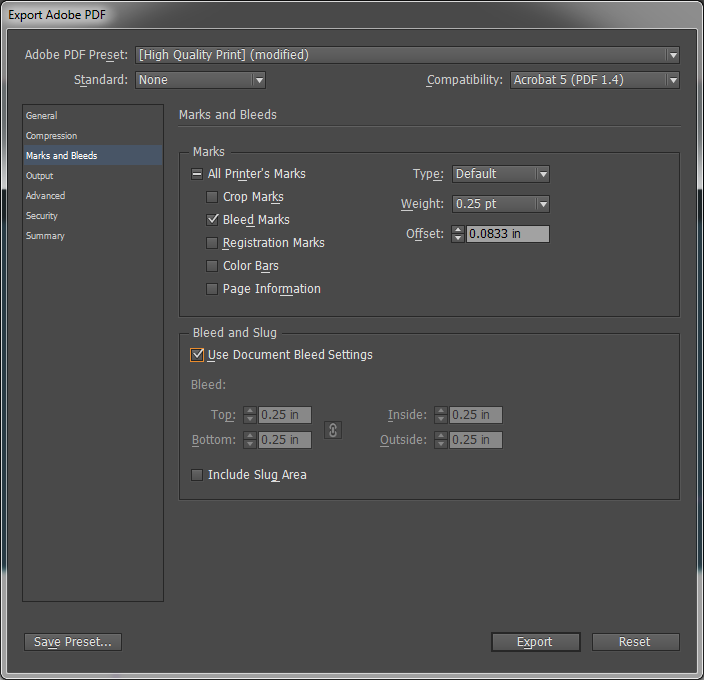
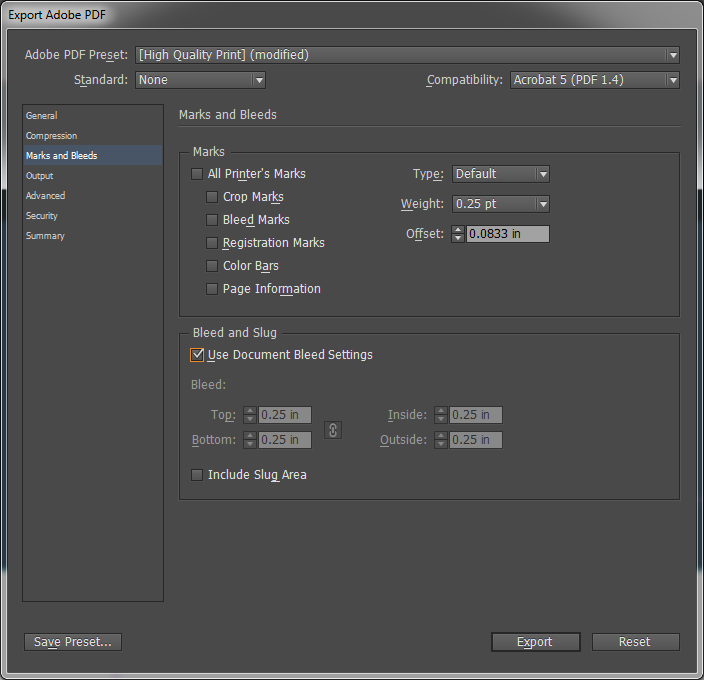

crop marksinstead ofbleed marks. Maybe I don't quite understand bleed. Bleed is the extra printed area that is to be cut off after printing, is it not?