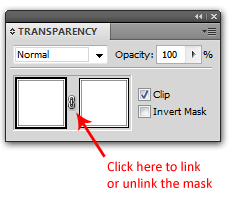Something weird occurred, in which the opacity mask (the texture) doesn't scale when resizing the motif. I can't recall what setting affects the behavior for opacity masks.
All is Ok; as in, the opacity mask is there allright, and I can move it, etc. It just won't follow the vector paths when scaling them up. The opacity mask image is not locked either … very strange.