I created a clipping mask out of an image 3125x1042:
this:

to this:
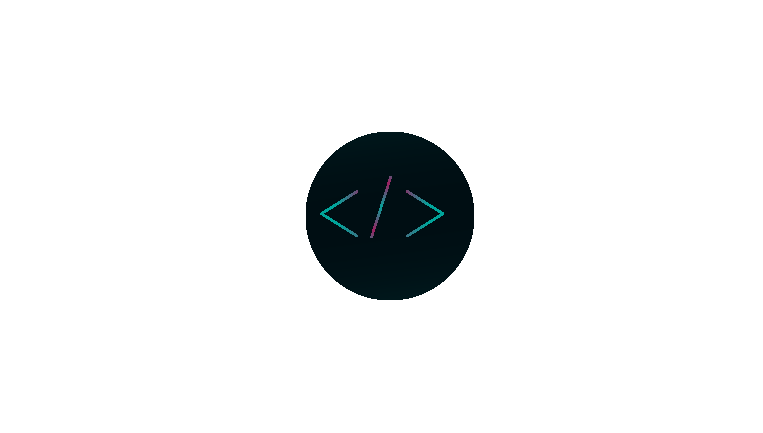
Unfortunately, when I save the image as PNG and JPEG, It still retains the size of the original image. 3125x1042.
How do I get rid of the excess size to bring the image down to the exact size of the oval which is 151x150

Exportas opposed toSave for Web...