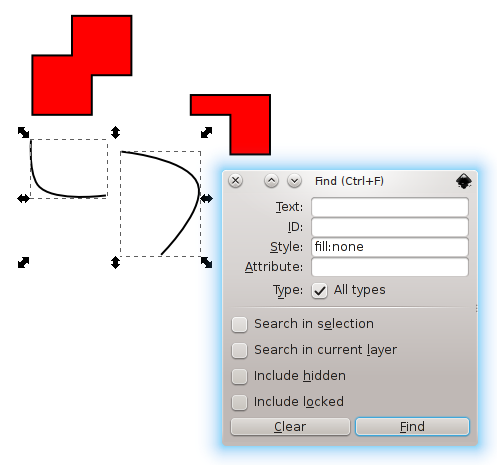I'm trying to recover and old document from my grandfather's stuff. It's pages from a family book.
So I scanned the page then inserted it in Inkscape and I inverted the colors so the black ink became white and all other stuff became black. Then I started to fill the white spaces with red color and i used freehand drawing lines to disconnect the words from the noise in the paper.
Now when Im trying to select all and make the red as black color the stroke becomes filled with black! Is there any way to delete all strokes and keep the words safe?
Here's an image to showcase my issue:
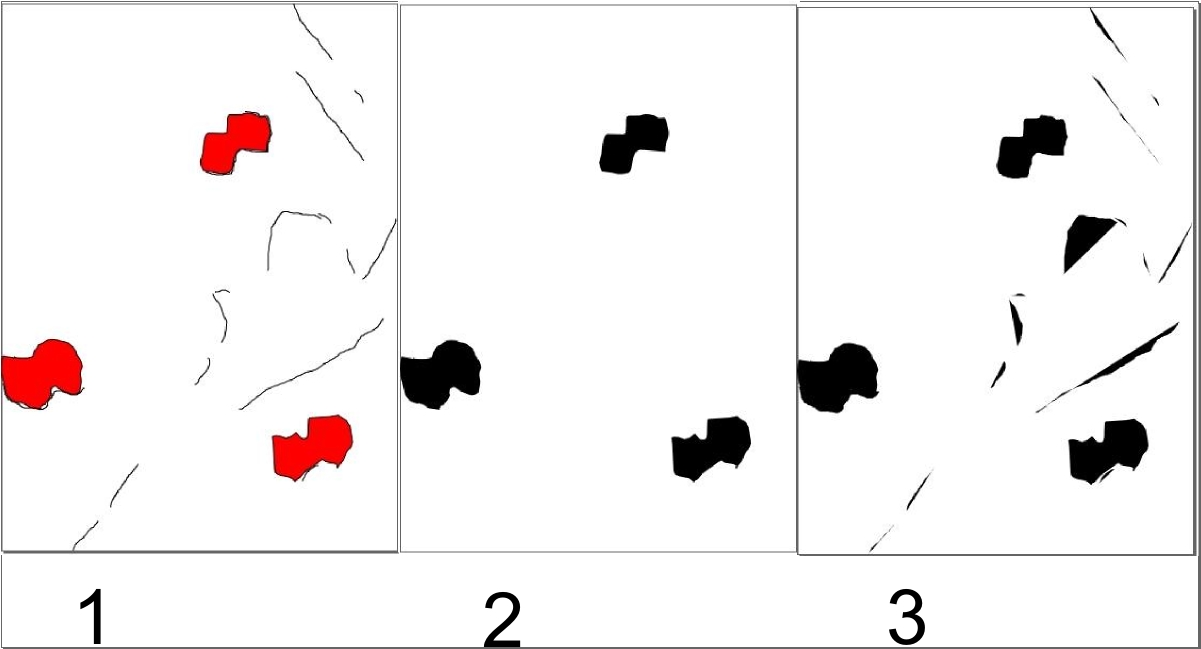
1: when I ended filling
2: the final goal I want to reach
3: what's happening for me when I select all and fill with black
note : This is only one word. Nr. 1 I did manually by selecting each red and fill it to black. I can't do that to the whole book.