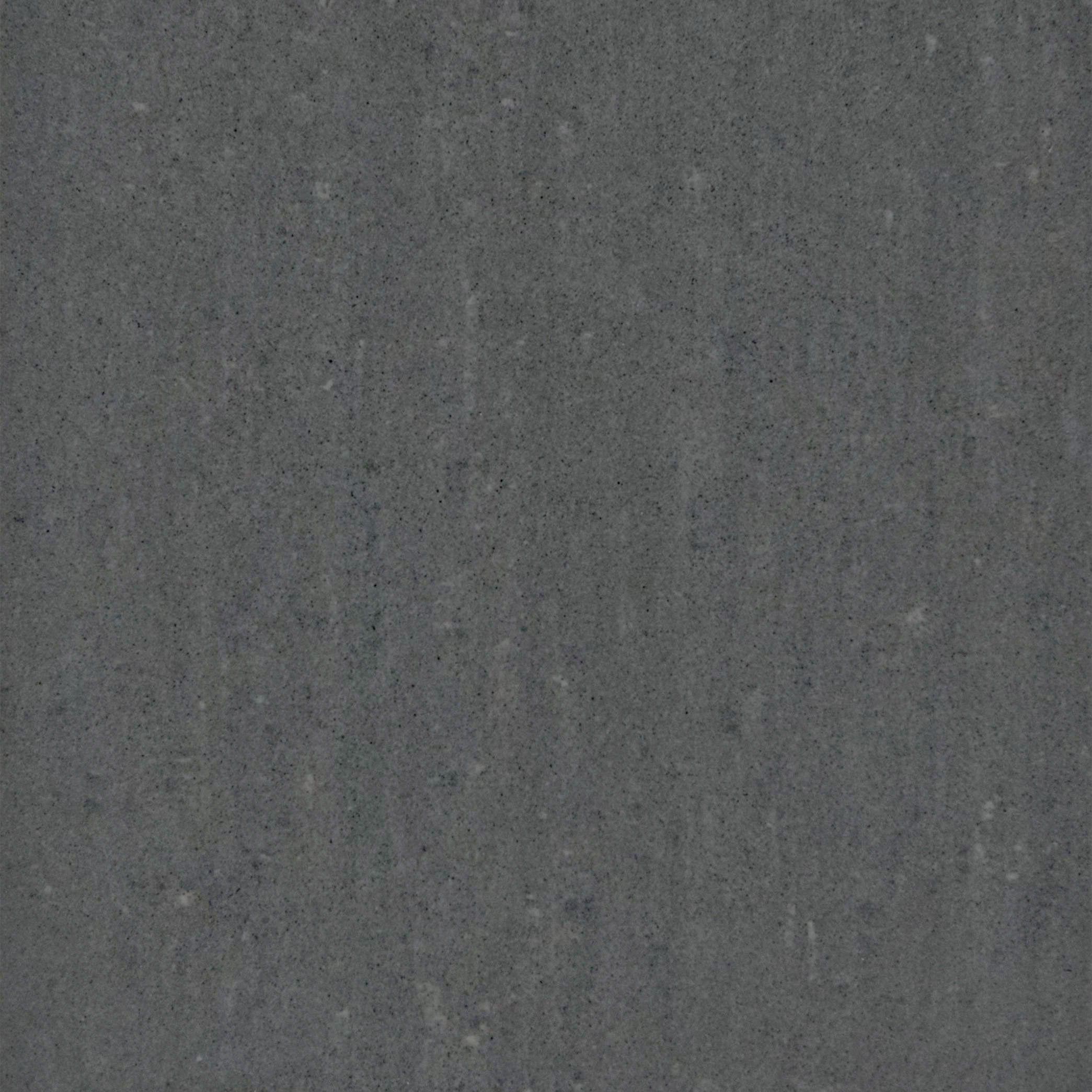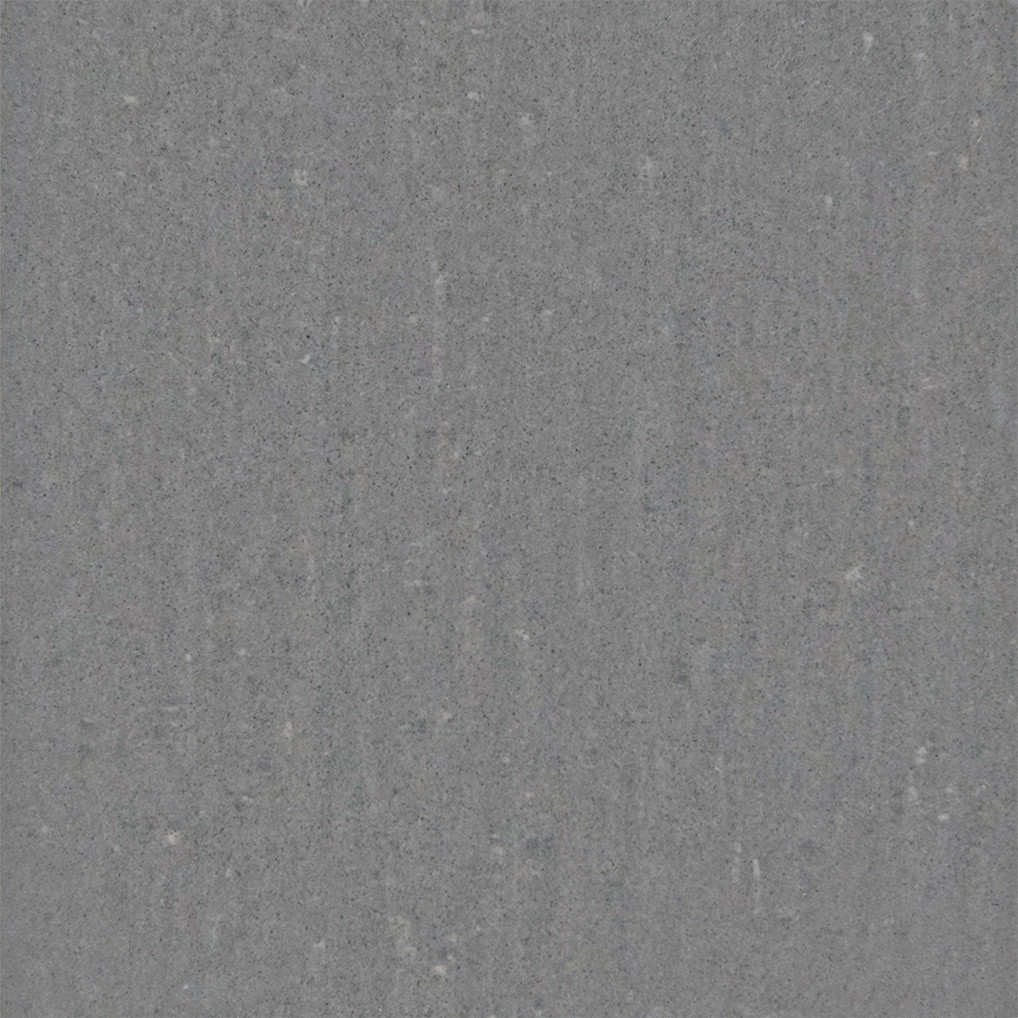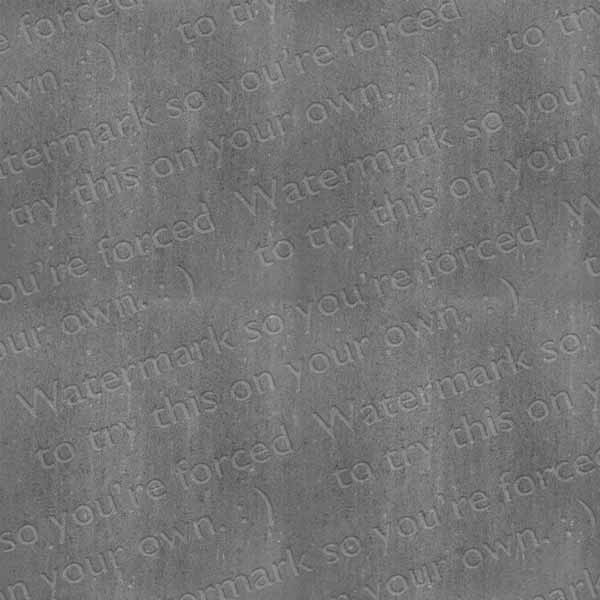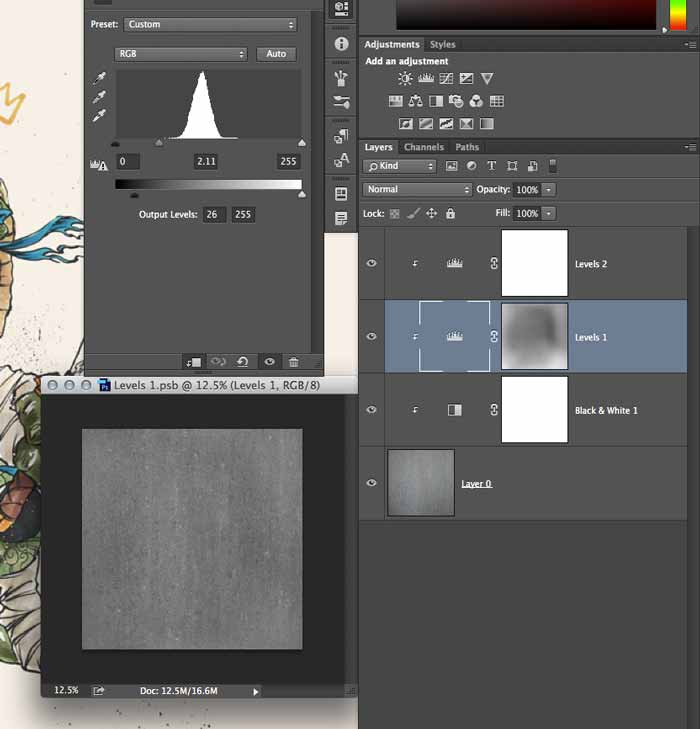I have a floor tile texture I want to use in my bathroom Sketchup/Unity model (it's a photo I've taken of the actual tile).
I have tried these two tutorials and neither of them reduces the uneven brightness and they also remove a lot of detail from the texture.
- http://library.creativecow.net/articles/polevoy_george/texture_tiling.php
- http://www.3drender.com/light/EqTutorial/tiling.htm
This is my texture

If i offset the image you can clearly see the problem

Do you guys have any ideas on how to attack the problem?
I found this tutorial, http://www.gamasutra.com/view/feature/131482/the_power_of_the_high_pass_filter.php
And I experimented some more with high pass filter only, I got this result which I'm pretty happy with
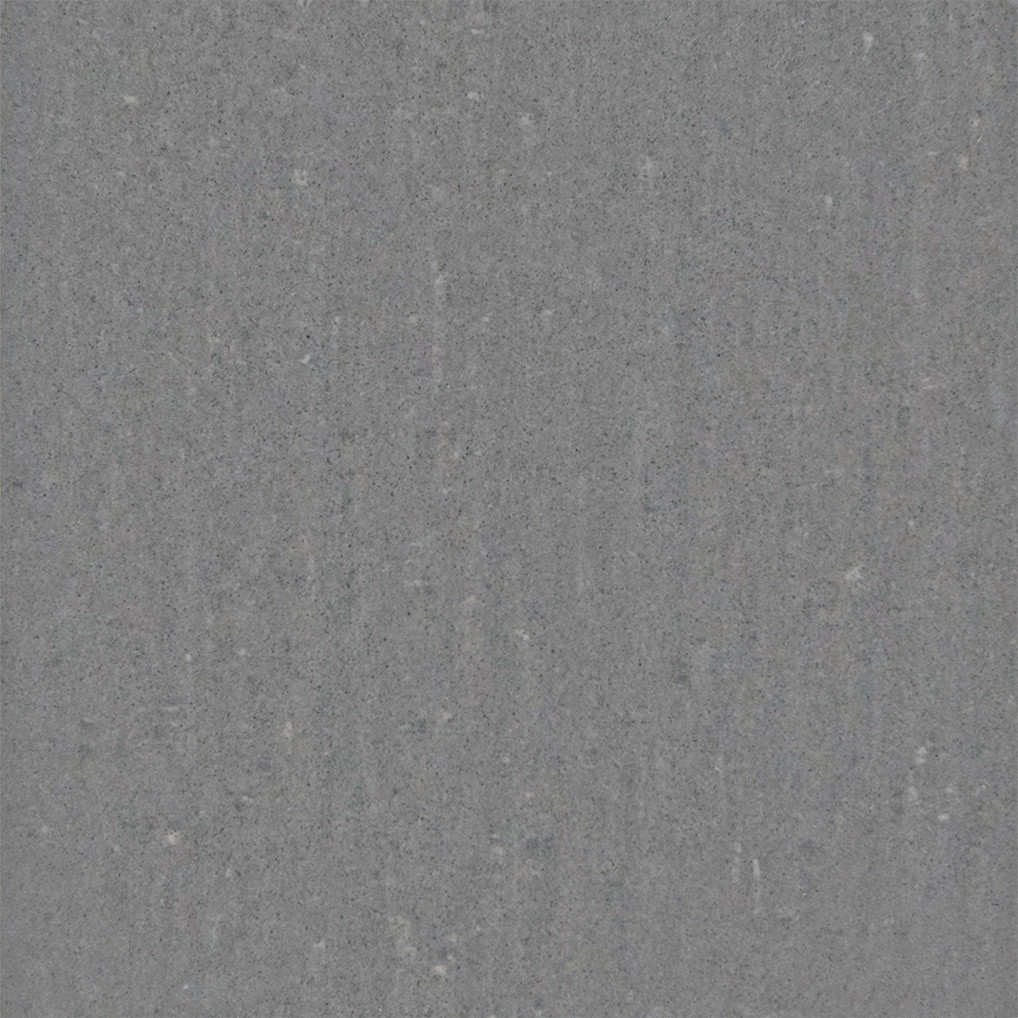
Looks like this in Unity (needs a lot of work on lighting)

Update: I tried Keavon's method when I was working on this, revisited the method and got this result. Below is the high pass filter method for comparison