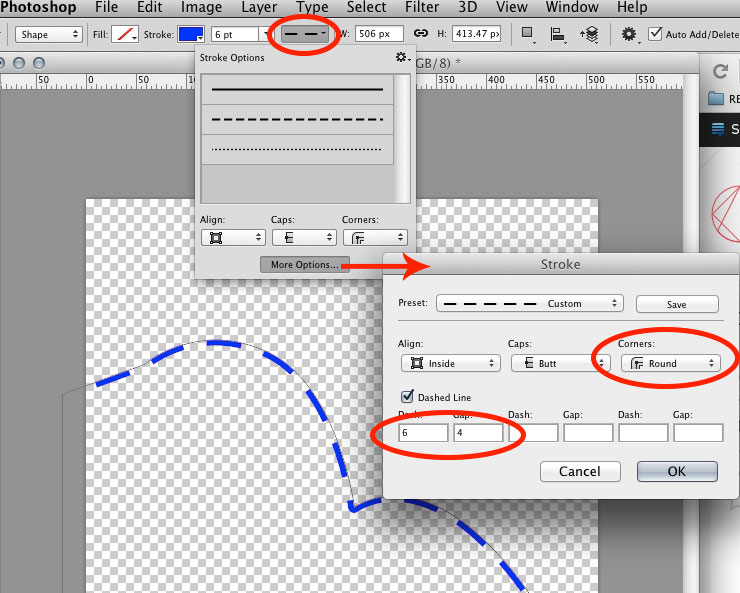I have made a shape and did 'Stroke Path' to paint it with the brush. I want to make the shape a dashed line so I set the Shape Dynamics and the Angle Jitter to 'Direction'. When I paint the shape, this is the result:
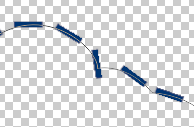
The blue middle line should be following the path. How can I do that?
It should be something like this:
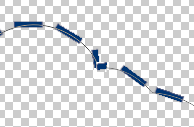
Thanks!