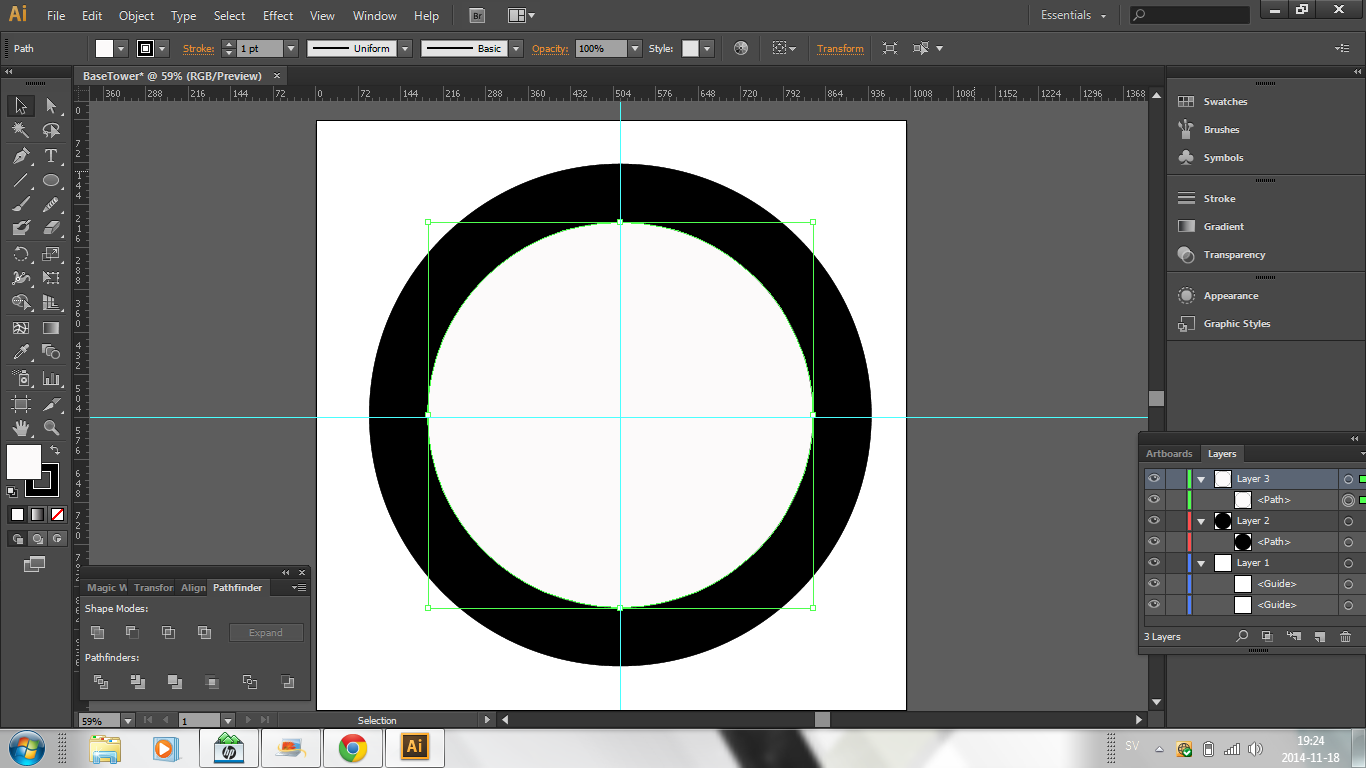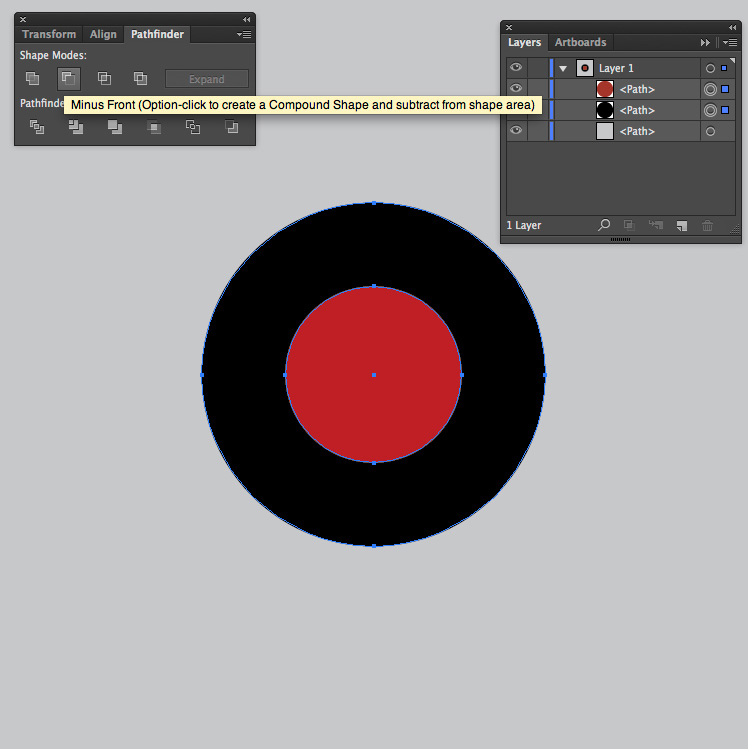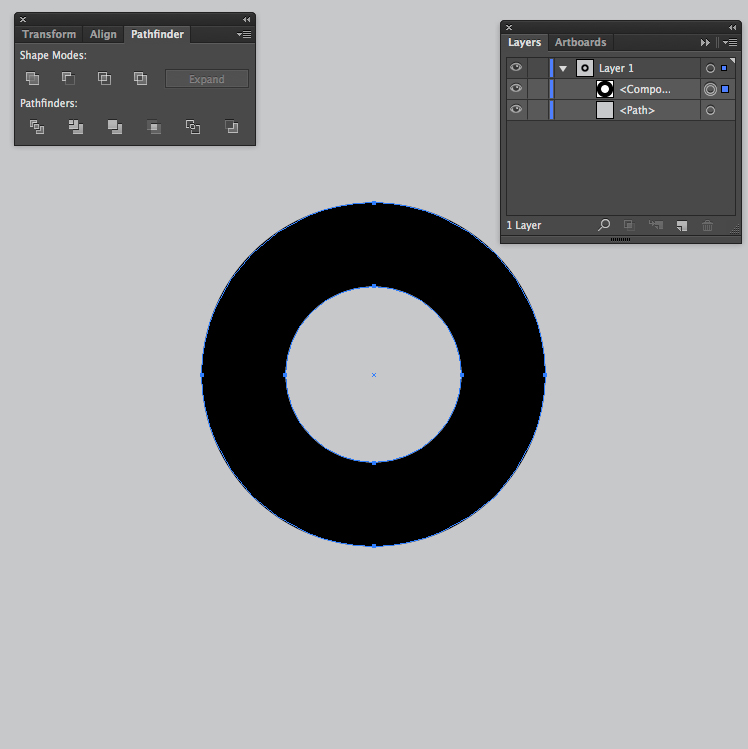Not sure if this question is ok to ask here, but i did notice that you could tag illustrator so i give it a try.
Im following a tutorial where the tutor creates a ellipse on a layer and then creates a smaller ellipse on another layer. He then cuts the smaller layer from the larger in such a way so that the larger gets a big whole in it.
Somehow i can't do this. In ive been trying to find out why. I've found out that when the tutor creates the ellipses the layer says it is of kind "shape". When i do it my ellipses becomes of type "path".
What is the difference and how do i create a ellipse of type "shape" instead?