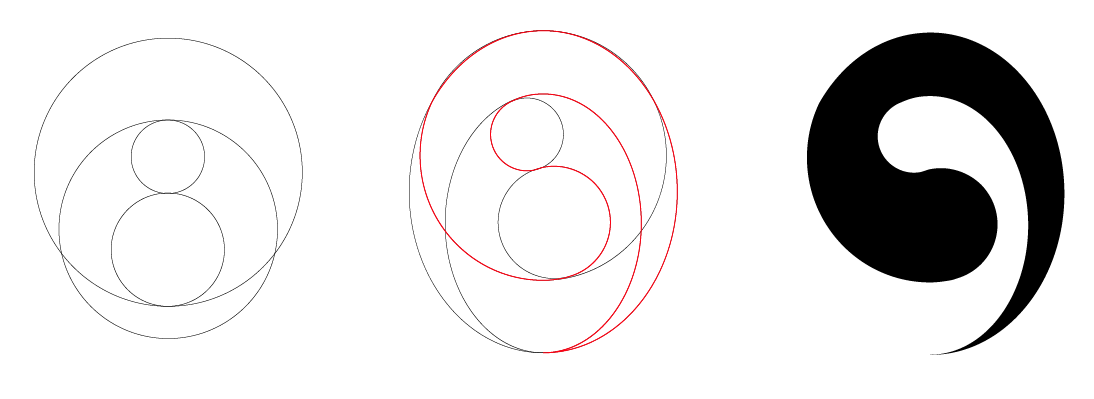I am trying to recreate a shape similar to the one in the attachment below, but I can't seem to get it right. I have run into this type of shape once or twice before, and last time I retraced it by hand which was not perfect and time consuming.
I have tried the spiral tool, but the shape is off. So far the best method I have it to cut a circle and drag the bottom out, but I still end up having to make corrections and some of the curves are noticeably off. Does anyone know of a better way to recreate something like this?