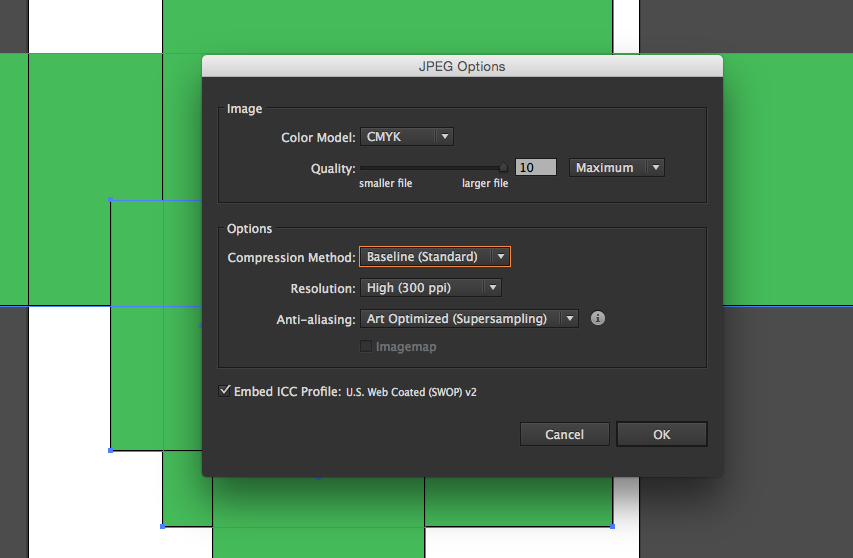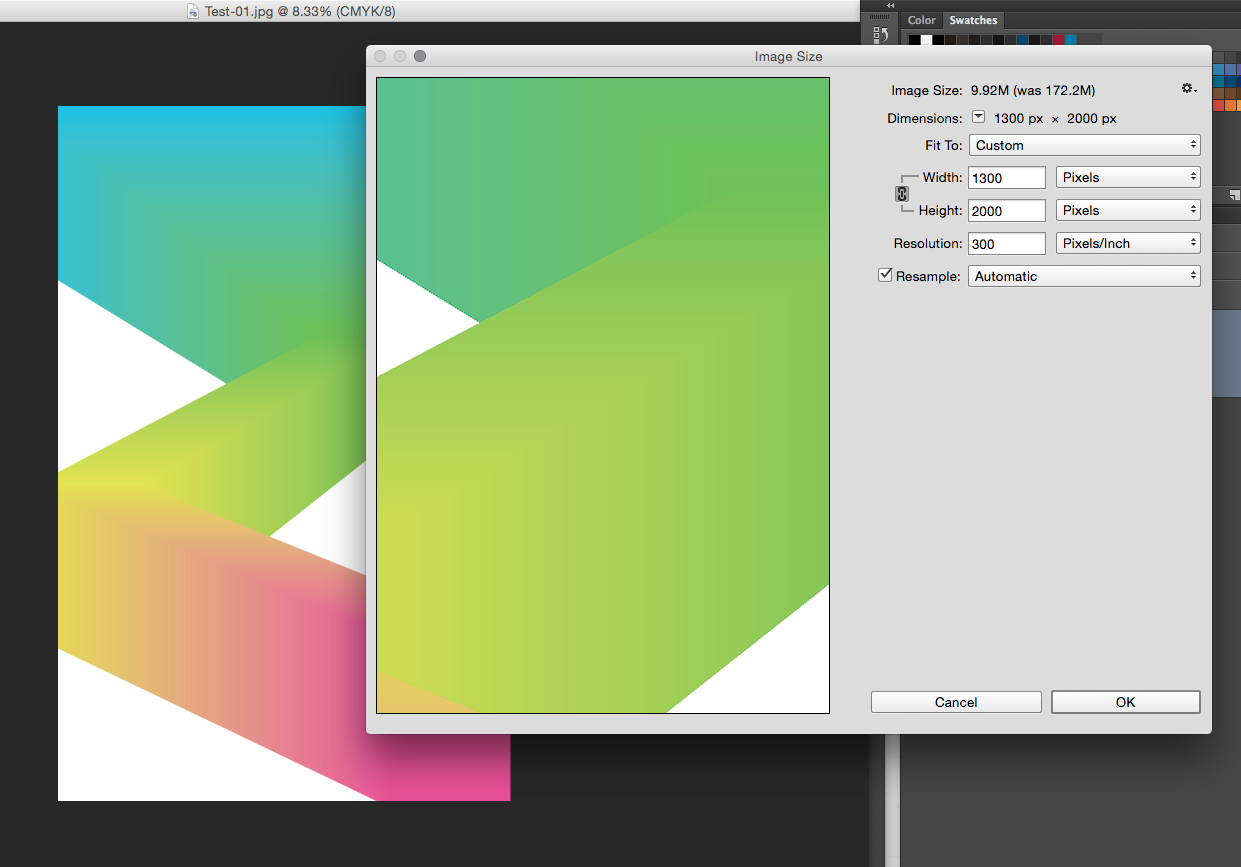I'm exporting a jpeg in illustrator for Society6 and they want maximum quality at specific dimensions. As I understand it, the only way to keep the high resolution with the same printed output I should take it into photoshop at resize the image back down. I was told to uncheck "resample Image" in the dialog box before clicking okay but the image then reverts back to the old size. What am I missing here? I'm so lost right now :)
Or is there a simple way around all of this without having to take it into multiple programs?
I've also used "save to web" in Illustrator, but even at high quality the image is not as crisp as it is when I export. I just want to make sure my image is quality before posting on society6 as it will be used for print.