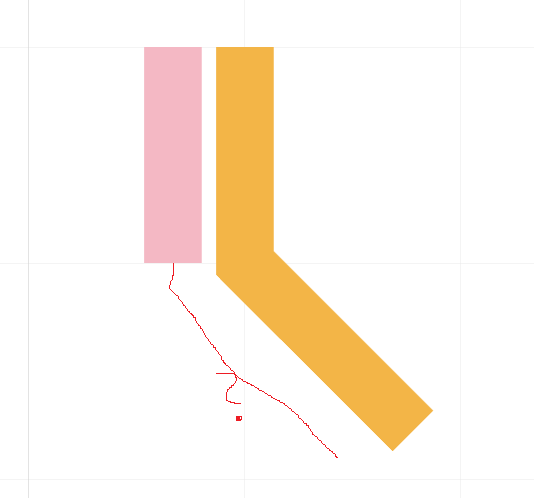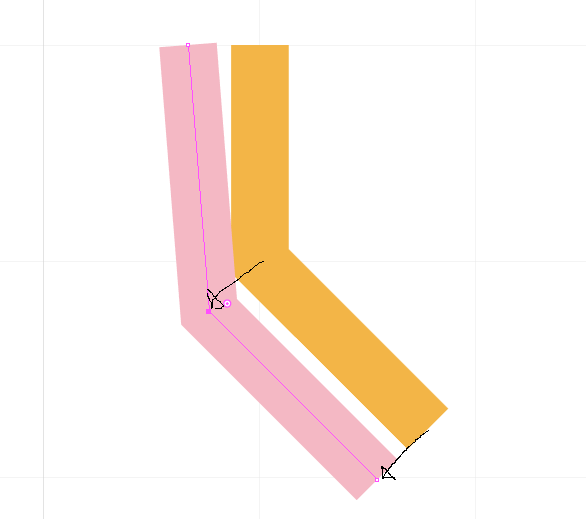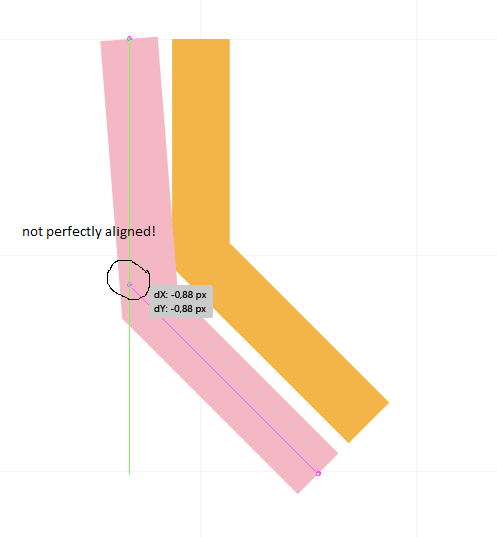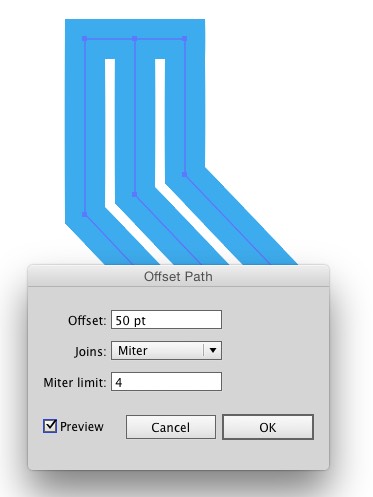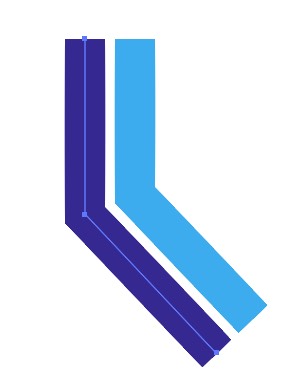I have a vertical line with a 45° turn. I want to draw another line next to it with a specific offset. What is the best way to do it?
I tried moving the pink anchors directly over the orange anchors and then use the move feature to move it -135° with the specific offset.
But when I move the pink endpoint with shift to move it diagonally, it won't snap perfectly to the vertical line.
In my case, it was off by 0.004 px.
What is a better way to do it?