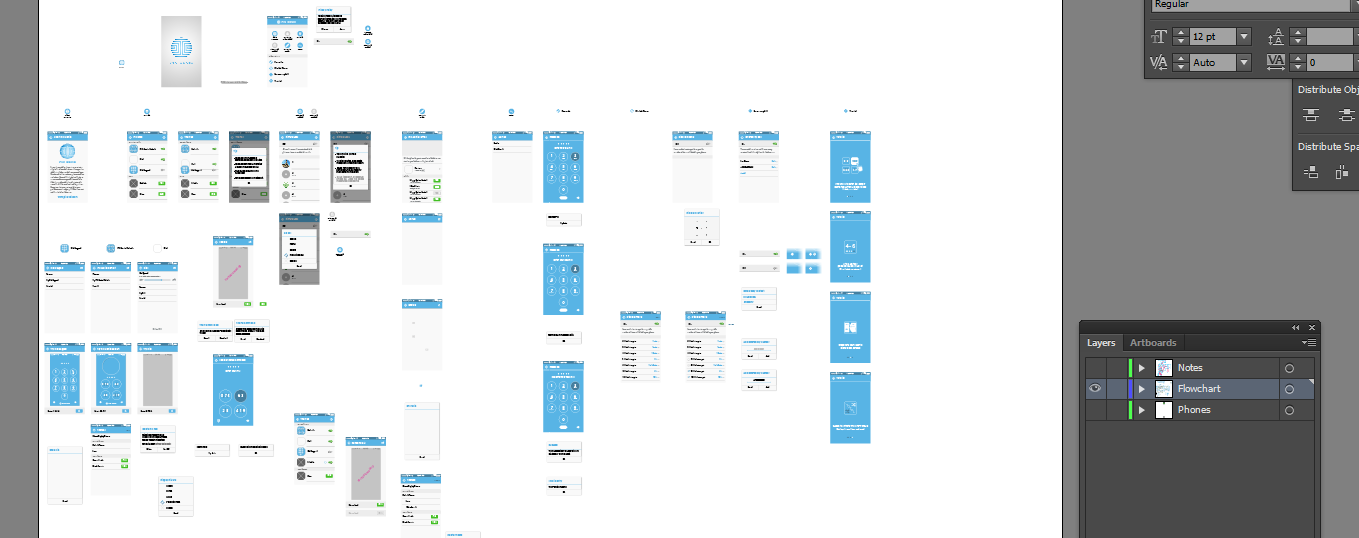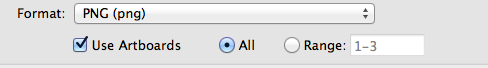Another designer left me this AI file while everything is in one layer and in one art board.
I have only exported assets on Photoshop with plugin before and I have no idea how to export individual png from this AI file.
Someone told me to create art board for every single assets then export them but I think that's too time consuming.
Can anyone help?