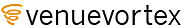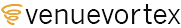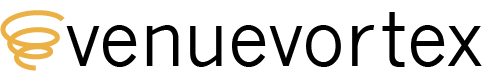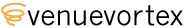Did you have your original logo in multiple formats including .eps or .ai?
For maximum crispiness on the web, you could export from those formats to an .svg format which is a vector format for the web medium.
The anti-aliasing shows more on your logo than on Talentegg.ca, probably simply because it uses black which contrasts more on white.
On another note, if I had designed your logo, I would be pleased to supply you with an appropriate format so I would just contact the original graphic designer if I were you. Retracing the logo yourself is just not a good idea result-wise and ethics-wise.