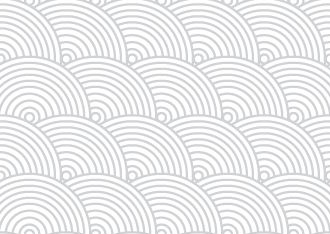I have made a seamless pattern from these elements. The elements rely on solid white fill in order that they overlay without showing through. However, I need to make a transparent PNG file of the pattern for use in a website. So far I have not figured out a way to do this. Any help gratefully received (p.s. I'm fairly new to Illustrator).
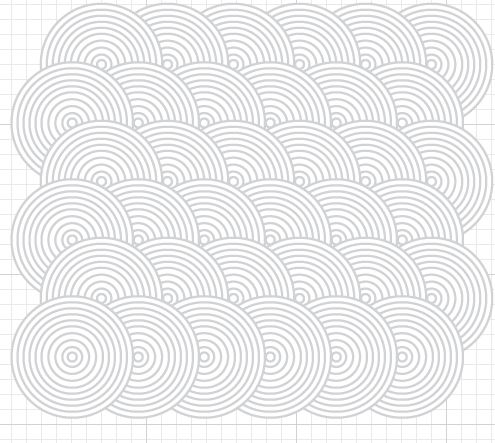
-
You could just set the transparency of the image using CSS, the benefit there is you can adjust it without needing to resave the image.– HannaCommented Sep 24, 2015 at 15:39
2 Answers
Making opaque areas (or any other color in fact) transparent is pretty easy:
- Expand strokes, and apperances
- Apply Trim in pathfinder
- Ungroup
- Use either the magic wand tool to select white or selecta white object and choose Select → Same → Fill Color
- Delete
You can then proceed remaking it into a pattern.
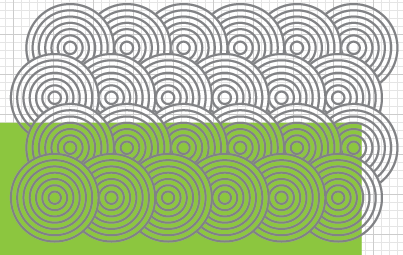
Image 1: Screenshot after procedure, green box in background show effect (and grid too)
An alternative method is using a little known feature in illustrator:
- Make the white fill part of objects transparent (in transparency panel). Note do not make it no fill. You can also do this for strokes.
- Group
- In transparency pane check Knockout group
You now have mostly the same but haven't needed to expand the shape which means you could affect line thickness etc.
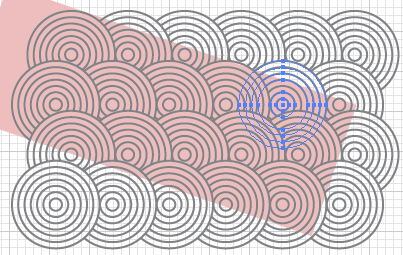
Image 2: Showing method 2. with rings selected to show that they in fact are intact
Again you can go ahead and make a pattern out of this shape