This problem has been bugging me for a while now.
I'm drawing two simple shapes (a circle and a curve), I'm drawing these with only a stroke to see the shapes:
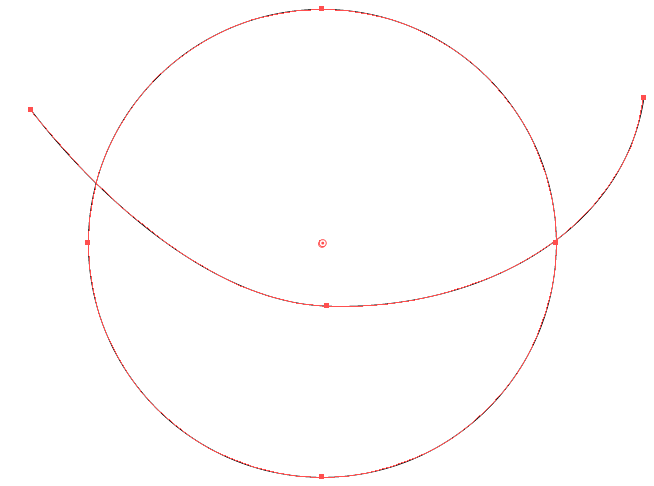
Then I'm using the shape builder tool to create the shapes I really want:
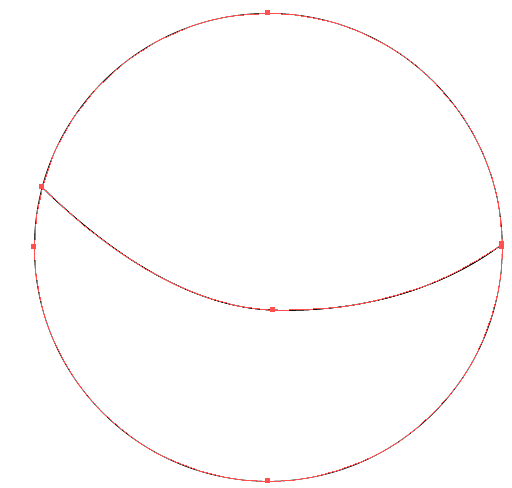
So now I have 2 shapes (the upper part of the circle and the lower part), let's try filling some colors and then removing the strokes (I don't want any strokes in my final shape):
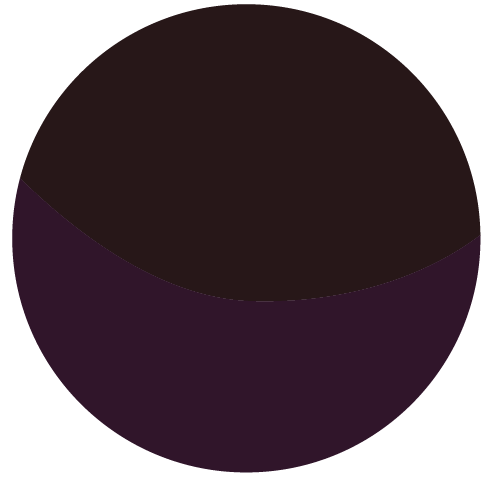
Here, if you look closely you can see some kind of a small gap between the 2 shapes where the background shows through. When I change the background's color the gap becomes more clear.
The question
I'm sure I'm doing something wrong here, or even approaching the problem using a wrong method. How should I go about combining shapes without strokes?
NOTE: I tried doing the same thing but with drawing without strokes from the start. The same problem shows up.
