How can I cut a rectangular selection exactly in half, so that a 128-pixel long selection becomes 64 pixels long?
I have this:
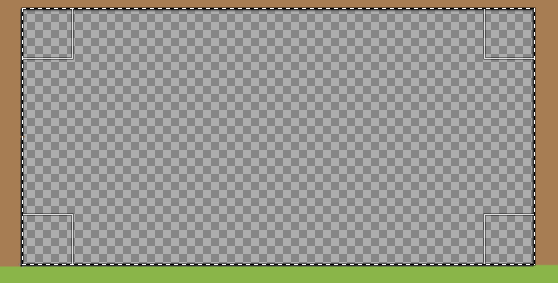
I want to select just the top half of this box (so I can bucket fill it with brown), then select just the bottom half and bucket fill it with green.
The end result should be a box that is split perfectly between two colors.
