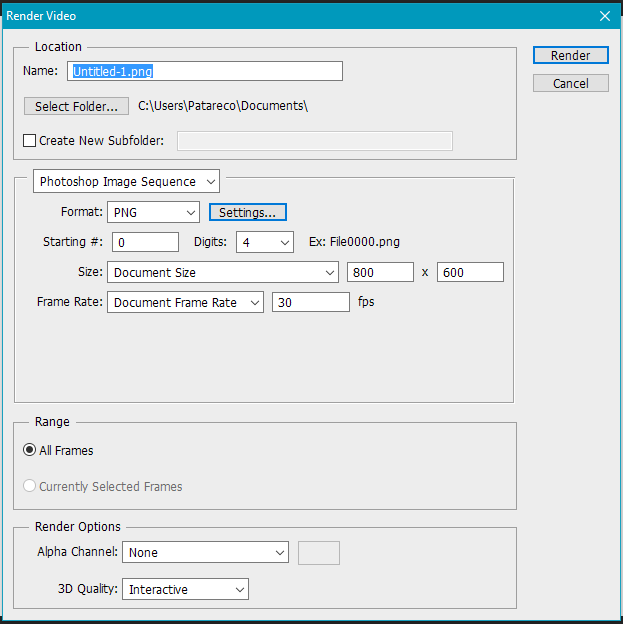I'm looking to make transparent GIF-like animations for webpages. However, saving transparent GIFs for webpages causes all sorts of problems - the most prominent being a white halo. If I can save all of the frames as a PNG strip, I can have the js run the animation and avoid any problems. My question pertains to the fact that I don't know how to generate these strips.
Here is an example of what I'm trying to generate: http://darsa.in/motio/img/ash_crimson_kiss.gif
I know I can save it as a GIF and then use other software to generate the strip. However, saving it as a GIF produces the transparency problems so I'm trying to save it as a strip directly.
Is there a way to save a timeline in Photoshop into a PNG strip?
Thank you for your help!