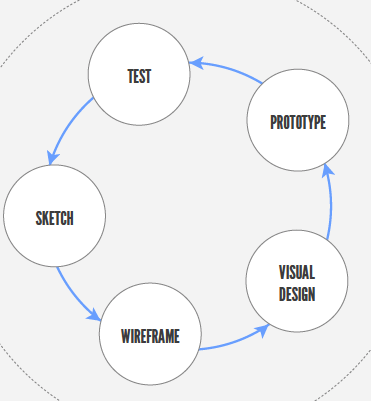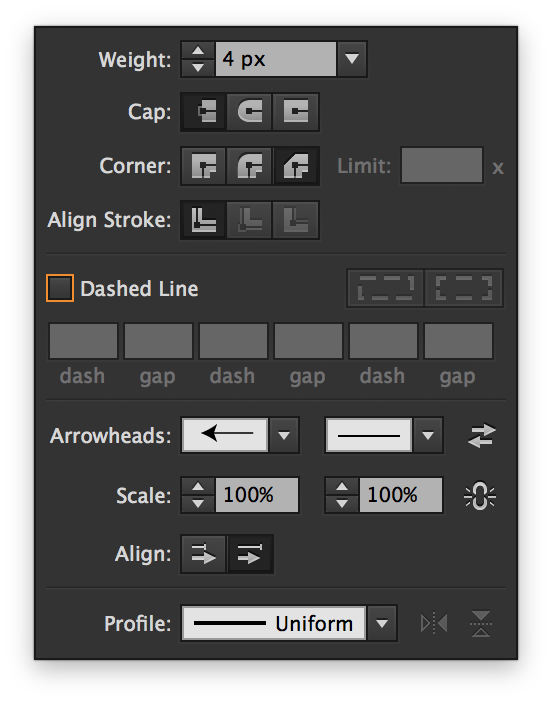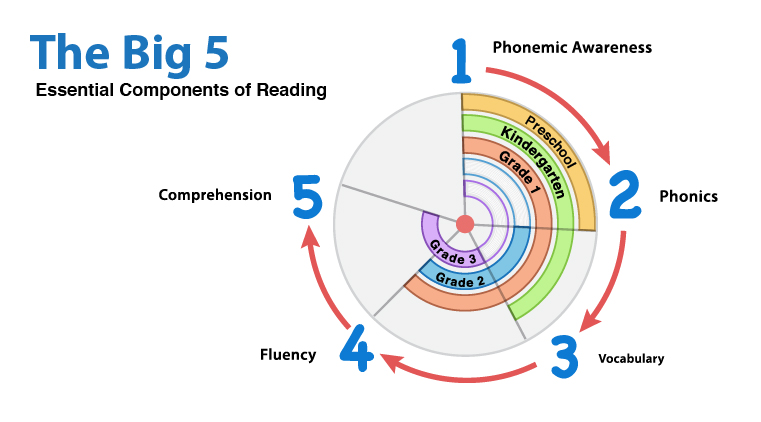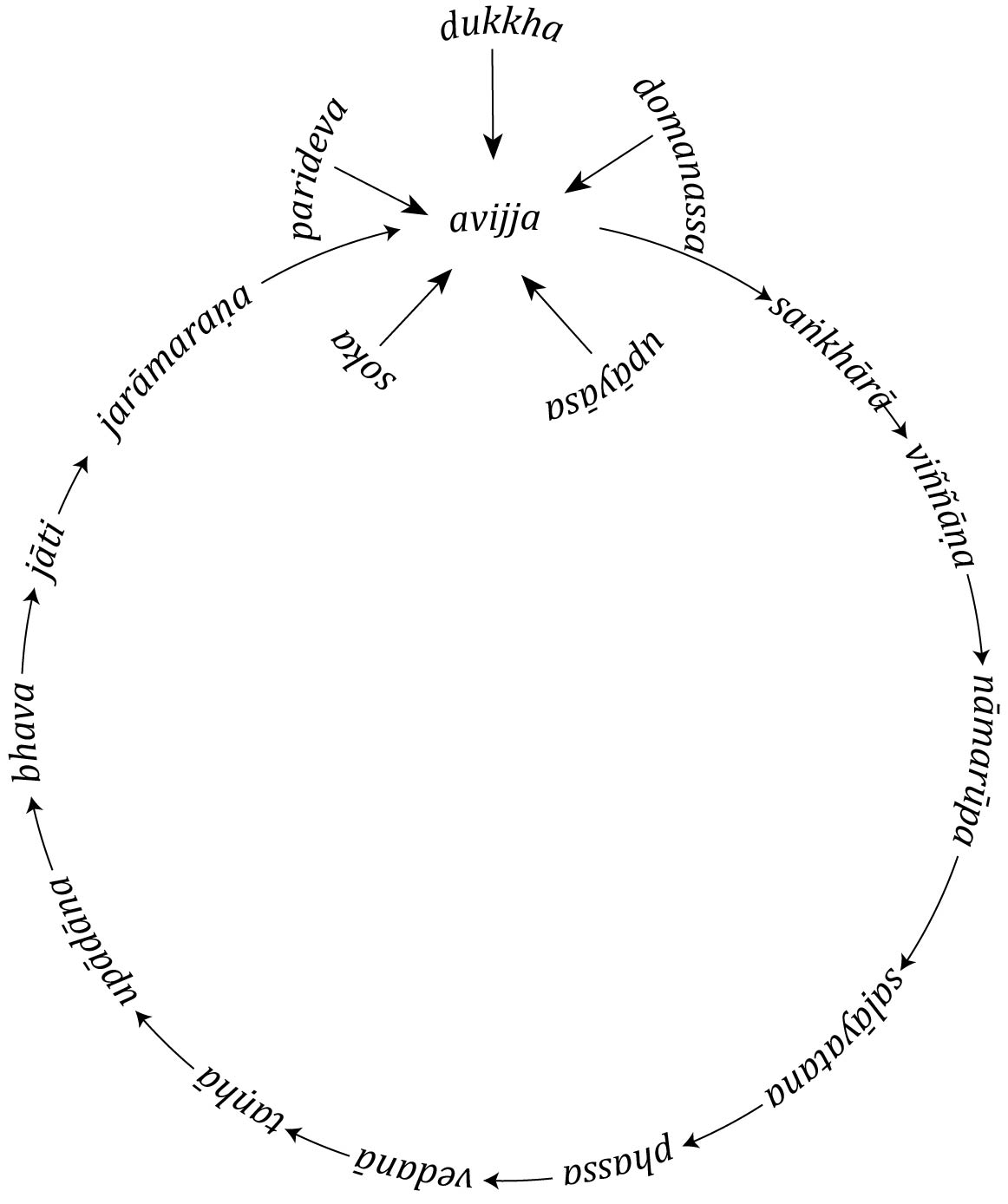So I'm trying something pretty simple, that is to have arrows around a circle, like the blue arrows in the following image
At the minute, I have a circle, with a stroke, in the stroke flyout menu I have this:
Which is ok, I just duplicate the circle, rotate it into position (I don't know how to add multiple arrow heads to a stroke.
Is there a better more flexible way that I should be doing this?
Thanks in advance.