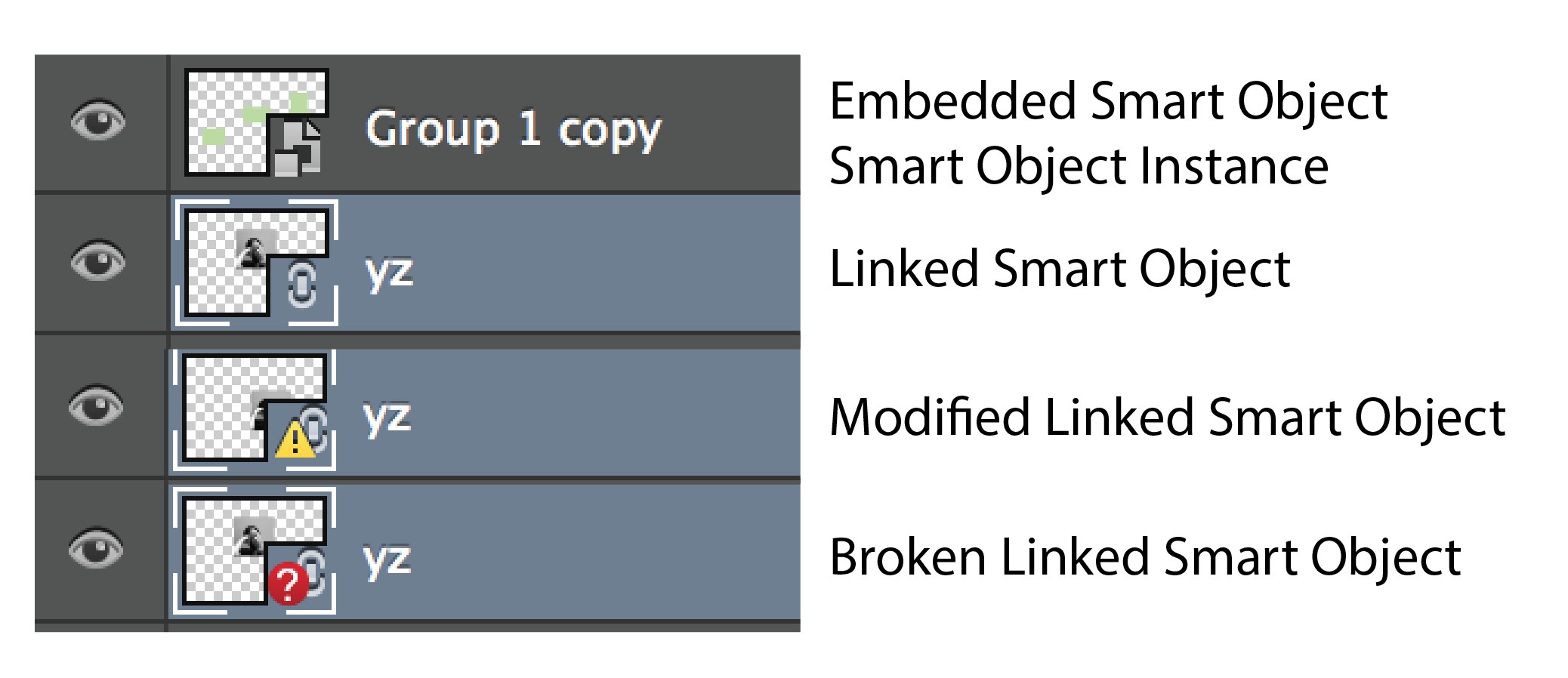I'm handing over a master.psd for a website, but inside I have a link to a smart object which seems to be a .PSB file.
If i just hand over the one master.PSD is this .PSB file embedded inside of it..or will the person I'm handing it over to have a File not found or accessible when he double clicks on the .PSB layer Smart Object ? thanks