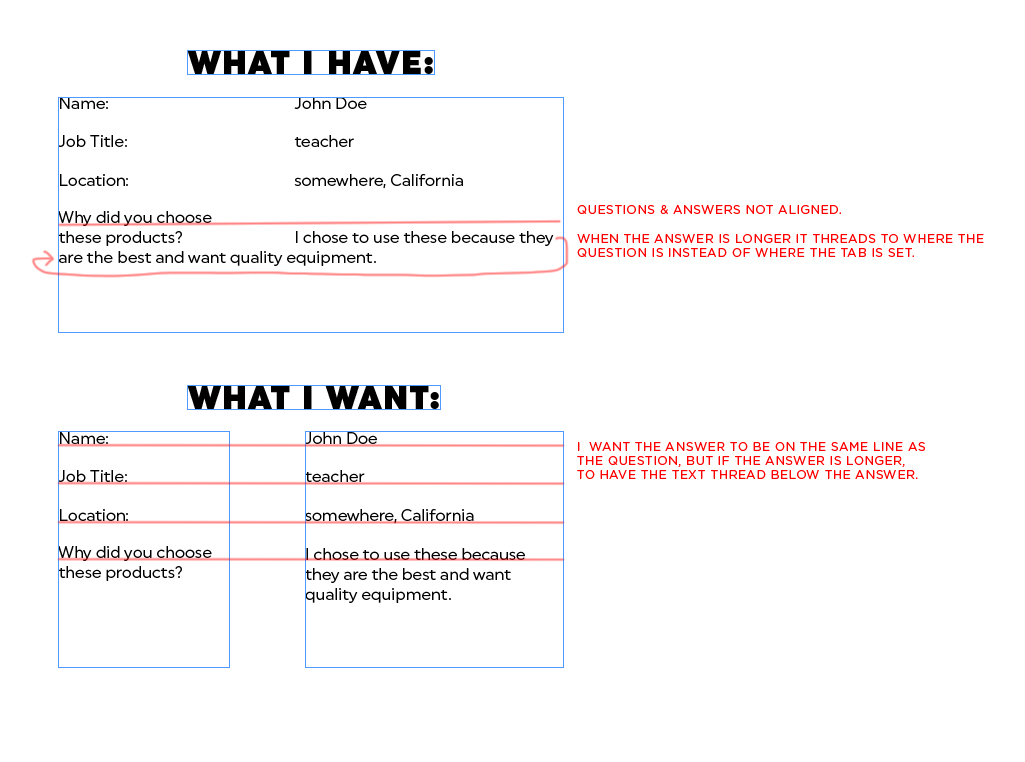What you're looking to do here is to make a table, where the rows expand, keeping your content aligned. Luckily InDesign has such a feature. Make a new text box roughly the size of you're whole Q&A area, then insert the table from:
Table > Insert Table (cmnd/ctrl + alt + shift + T)
The column number will be 2 (one for questions, one for answers) and your row number will be the number of questions you have. You can always insert more rows (or even columns) later. No need to put header or footer rows)
This will insert a table of default-sized cells, with black borders. You can colour the borders if you like by applying a stroke, though it seems like you shouldn't need to do that and you're just using it to align text, so select all the cells with the text tool, then remove the stroke on the toolbar at the top of Indesign, or in the stroke panel.
Next adjust the widths of the columns to those that make sense for the lengths of your Qs and As. Play about with them until they're right. It works much like when inserting a table on Word, except that it is constrained within a text box.