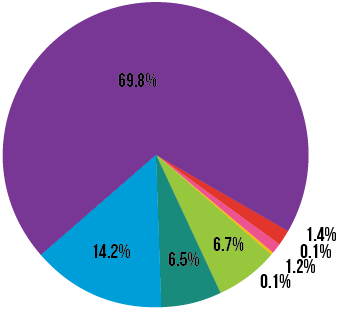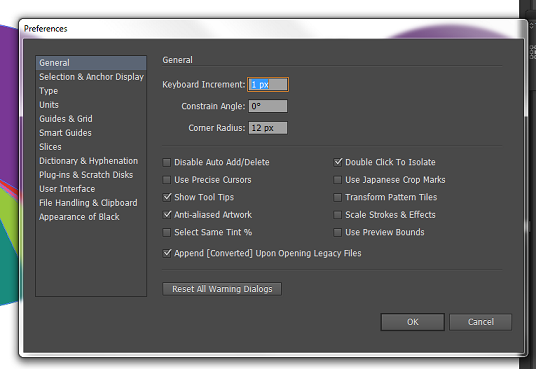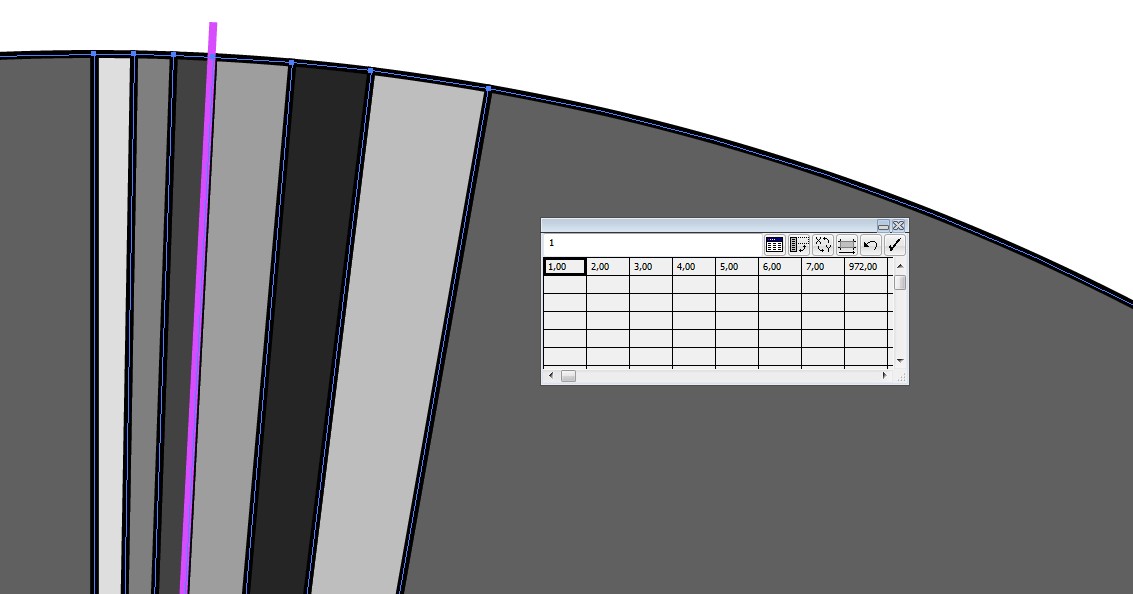I made a pie chart that contains several slices. Two of the slices are .1%.
One .1% slice (the yellow one) can easily be seen, while the other one is incredibly small - you have to drag the other slices out of the way to see it.
Both have fill colors selected and both have the stroke set to "Transparent". What would cause one slice to appear much smaller than the other? The only thing I can think of is that I did rotate the pie charts at one point, but I can't see how that would cause one tiny slice to change, since I rotated the whole pie, not just one slice.
Someone suggested that I should turn off the Enhance Thin Lines setting, but I don't have that option (or any kind of "Performance"/"GPU Performance" tab) in the Preferences window: