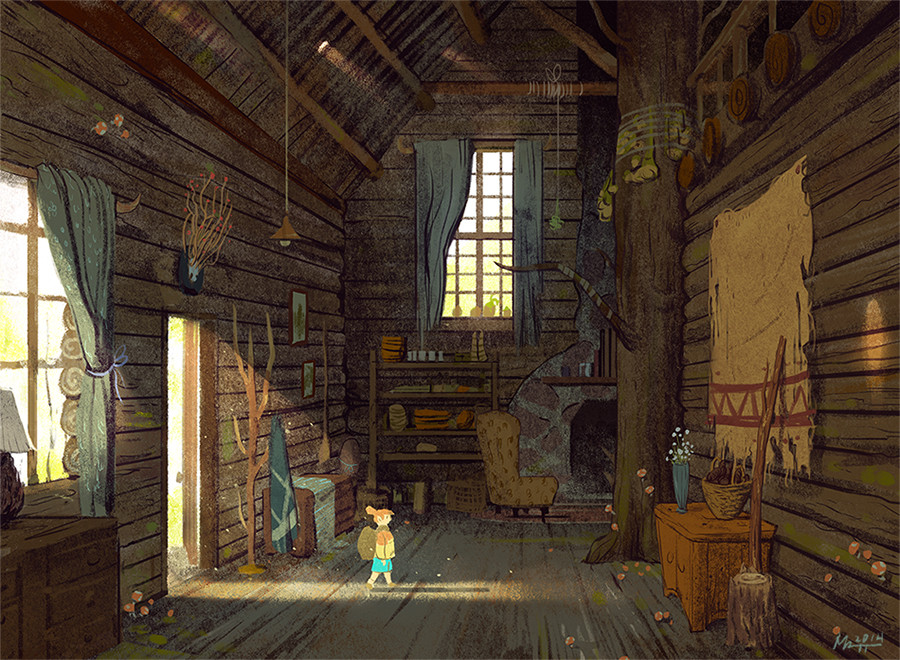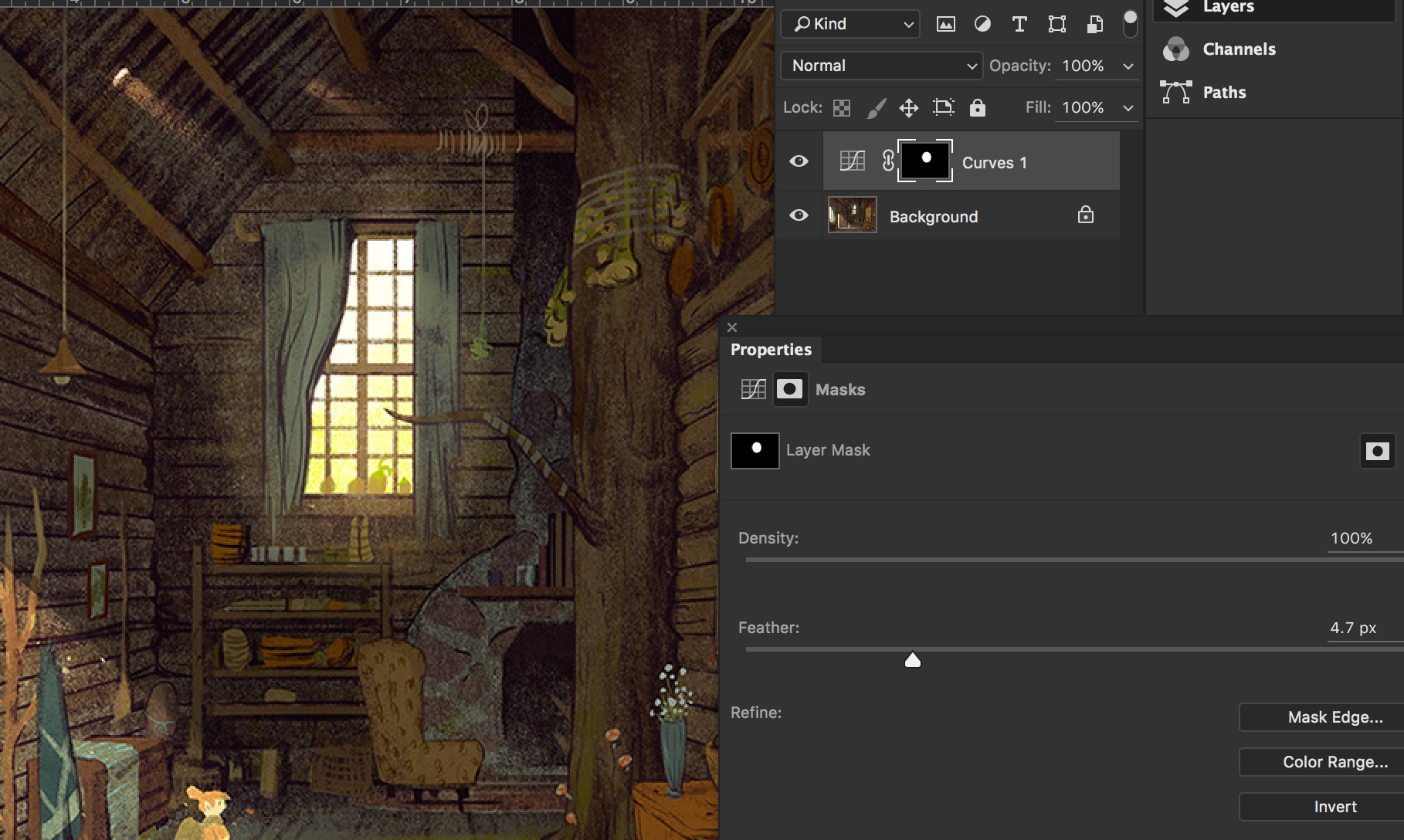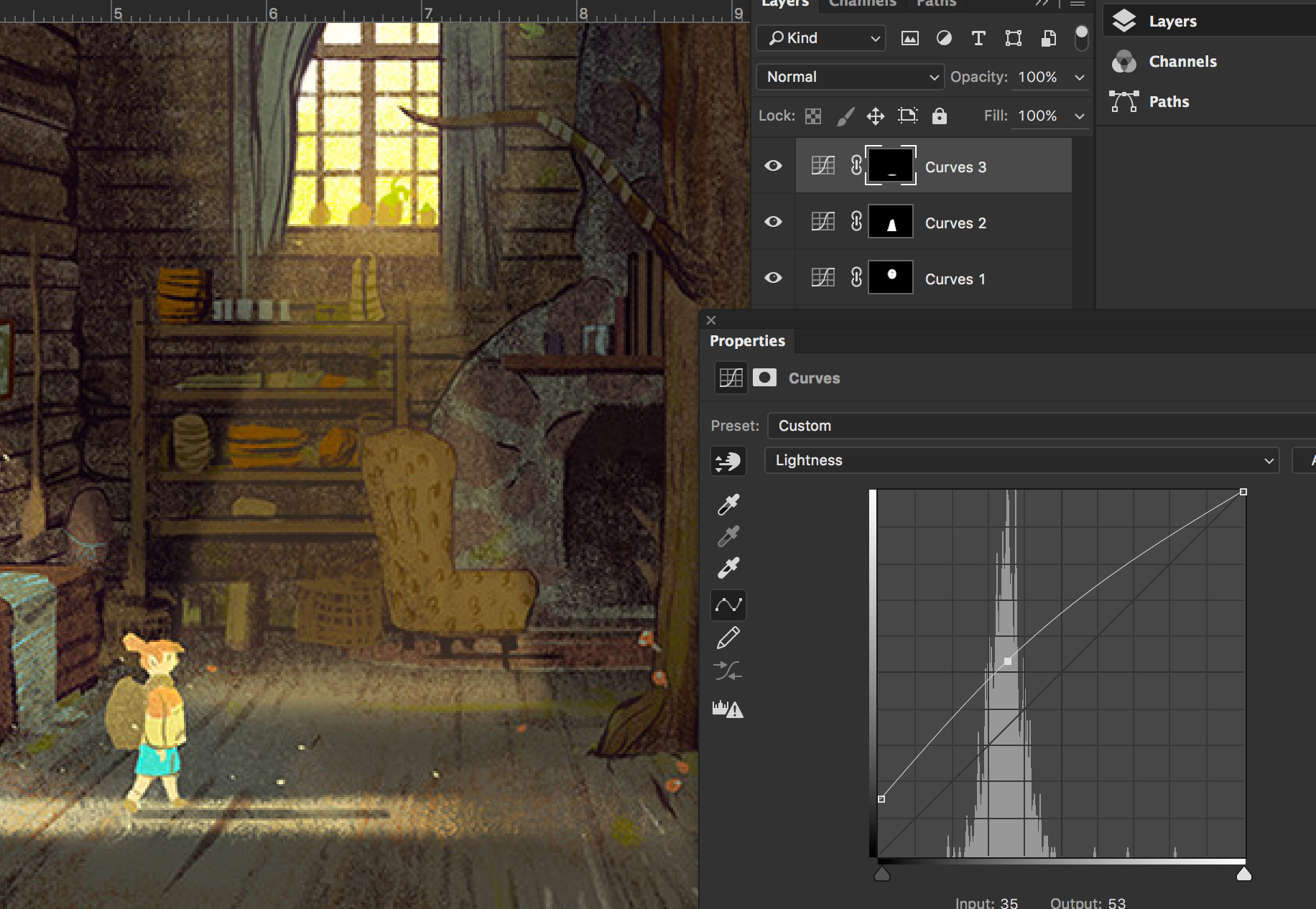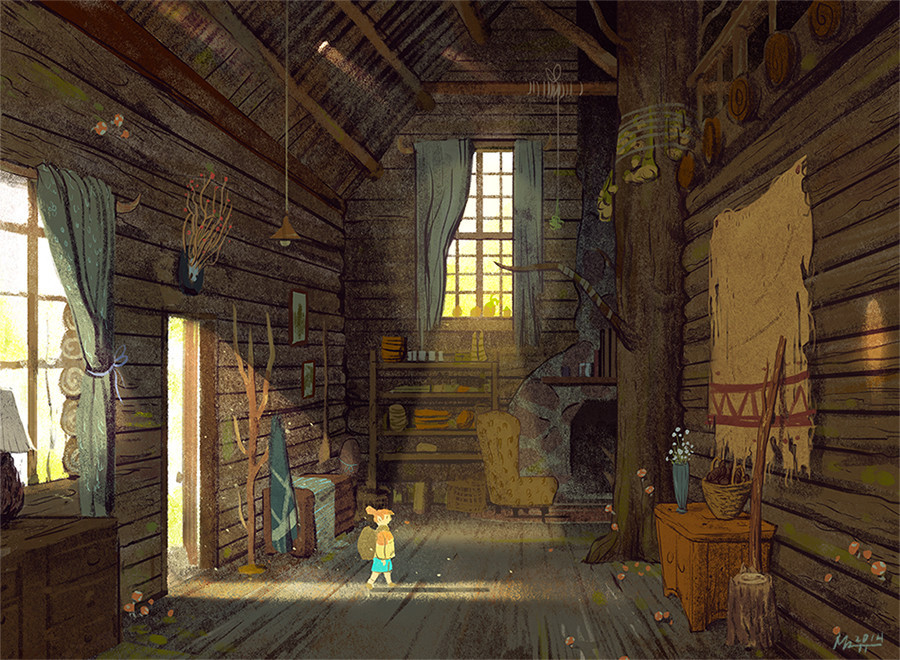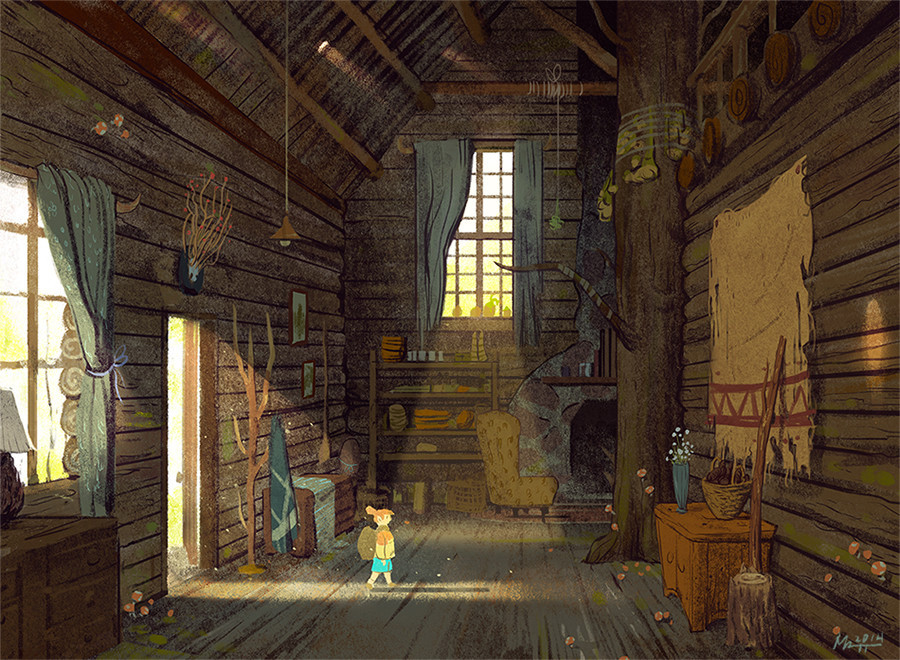I'll start by switching to Lab color mode because then all of our contrast (texture) exists in the lightness channel safe from our color.
Now for light say from the other window I would do a circular marquee and apply a Curve adjustment to it. Then raise the Lightness channel a bit and then go to the B channel and pull it towards the Yellows:

Then we can just go onto the Mask and add a feather to it
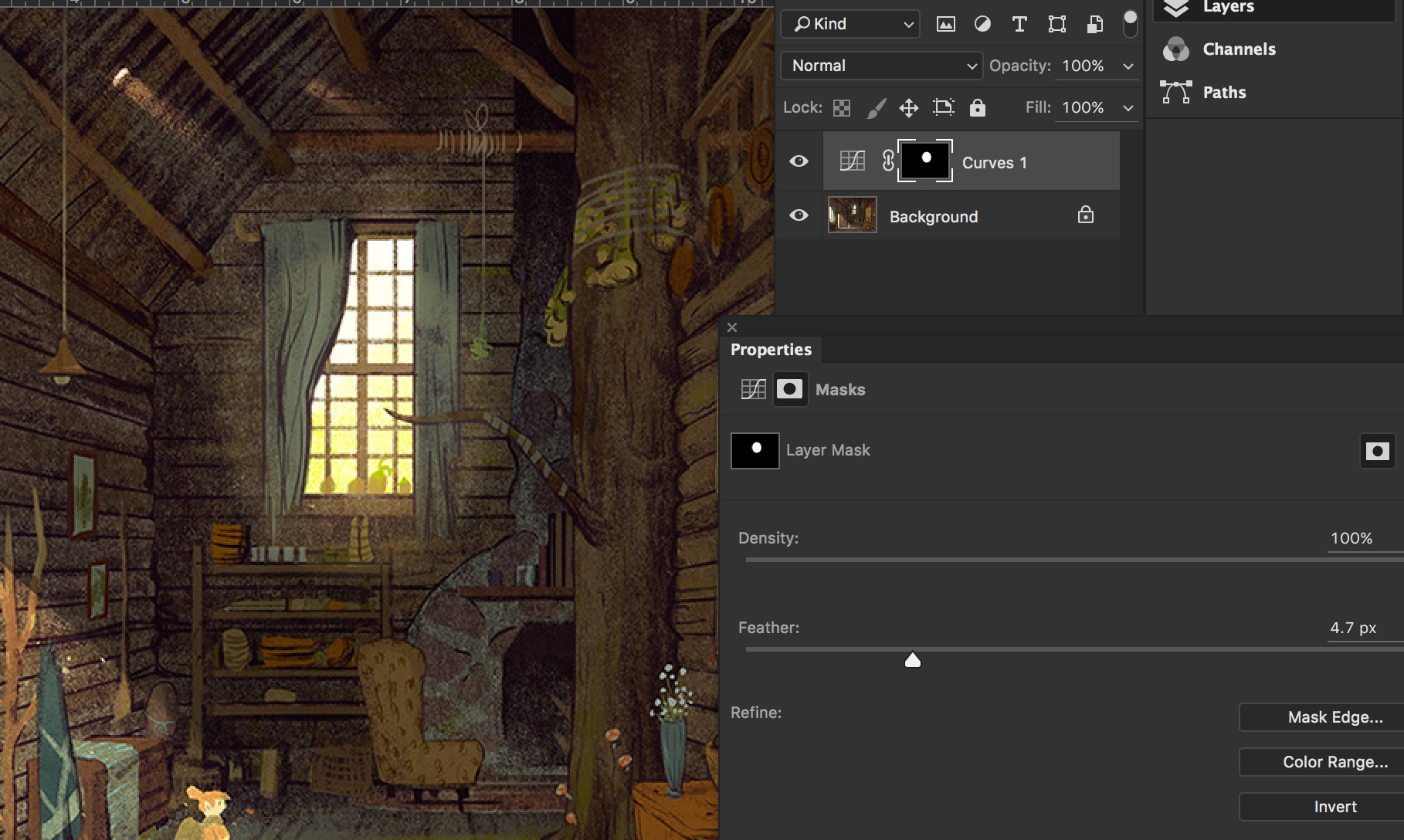
Then we can use do the same thing with a polygon lasso or pen tool or whatever to create the beam coming towards the ground

Now the sun would get brighter when it hits a surface (the floor) so we'll want to do some sort of masked curve on that too. To keep things simple I'll just another ellipse marquee:

And after using that for a curve and adjusting it and doing the feather and such we get something like so
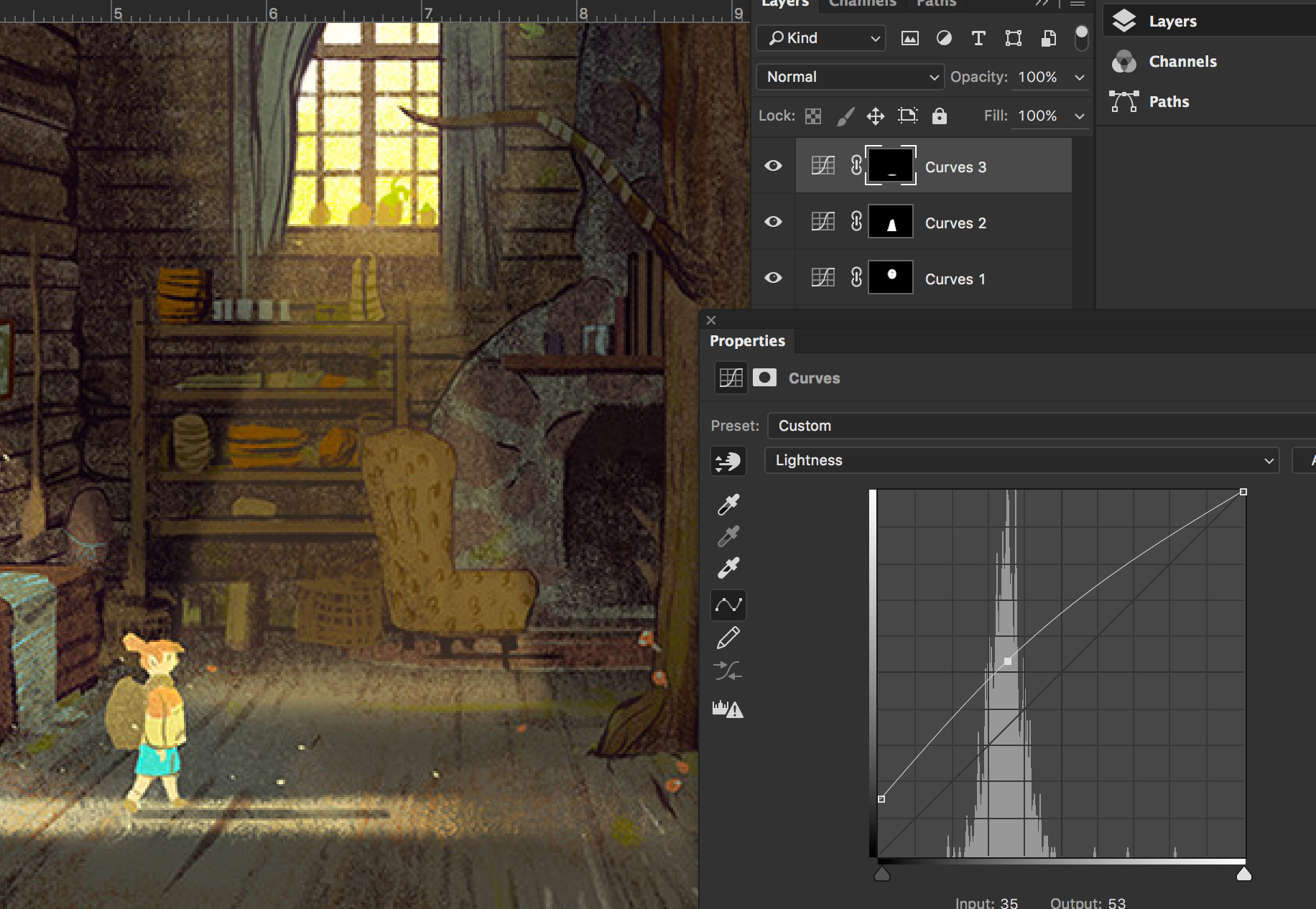
And without the panels and such covering it:
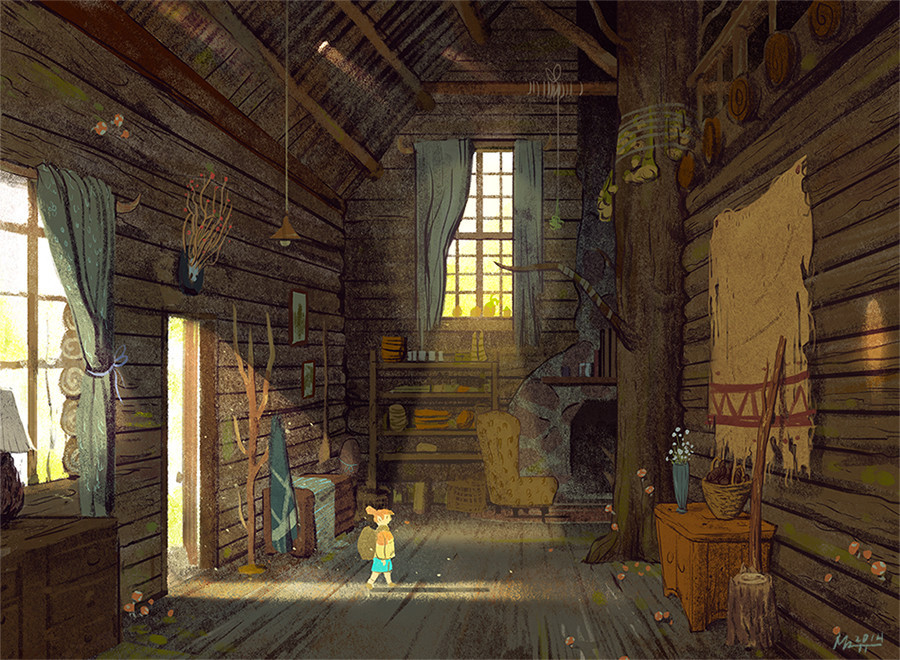
But really I don't think a circle would form around that window if the light is coming in so strongly through it so lowering the opacity of that curve to almost nothing for:
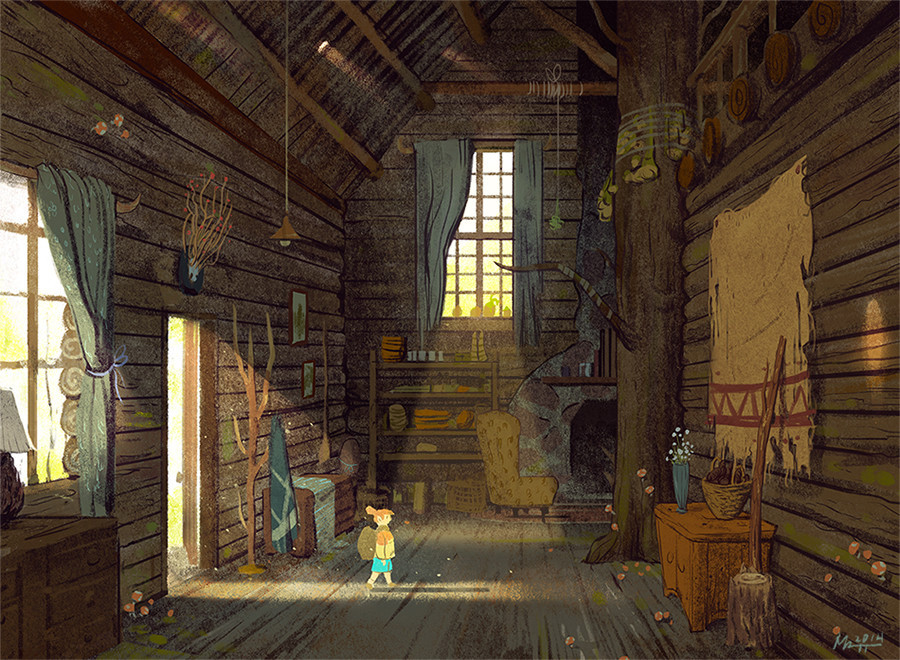
Of course I don't know how light would come in from two sides of the house either but maybe this pretend world has two suns :D