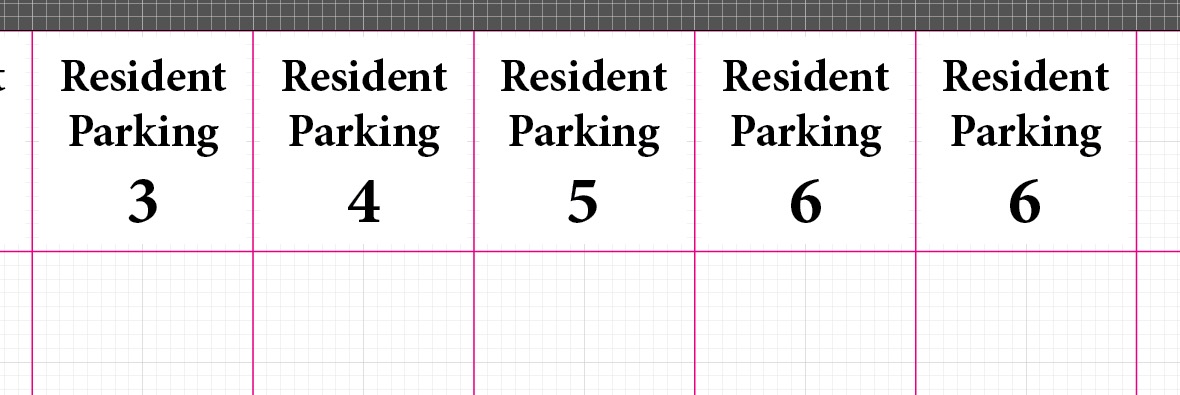I need to create and print 2,000 individual decals for a client (see image). I'm trying to figure out the most time-efficient way to do this. So far I've done a data merge in InDesign to create the 2,000 separate decals, and now I need to import these decals into Illustrator in a grid so I can make cut lines for Versaworks to cut on our printer/cutter. At worst I can place the decals individually, but surely there's a way to automate the process better (without crashing Illustrator).
I've thought that if there was a script where I could place multiple pages of a PDF (like in InDesign, page by page) it would make it easier. Another option might be to do it all in InDesign and then import the large file (50 inches wide) into Illustrator and then add the cut lines - I'm just not sure that's most efficient for printing either.
I'm interested to know if there's a better way I could do this!