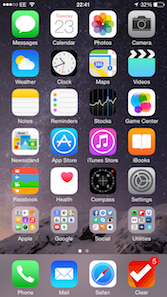I have 2 images I need to combine (actually in HTML but I need help with getting the rotation), one is a mockup of an iPhone with an angle, and the other is a screenshot with no angle. I need to guess the rotation of the screenshot to make it fit in the phone's screen area. I can't use skew because that's not available in HTML / CSS (the skew that is available is different that what I need to achieve).
See below images:
So I need to somehow rotate the screenshot in 3D space to make it have an identical perspective with the phone's screen. Anyone knows of a simple and straightforward way?