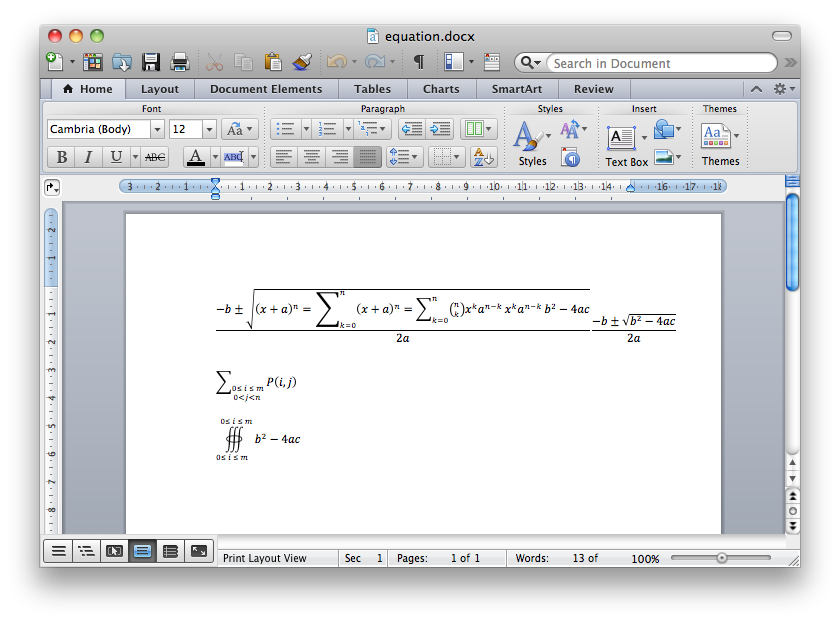I have a problem I could not solve. I am doing a poster in Corel Draw X5, and as it is a physics poster, I need to put mathematical equations in it. The Corel built in text editor is just completely not enough for that, and as far as I tried I couldnt' find any way to transport (graphically!) a mathematical equation created in word 2007, into Corel Draw, other than making a JPEG file of it!
And to do that, I need to do a full zoom of a pdf file created from the word file, and then do print screen many times, and put them together, to at last have my equation in 4000x300 pixels resolution. Lower resolution and it's REALLY poor quality, because it's all in length, so characters are small! Even acrobat pro cannot do me a 1200dpi jpeg file when saving as jpeg, it's even worse than print screen!
A clean solution would be to use postscript or EPS...but I couldn't make Corel accept ANY .ps or EPS file I gave it to import! Nothing at all! Always errors...if anyone has a way to at least make corel accept ONE .ps file completely without errors, even with a simple "Hello world" inside, it would be great! A mess with fonts or something as always, and even when the pdf page contains only Times New Roman, at the opening of the .PS file in Corel, Corel will see some Helvetica somewhere, say that it tries to replace it with another font, but the final output is just blank, everytime! Or sometimes instead of the text I was waiting, there will be some warning about a PPD file incorrect or printer not supporting postscript level 3, or something...and the text of the warning will indeed be converted to curves! I'm just lost here...
So for now I will just take a lot of time to obtain High res JPG versions of my equations...by putting together several screenshots...because no matter how much you zoom in adobe reader, the equation is perfect, it IS postscript inside, GSVIEW can see it, but Corel just refuses everything!
Thank you very much, you would really help me on this!