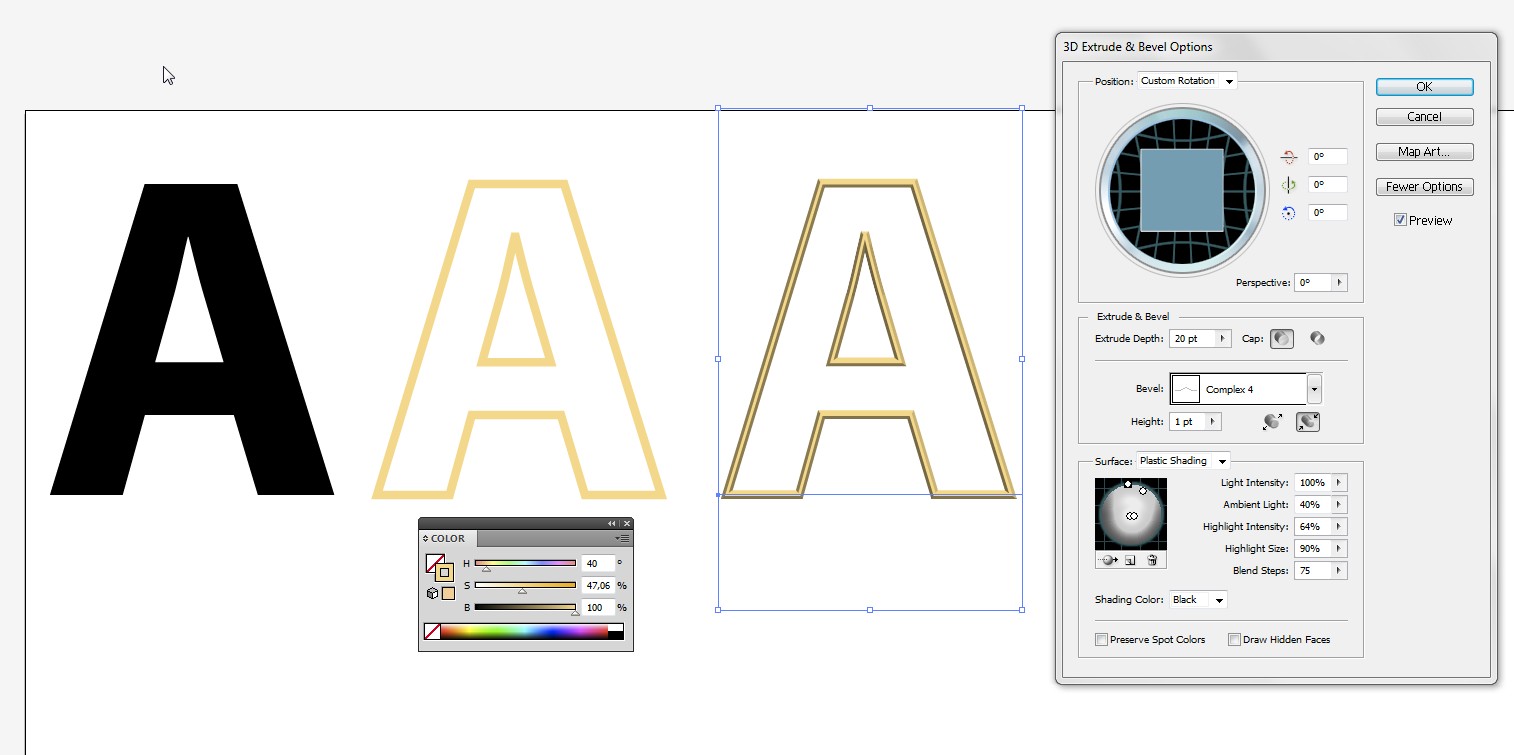I am trying to get a textured, gold outline on a logo. I want it to be the texture and gradient of an image of gold. I tried to create a clipping mask but I don't want the fill, only the outline. Is this possible in Illustrator? Thanks!
-
6Have you tried expanding the stroke and then using that for the clipping mask?– AndrewHCommented Feb 3, 2017 at 21:02
-
Your welcome and welcome to GD.SE! If you want to know more about the site, please see the help center or ping one of us in the Graphic Design Chat once your reputation is sufficient (20). Keep contributing and enjoy the site!– AndrewHCommented Feb 3, 2017 at 21:14
2 Answers
Gradients can be applied to the stroke or fill of an object.
Make your stroke the desired thickness and select it.
Open the gradient window and select the gradient you want, it should automatically apply to your objects stroke.
If your logo is still live type you will have to expand or convert to outlines, then apply stroke.
There are many nice golden gradients in Window/Swatch Libraries/Gradients/Metals
A golden outline can be made also with Extrude & Bevel 3D effect:
There's 2 more lights added. You see the used gold color in the middle. Do not trust this screenshot, it is quite flat when compare to original onscreen color.