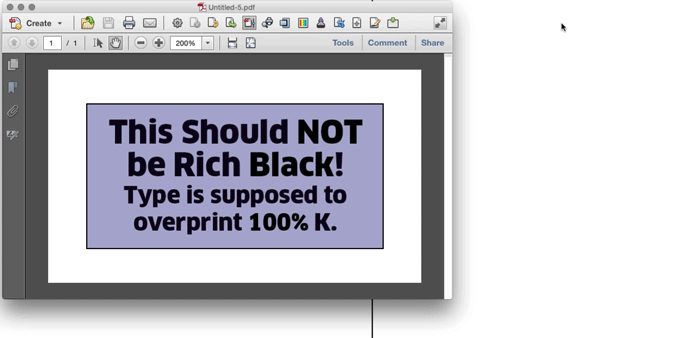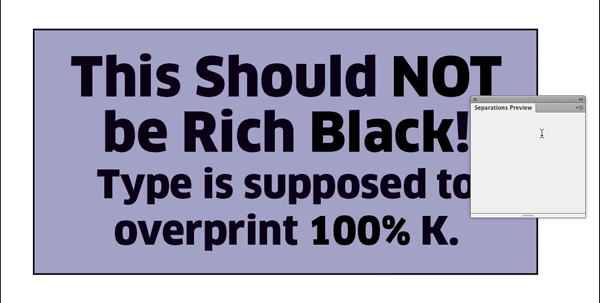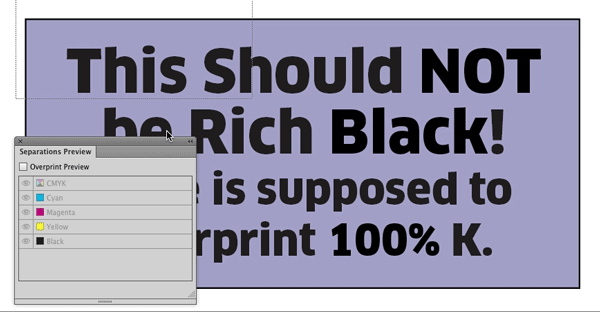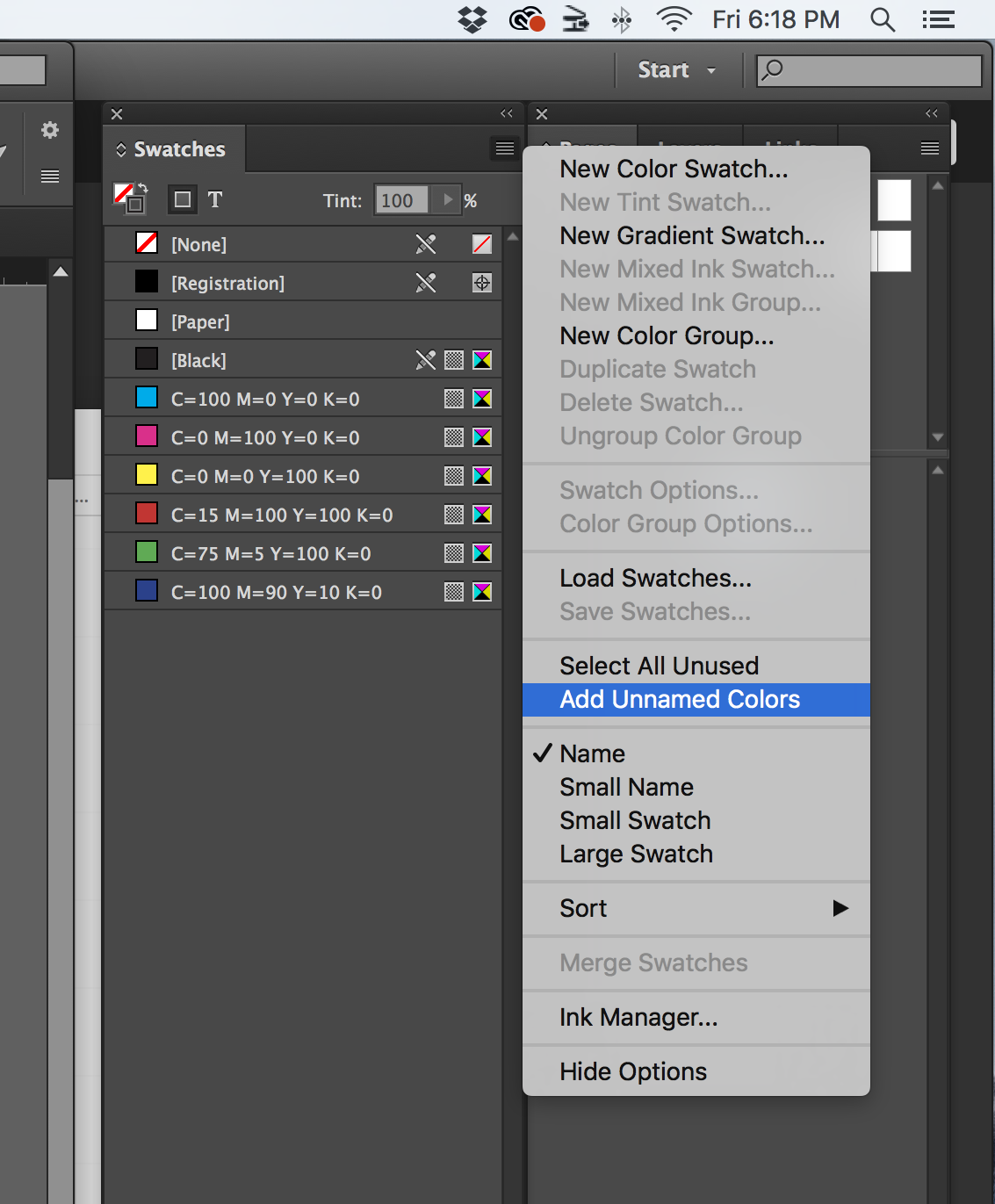I routinely work files in InDesign(a lot of the artwork is linked), which to my knowledge does not have the ability to preflight 4-color black. I've not had any luck in Acrobat pro either. I save my files as PDFs. I have a PDF that I KNOW has 4 color black but when I run "List rich black objects"...I'm not getting any errors. Ideally, I'd like to be able to run a check in InDesign.
3 Answers
I Generally just use the Output Preview (Separations Preview) In Acrobat Pro
Untick the Black plate and if you still see something that's supposed to be straight black it's wrong and needs correcting.
You can do the same thing in Illustrator.....
Or in InDesign ......
This way you can check as you work if there's a concern.
Acrobat Pro : View > Tools > Print Production > Output Preview
Illustrator : Window > Separations Preview
(Be certain to turn OFF the preview in Illustrator before saving anything for web... it messes with the web output)
InDesign : Window > Output > Separations Preview
That is a difficult situation because 4C blacks can be made with a variety of builds: (50, 50 , 50, 100), (30, 30, 30, 100), or a "Photoshop" black. Because of this it is probably hard for InDesign to search for it.
There are three things you can do that I can think of:
Turn on the appearance of rich black in Indesign so you can see it.
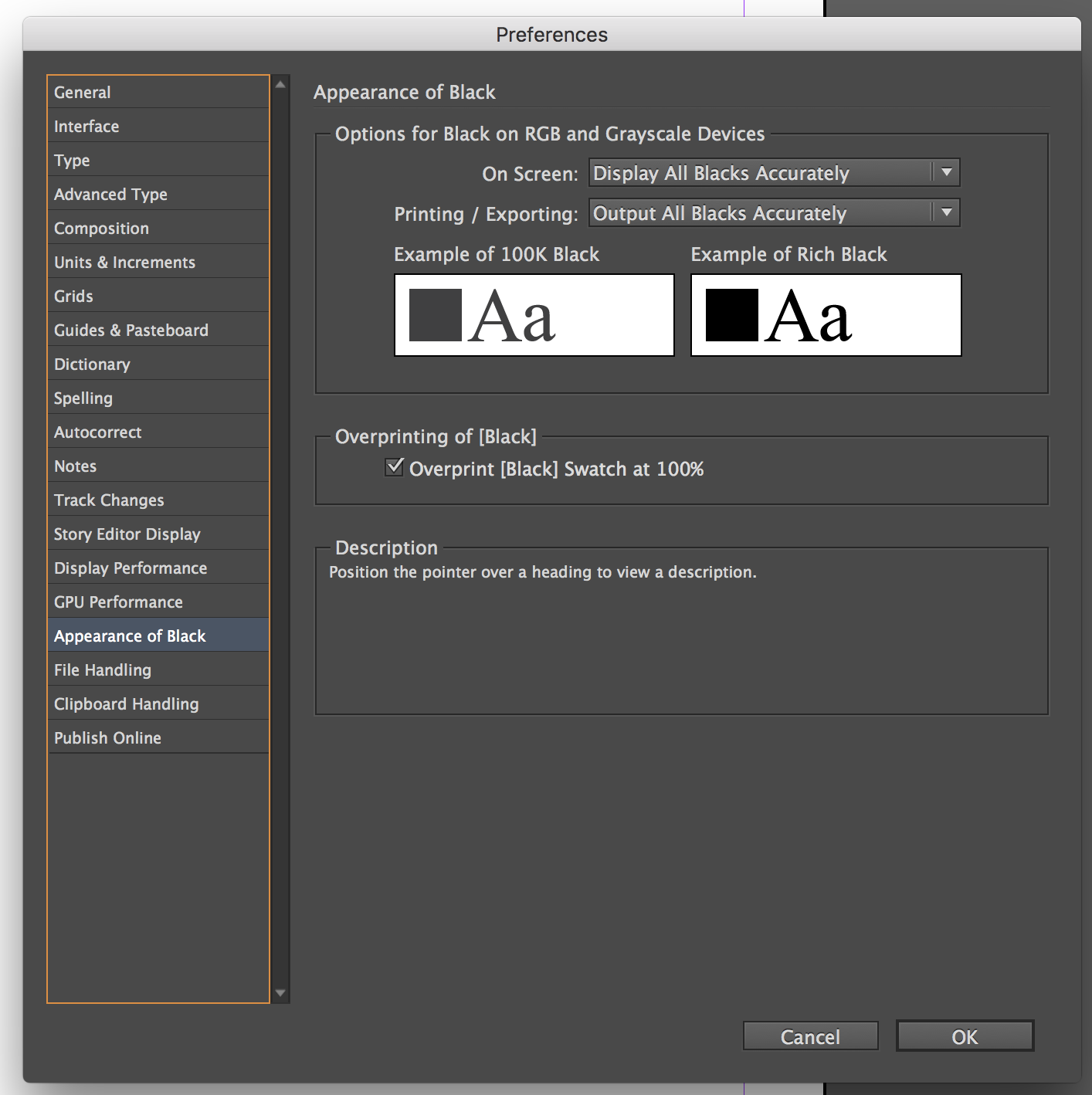
Download an app that you add onto Acrobat to run the check, Enocus Pitstop has all types of checks that it can do for production/prepress needs. https://www.enfocus.com/en/products/pitstop-pro
Add "unnamed colors" to your swatch panel, delete that color and replace with 100% black. That is assuming that you are linking vector files. If it is a raster file, it cannot find/add the swatch.
Hope that helps!
-
In response to Marc Edwards, you can pull up separations in InDesign to view live. Go to window>output>separations preview.– CmdZzzCommented Mar 11, 2017 at 1:27
One solution: You could print separations, so you can see all the plates for the entire document. This means each colour plate is printed as a separate greyscale page, mimicking how a printer would prepare their plates. It should help highlight issues with rich blacks.
You can do this without a printer, by installing the Adobe PDF 9.0 PPD.
There’s some more info here: Print booklet to post script does not work