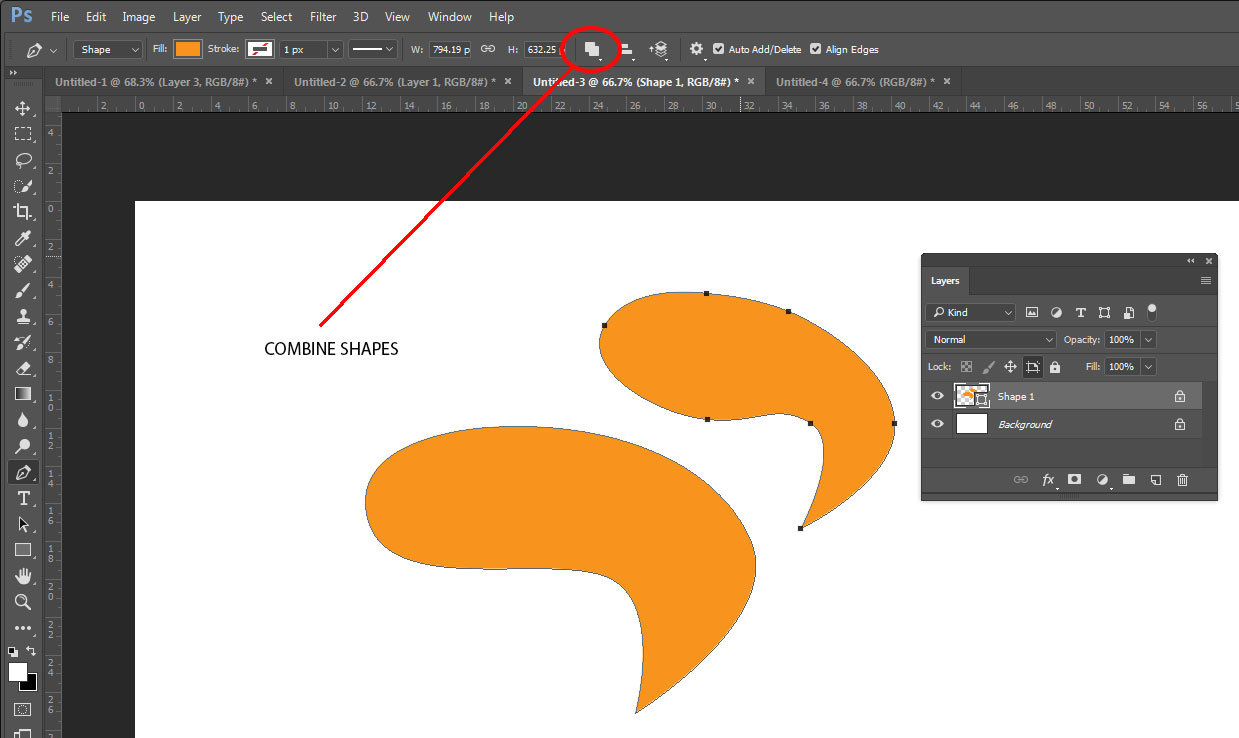I am using Photoshop cc 2017 and I always use the pen tool to make vector illustrations (yes I know I should be using illustrator). until now I have always made a shape, made a selection then use a big brush to fill in the shape until I found out the pen tool has a "shape" feature that creates the shape for you.
My problem is I: want the shape to stay on the same layer because I am making line art and I don't want to merge layers constantly. The drop down menu for new layer, combine shapes etc. will not let me pick anything but new layer which is where I'm guessing is my problem. any help is greatly appreciated!