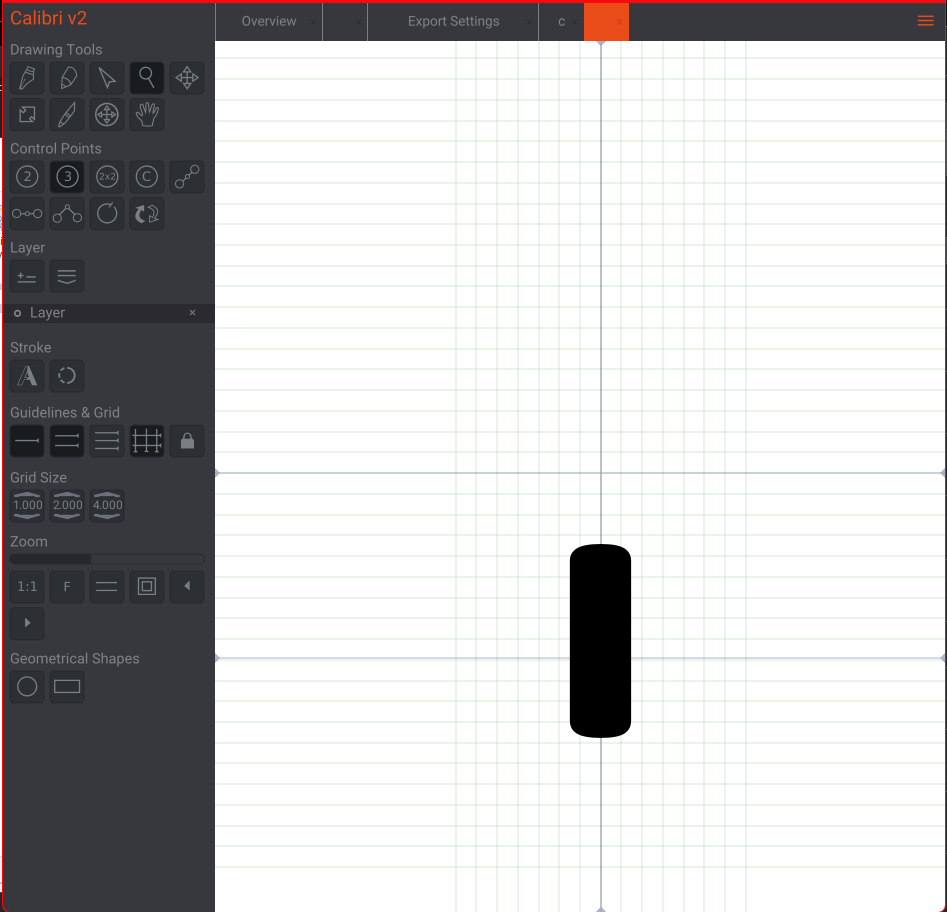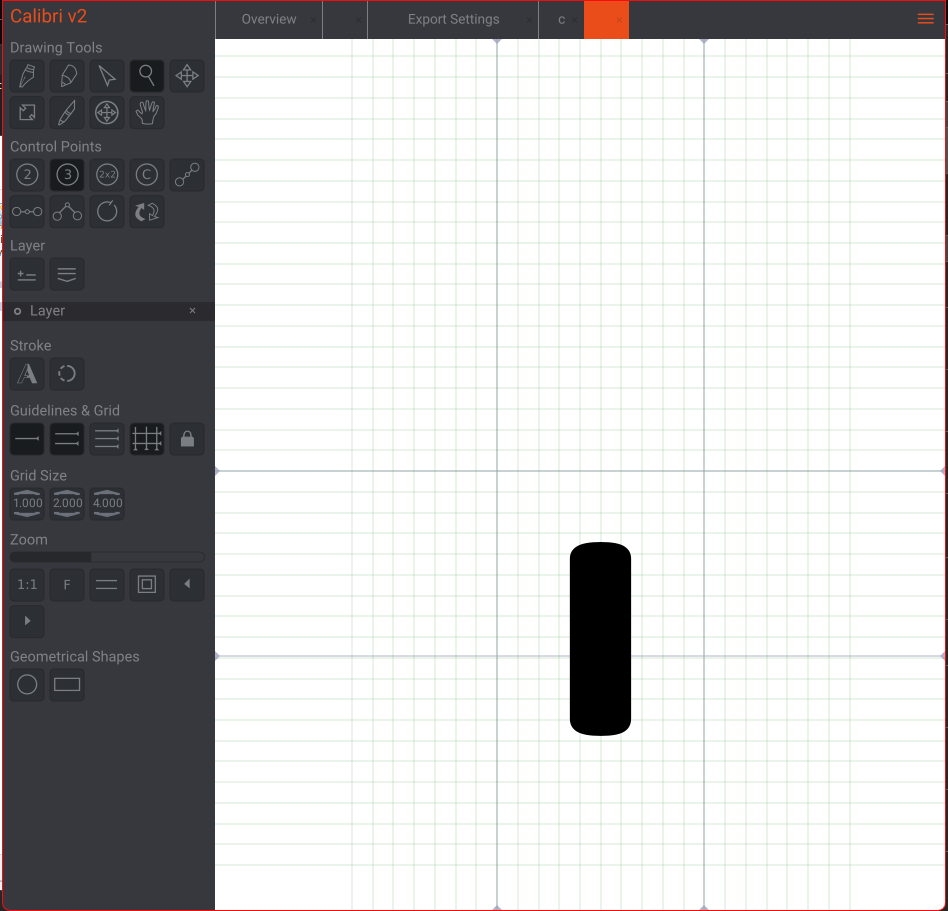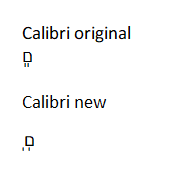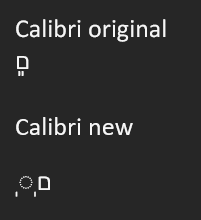Although no Hebrew expert, I don't see any reason why individual diacritics can't be kerned individually by adjusting the font itself. However there's a couple of caveats here, so be warned!
Firstly, it's important to note that diacritics are individual glyphs, and by default have 0 spacing. From what I have see, the diacritic glyphs are all zero width characters in a font set, which does mean that any application that renders fonts will have a built in handling method to add spacing to diacritics. Straight away, this means that the way a diacritic is spaced and rendered can differ depending on the parent application.
I use a tool called Birdfont when editing and creating new fonts. As a test, I opened the Calibri font in Birdfont, and increased the kerning of the meteg from zero to 14 units wide. Saved, exported and installed on my PC.
Default diacritic width is zero
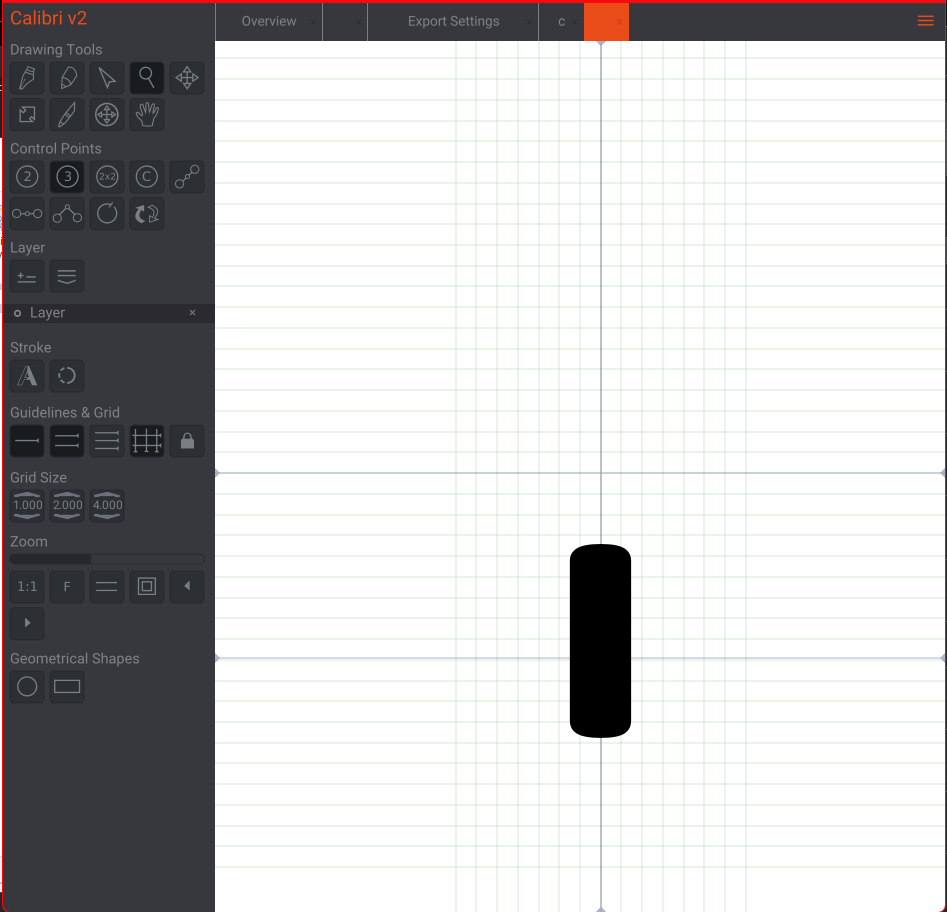
Increased glyph kerning to 14 units
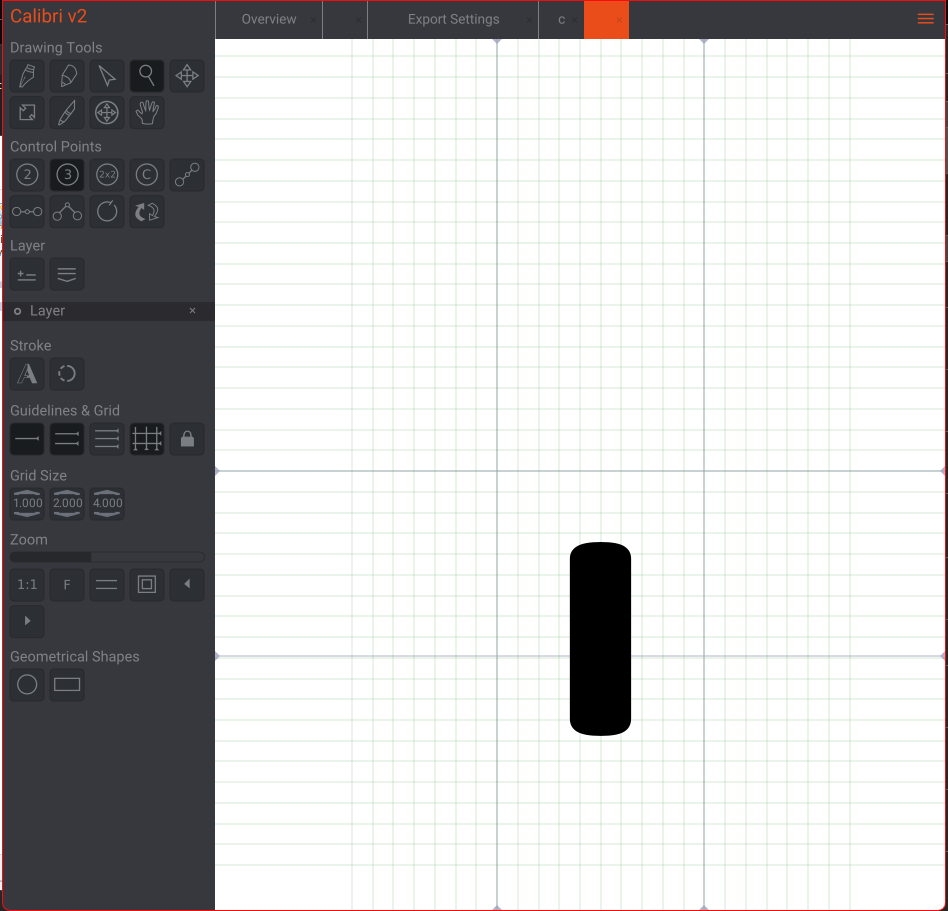
And here is a test showing the original calibri font and the new one i've created. As you can see, the kerning has worked, and the two metegs in the new font are spaced further apart.
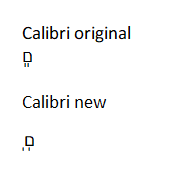
However, please note that if you kern too much, multiple diacritics can prove problematic in Office applications such as Outlook, Word etc. If diacritics extend beyond the boundary of it's parent letter, Office interprets it as not being combined with the letter and adds a dotted circle to show this.
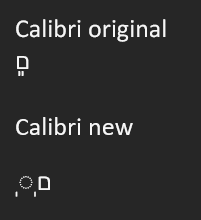
So a bit of caution required, different apps will handle the font differently.
Sorry I can't share the font I've created as its copyright, but this process should be fairly simple to follow for personal use.