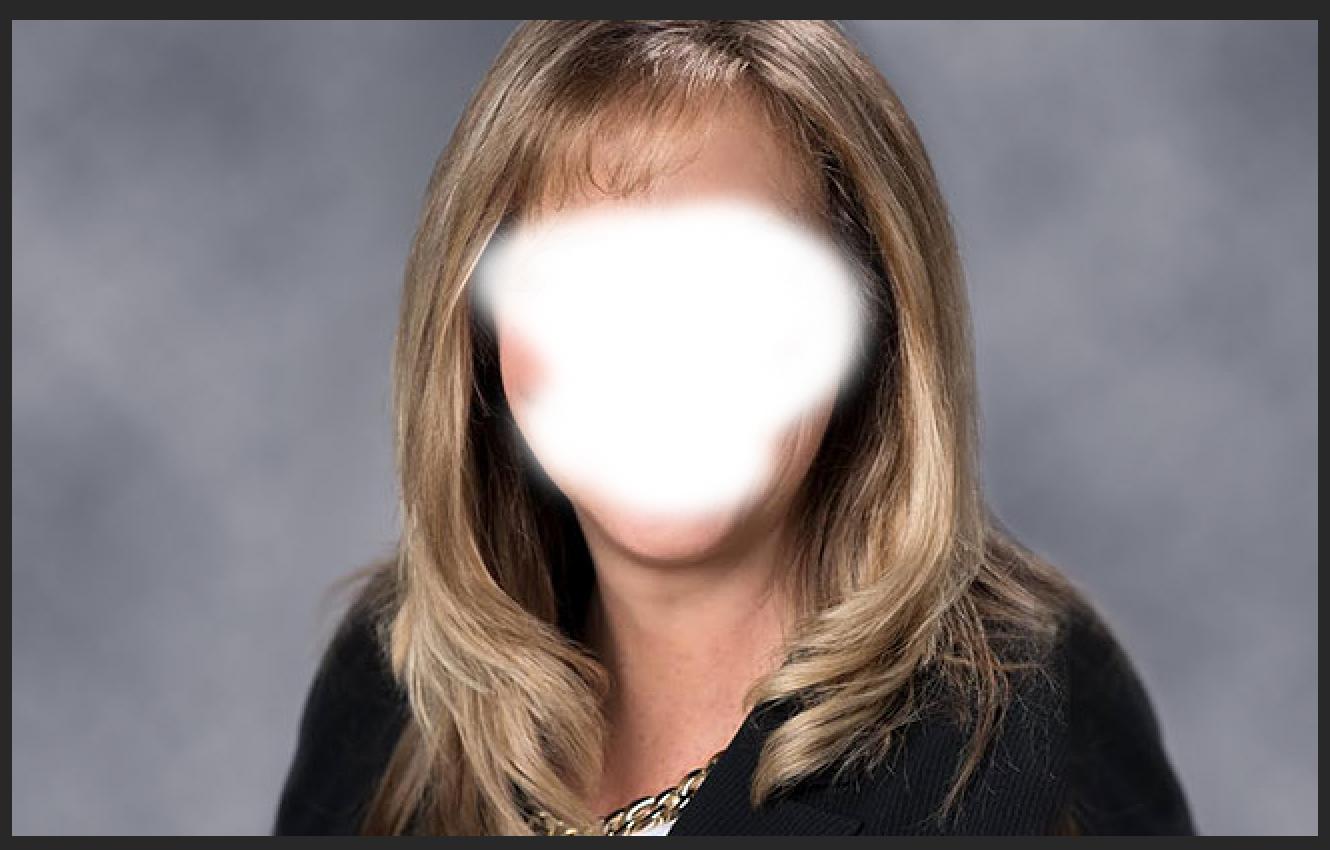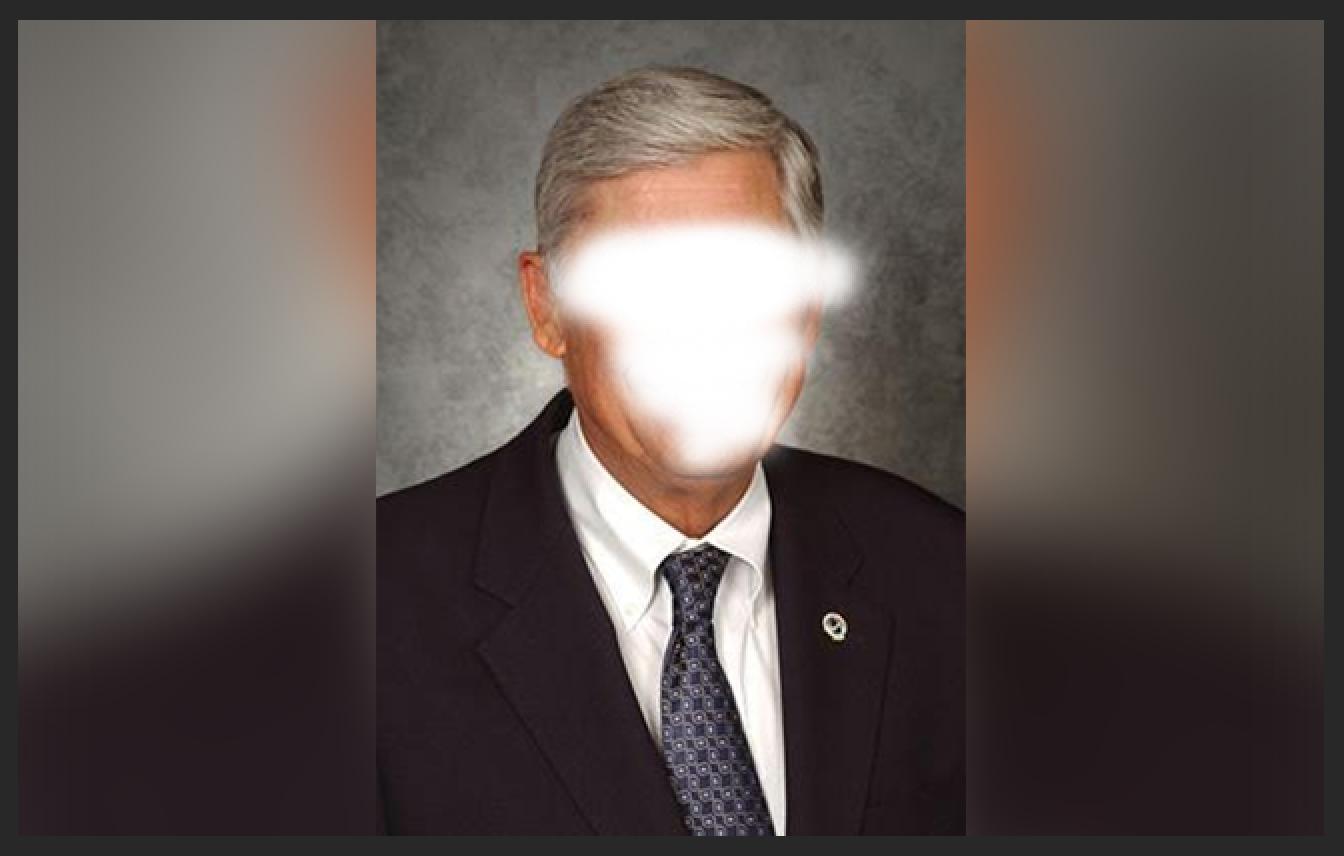I am frequently asked to make vertical headshots fit into a horizontal size, to display on my company's website. I'm often given low-quality images with sharp cuts to the person's shoulders or backgrounds that are difficult to extend.
I usually do one of two things...
- Recreate or draw in shoulders of my own, using the clone stamp, then create some simple background to fill the space, as I did here. This is time consuming, though, and anyone with an eye for detail can spot the fake shoulder(s) a mile away
- Duplicating the headshot behind the original, enlarging it to fill the frame, blurring it - like below
I want to start doing the second option more, because it's the easiest for me and I see it's a pretty common method (thanks to those vertical video takers), but it's not the most visually appealing.
Is there a better way of fitting portrait images into a landscape container?