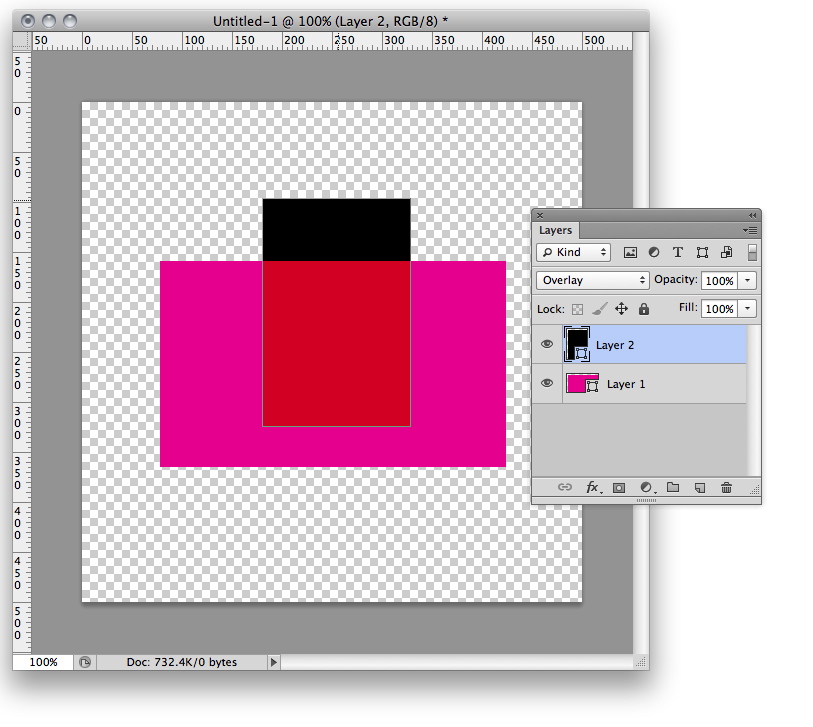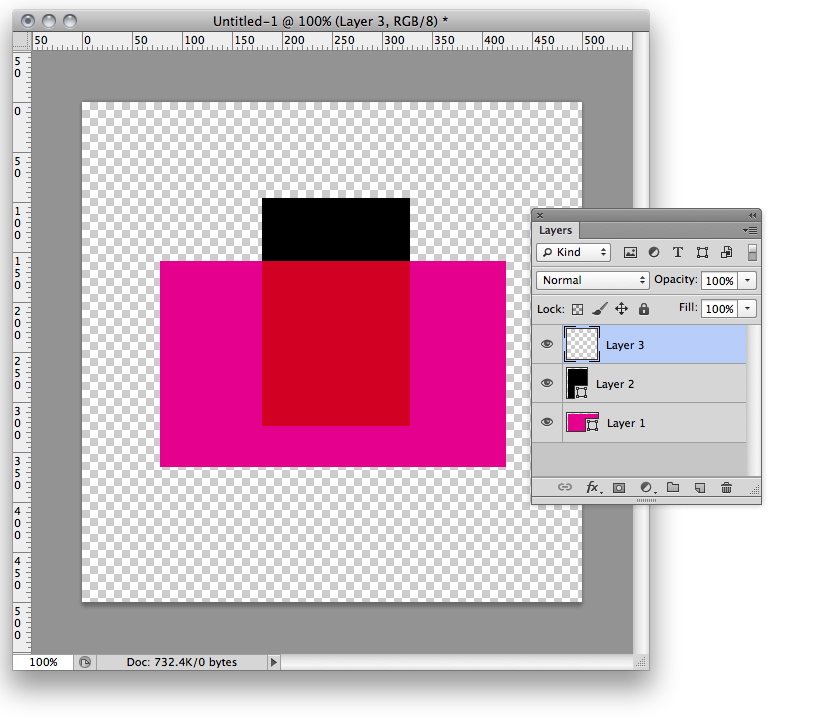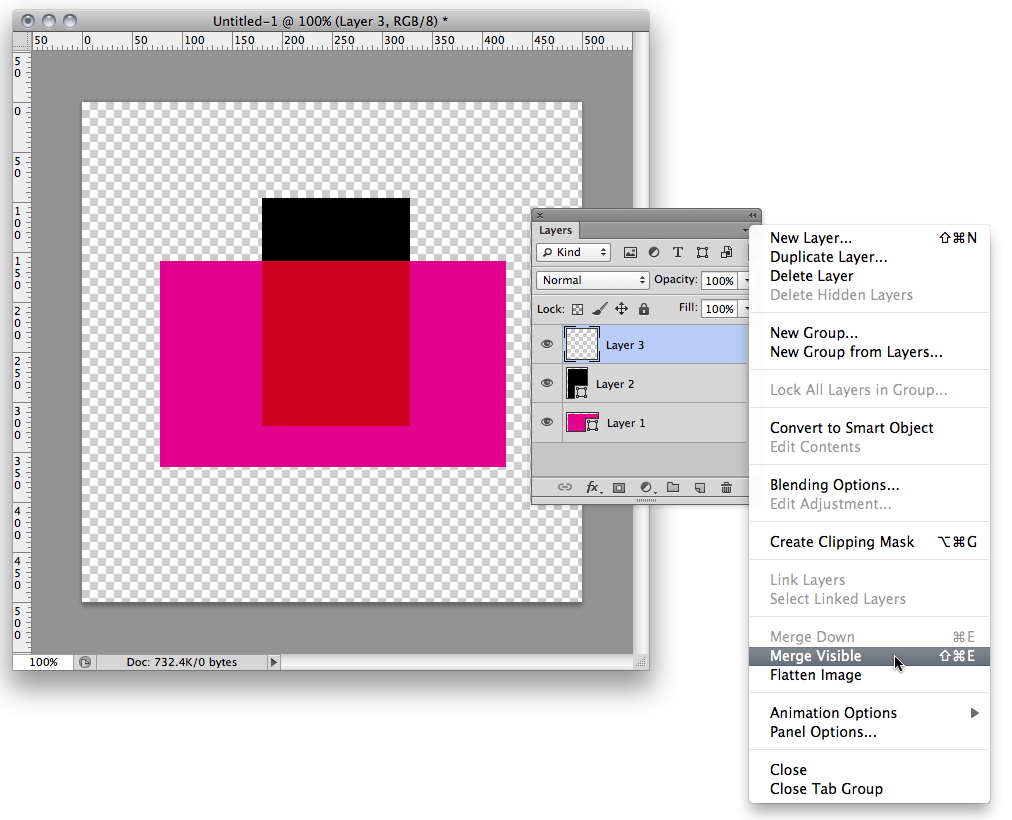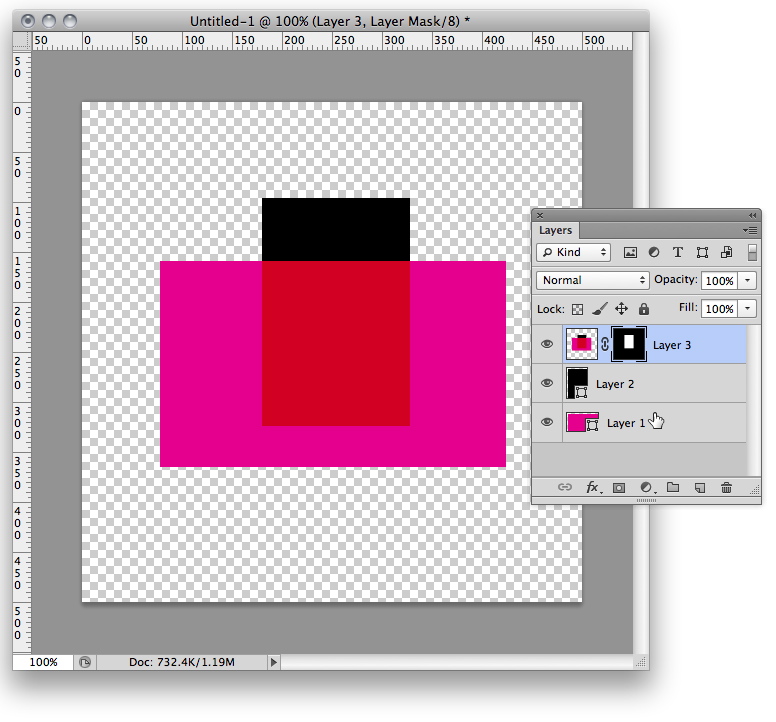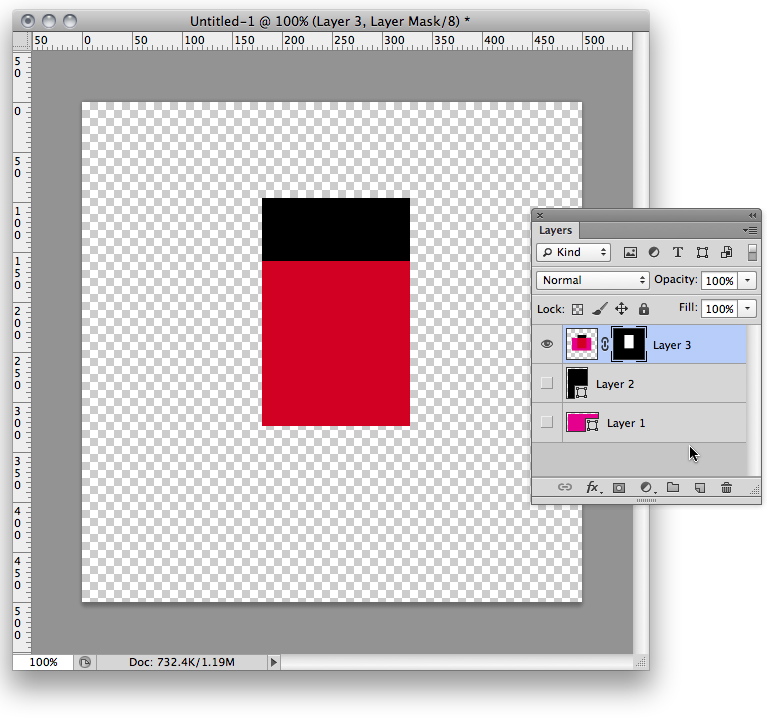I have 2 layers: first layer is just regular layer with some graphics, and second layer has additional graphics which are on top of the first and it has blending mode set to "Overlay".
What I need is to produce third layer (or just convert second layer) which will have blending mode set to Normal and if it will be displayed together with first layer it will give the same result as I get when first and second (overlay) layer are displayed.
I need this for splitting graphics to separate images for iPad/iPhone application I'm writing. If I just export overlaid layer, I'm getting wrong result in application.