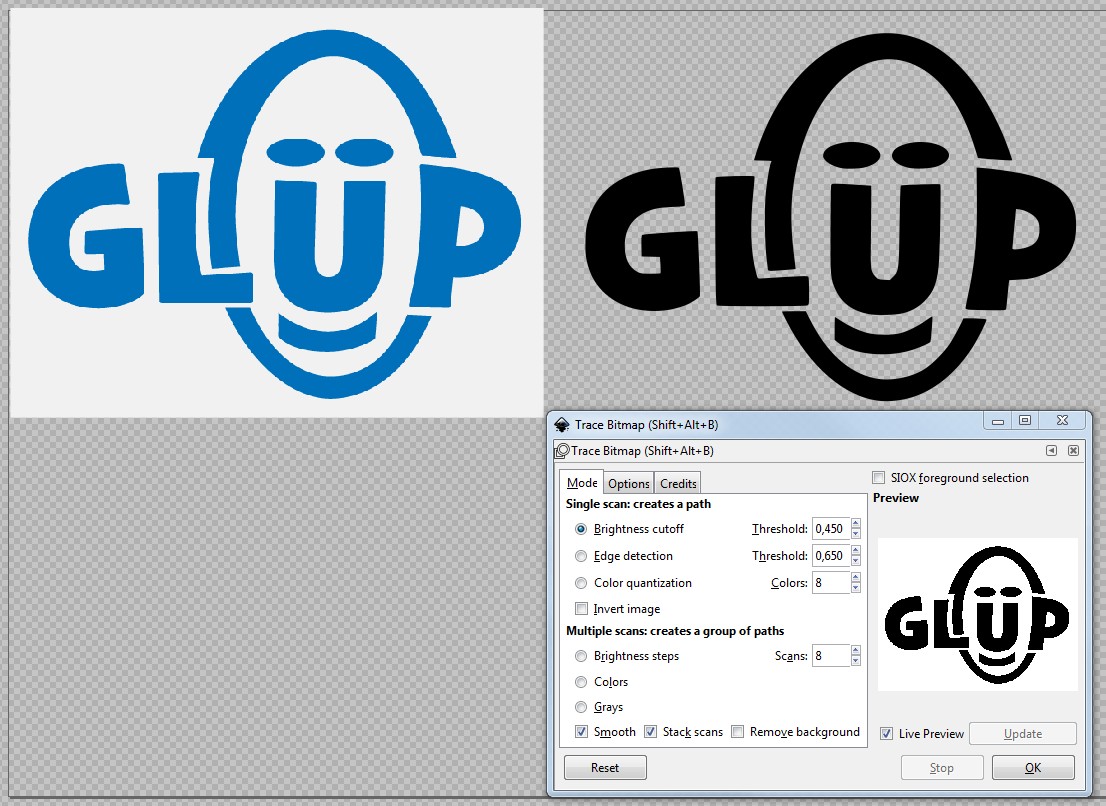I have a logo that is blue on a white background. I want to bring it into Illustrator and make the white background transparent. How do I do this?
-
5You mean vectorisation of the image or editing the pixels?– joojaaCommented Jun 9, 2017 at 11:27
-
An image of said logo would probably help you to get a good answer. The best approach might well depend on the nature of the logo in question.– WestsideCommented Jun 9, 2017 at 13:00
2 Answers
Obviously you do not want to go to Photohop. There the job could have been done faster than writing the question.
One reason to avoid Photoshop is its high cost. You have several good options that doesn't need more money to be invested. Unfortunately sticking in Illustrator isn't one of them. In illustrator it's theoretically possible to play with color adjustments, transparency and opacity masks to find the combination which saves one color as is, but transforms white to transparent. I have tried it, but I have not get a perfect result. At least the color has changed.
Another way in Illustrator is to vectorize your TIF by redrawing it manually or by using Live Trace. Redrawing gives perfect results if there are only easy enough shapes and you have the time and skill to do it.
Live Trace isn't perfect. You will see here and there minor defects (=extra bumps) that take time to be ironed off.
If you jump to freeware, you have other possiblities. Let's Check GIMP and Inkscape.
In GIMP you can do it fast. Goto Colours > Colour to Alpha which turns the white (or other selected colour) to transparency. It's virtually a two click movement before saving the result.
In Inkscape you can vectorize the image. Path > Trace bitmap with default tracing settings knock out white background better than Illustrator's Live Trace. This is only an opinion, because it really can be so that I never have found the best settings. Illustrator actually has one advantage. It can be used to find strokes, but mostly I have got better results in Inkscape. Only remember to set in document preferences the background not white, but to checkerboard.
The following screenshot is from Inkscape. The fake logo is 600 pix wide bitmap and hasn't any complex hard to trace details:
The result is the black vector shape. Changing the color needs only 2 clicks in Fill & Stroke panel.
If (1) you only have Illustrator, and (2) you do not want recreate the image with an Image Trace, then I would draw a vector mask over the existing white-background image. Are you good with the Pen Tool?
If you have Photoshop are are good with it, there are a lot of selection techniques on how to knock out a white background. There are plenty of stories in this Forum for that.