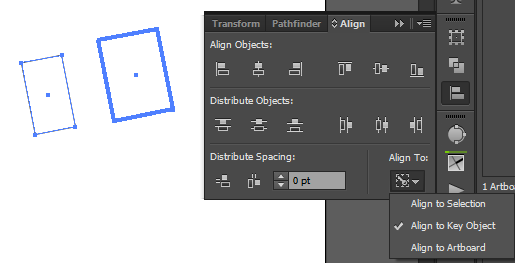New to Illustrator. First time using the align tool. I'm trying to align an accent to a letter within a word.
I'm trying to vertical align it to the letter, but I'm doing something wrong. I've tried selecting the object and the letter then hitting vertical align but it just moves the entire word and not the object. What am I not doing correctly?