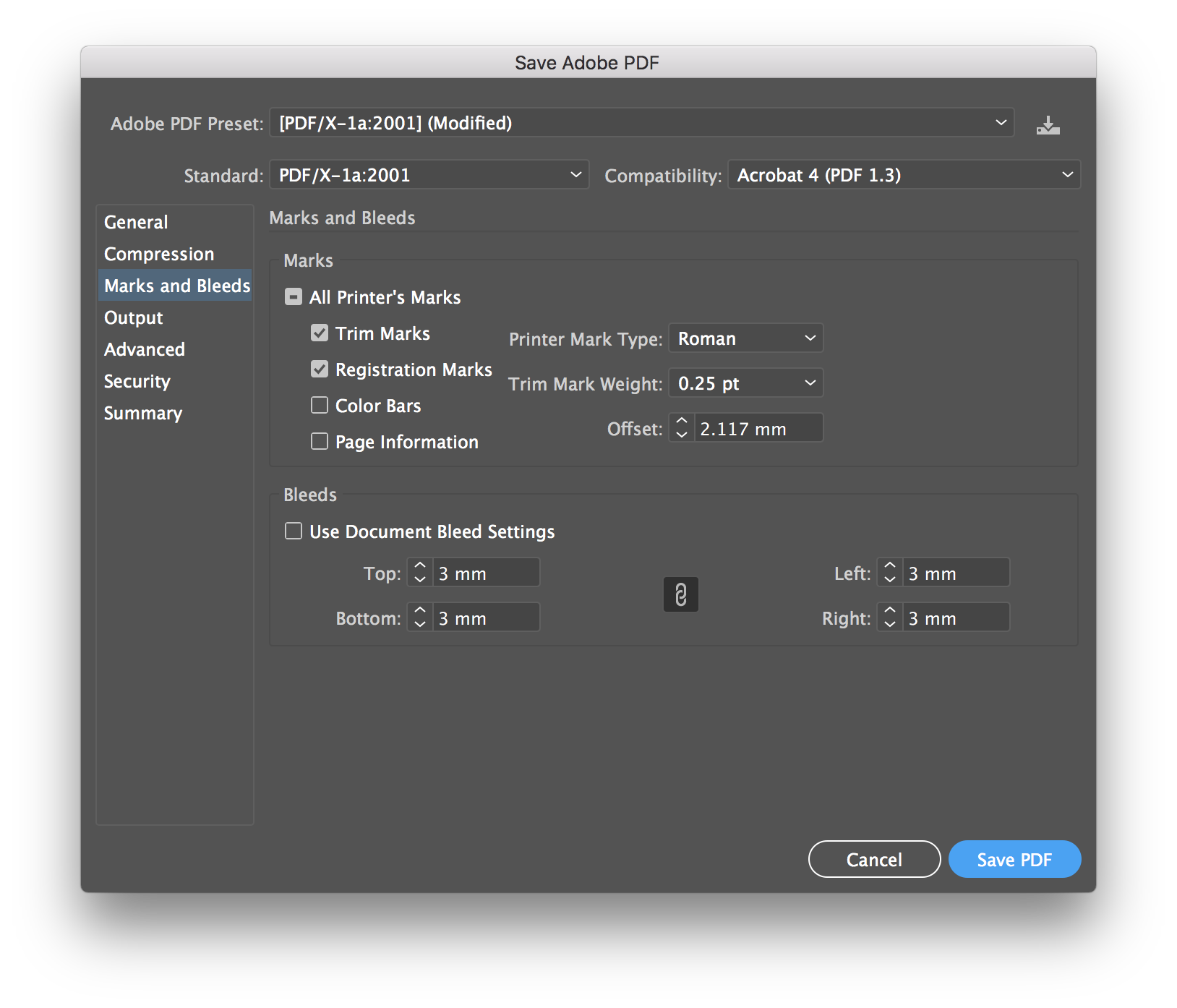Generally speaking, as long as your output is the same then it really doesn't matter. It's just a matter of preference and convenience.
The inbuilt document setting makes things much easier and is a lot less error-prone, since you don't need to calculate the total dimensions yourself or create your own guides etc. You can easily change the amount too, just by changing, say, "3 mm" to "5 mm" in the document setup dialog; rather than recalculating the total dimensions and readjusting guides etc.
You can then easily output your artwork with or without any amount of bleed (you're not limited to the amount you enter when you set up your document), with or without crop marks or registration marks etc. without changing a thing in your artwork; just by changing some tick boxes on export...
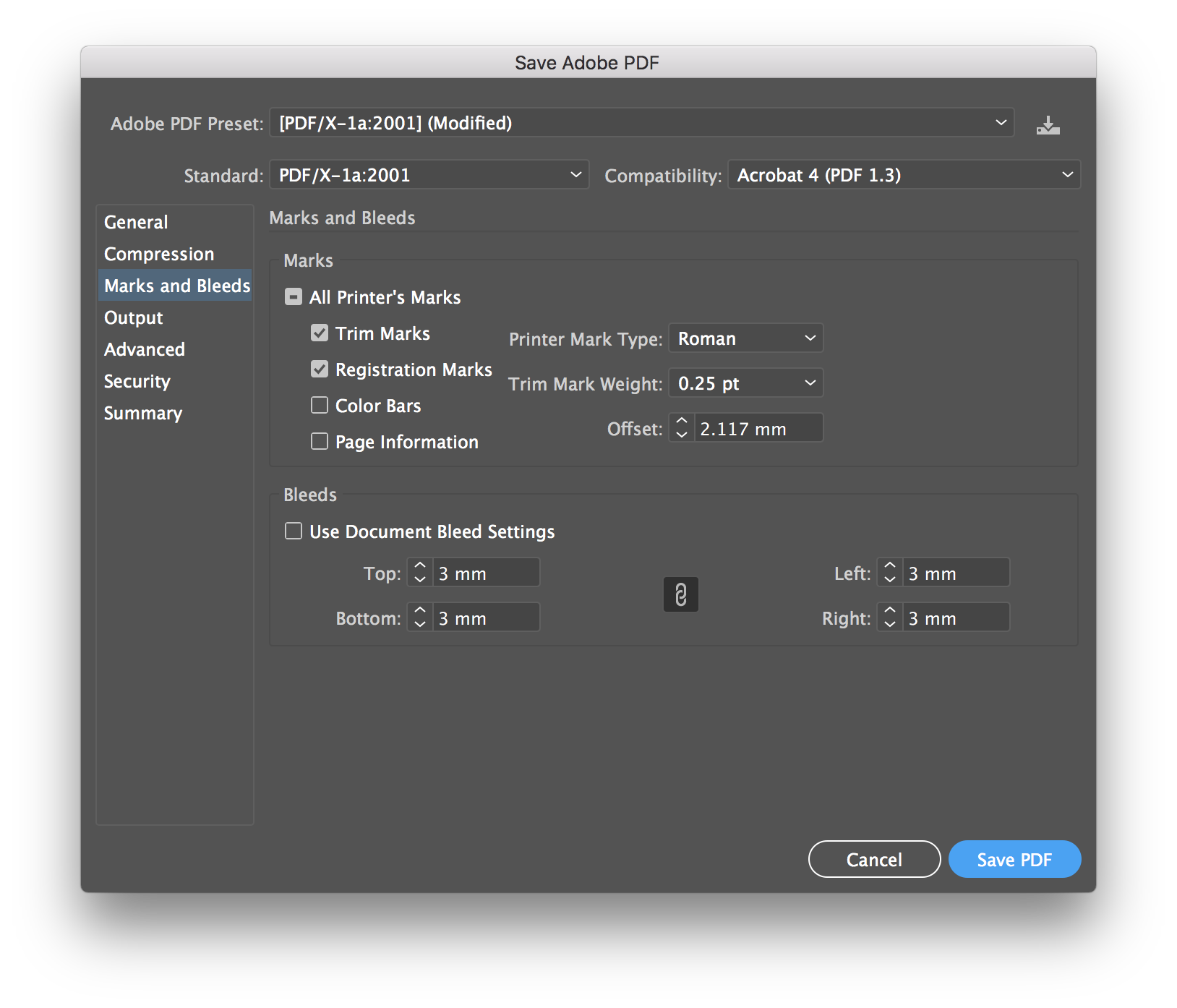
The PDF save dialog from Illustrator. The "Marks and Bleeds" tab allows you to change the bleed amount and which marks will be included in the output PDF.
As for VistaPrint... They're, from what I hear, not the most reliable print service. If you have trouble with their uploader, then that's probably something to take up with their customer support (just make sure you're exporting your PDF with the correct bleed first).