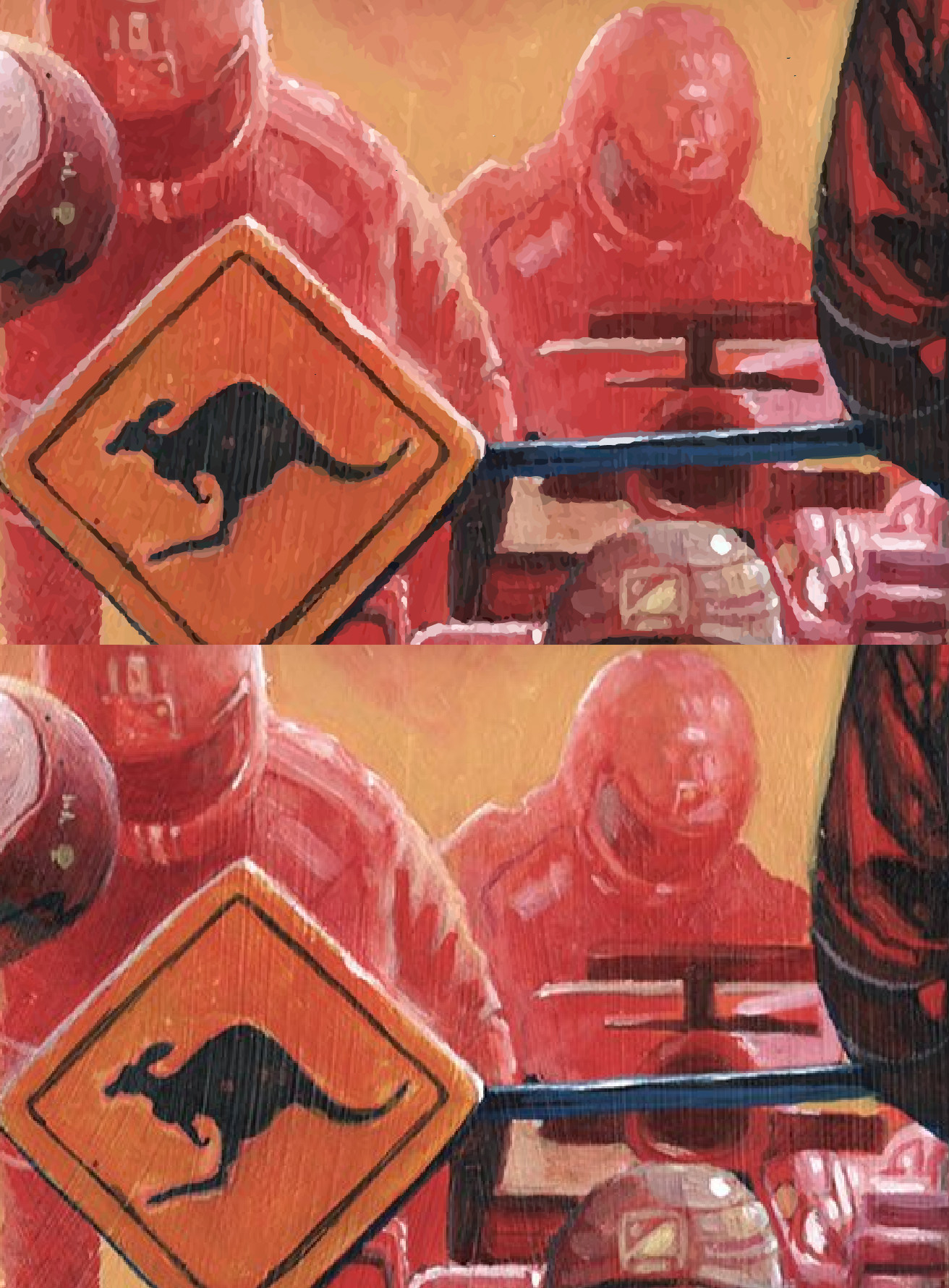I've never done prints before, but I've worked with AI for vectoring logos for laser cutting, so I'm familiar with the concept of raster images vs vector images. I know that for a simple image (like a logo) with clean edges and few colors is easy to vectorize and will turn out nicely for a large print. Obviously photographs are a different story, trying to vectorize a photo simply wouldn't work, you'd just end up losing detail, colors, and distorting the image.
I want to print this artwork, but at the given resolution and desired print size, there wouldn't be enough PPI. I did play around with vectorizing the image and it turned out surprisingly satisfactory. So even though I'm not recovering or adding any additional detail to the image, would printing a vector image versus a raster image let me be able to "cheat" some extra quality- i.e. print at a higher PPI without blurring the image or seeing big ugly individual pixels? I've attached the image below along with a comparison of the vector image vs the raster image.