So, this was working before.
I drag&drop a gif into photoshop and it would open as a video timeline (not per frames)
I don't know what i did but: now it opens a gif as a frame animation like this:
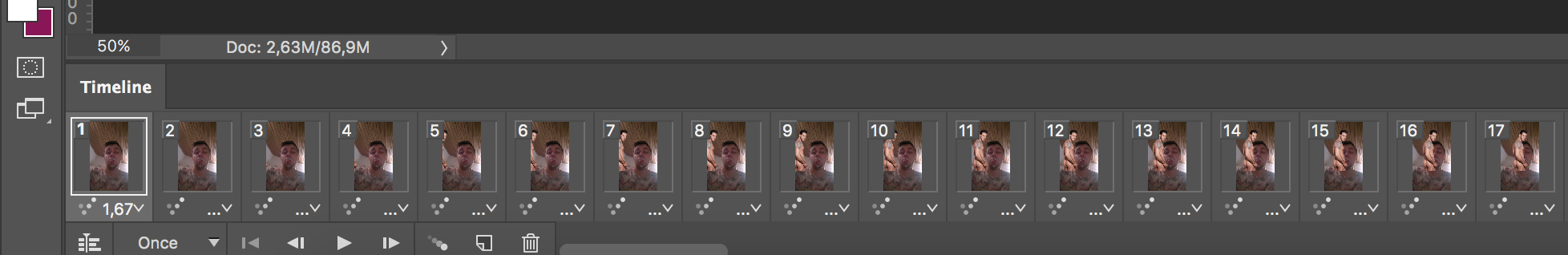
After i choose convert to video timeline, this happens
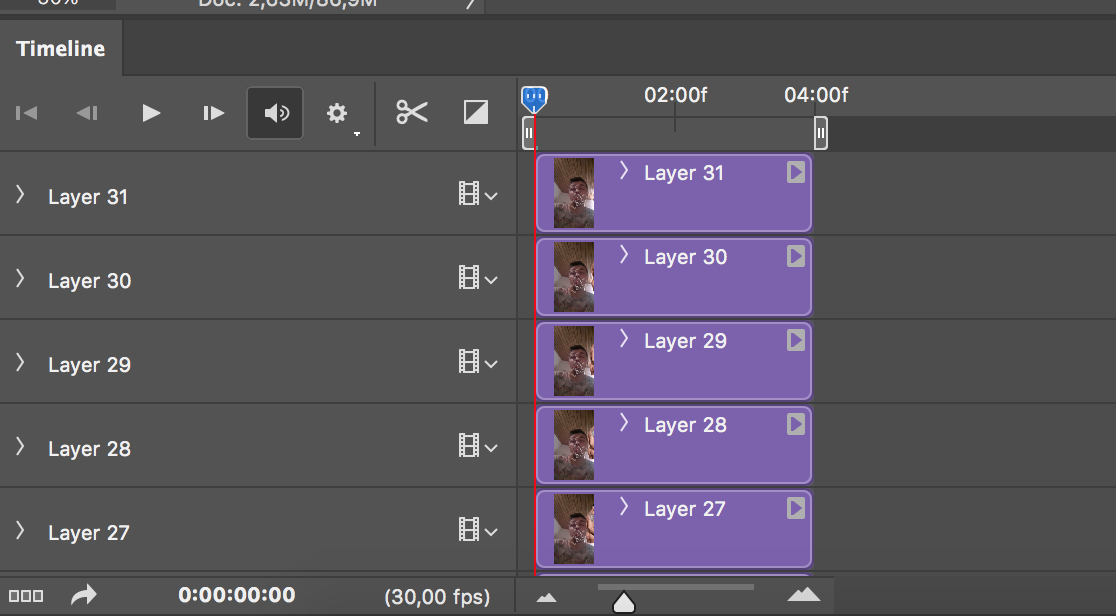
Again, this was working before. It's something I did today.. the only thing i can remember was that i got a gif opened up and i tried to convert it to frame animation and I succeded.. and then the troubles started...
