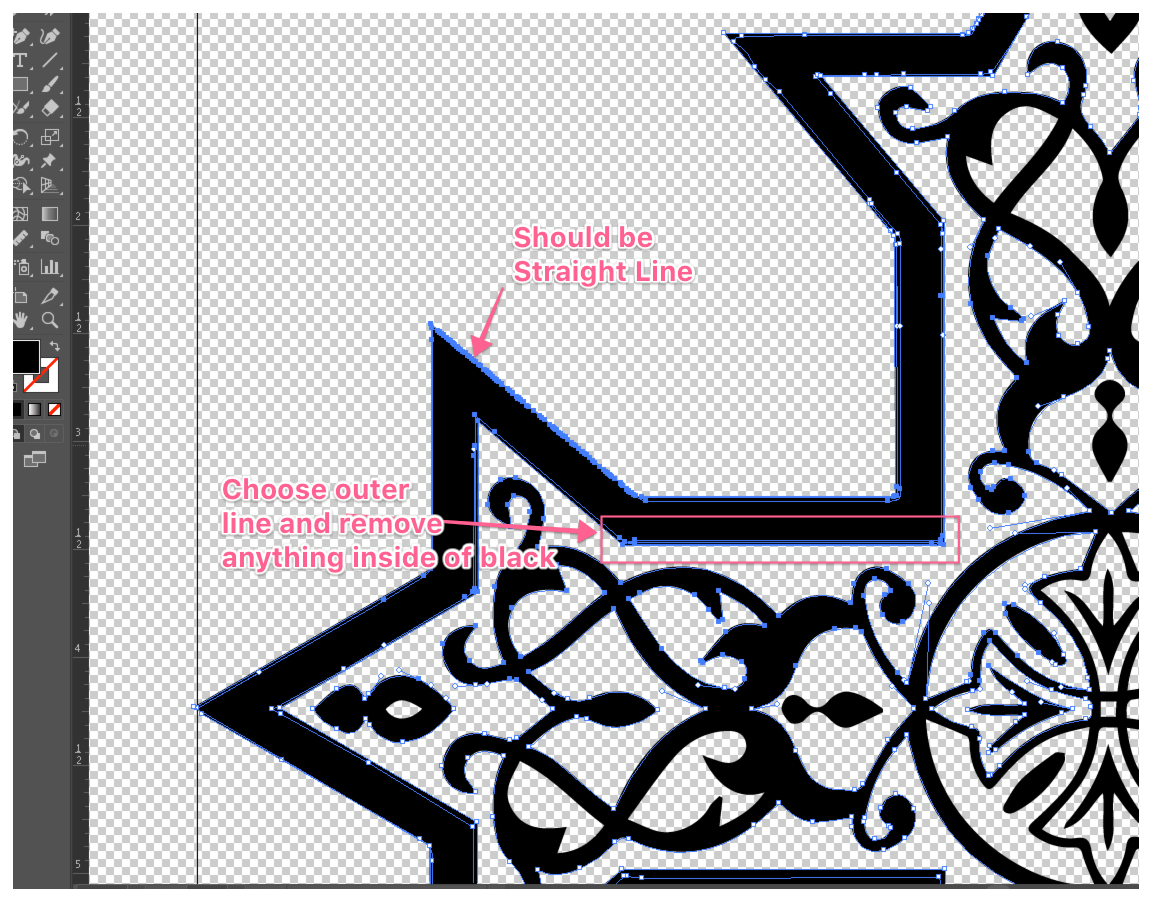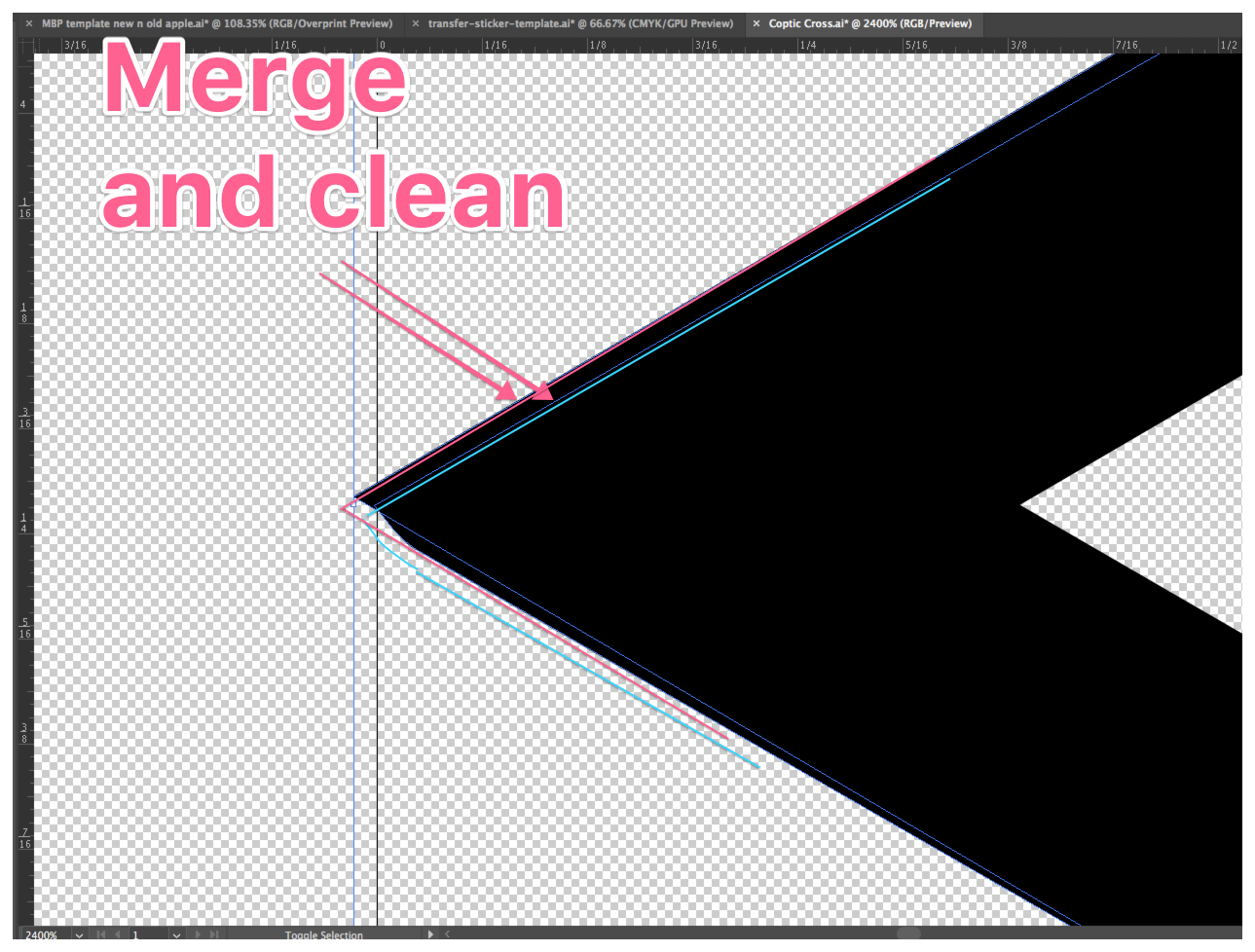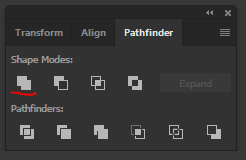That trouble with your edge can be caused by different things.
I'm seeing an offset edge, which can be edited in the Appearances panel when you have the thing selected. All effects acting on the object can be accessed or deleted through the Appearances panel.
Try un-grouping all elements. Make sure they are on the same layer and have the same black fill with no border (stroke).
Select the thick outer border of the design with the black arrow tool and drag it to the side a few inches. I suspect all the little edge pieces will stay in place and what you move will have a raggedy edge.
If that's the case, Undo the move (CTRL + Z). Expand all elements (do not expand stroke), select all and use pathfinder unite:
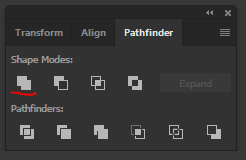
If it was already 1 piece when you moved it and nothing in the appearances panel is causing problems than expand it, zoom all the way in and clean up the edge 1 point at a time.
The pen tool has a Delete Anchor Point mode you can use to get rid of the extra points on the straight lines:

Pay attention to anchors with straight paths and curved paths, how they behave and how to switch between them:

Also important to know the White arrow tool selects and allows manipulation of individual anchor points while the black arrow tool selects the entire path: