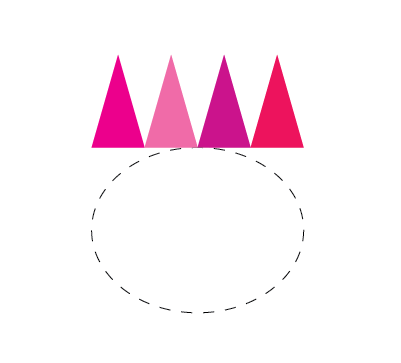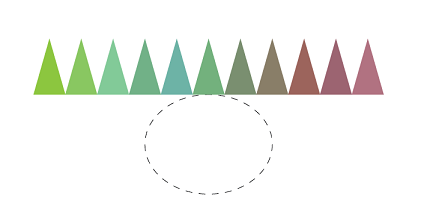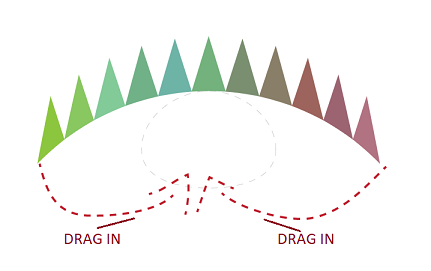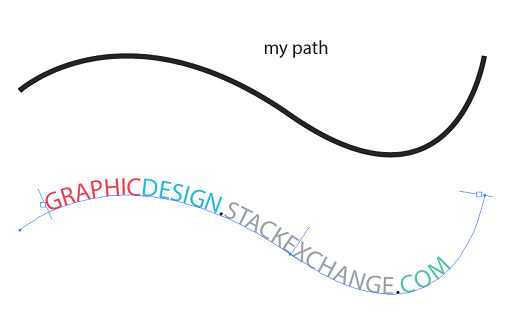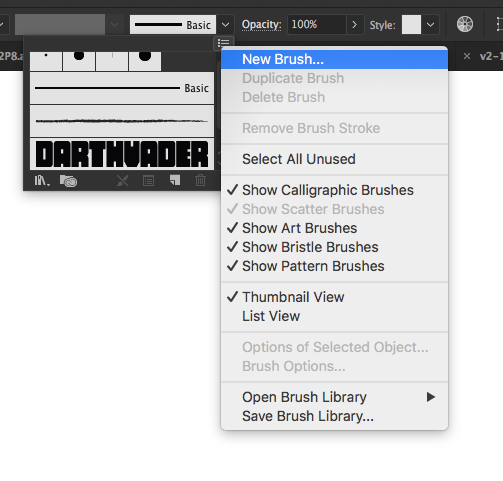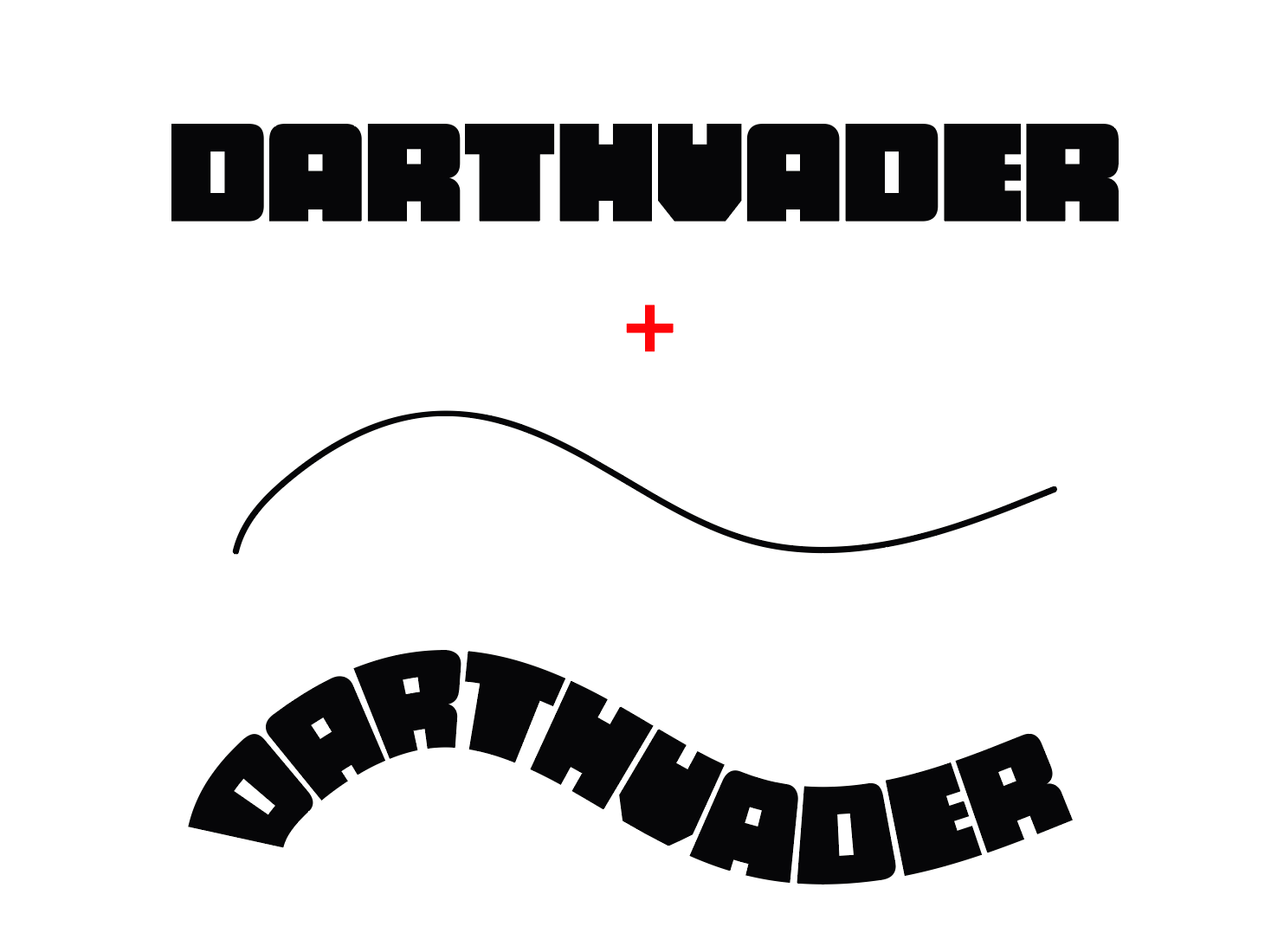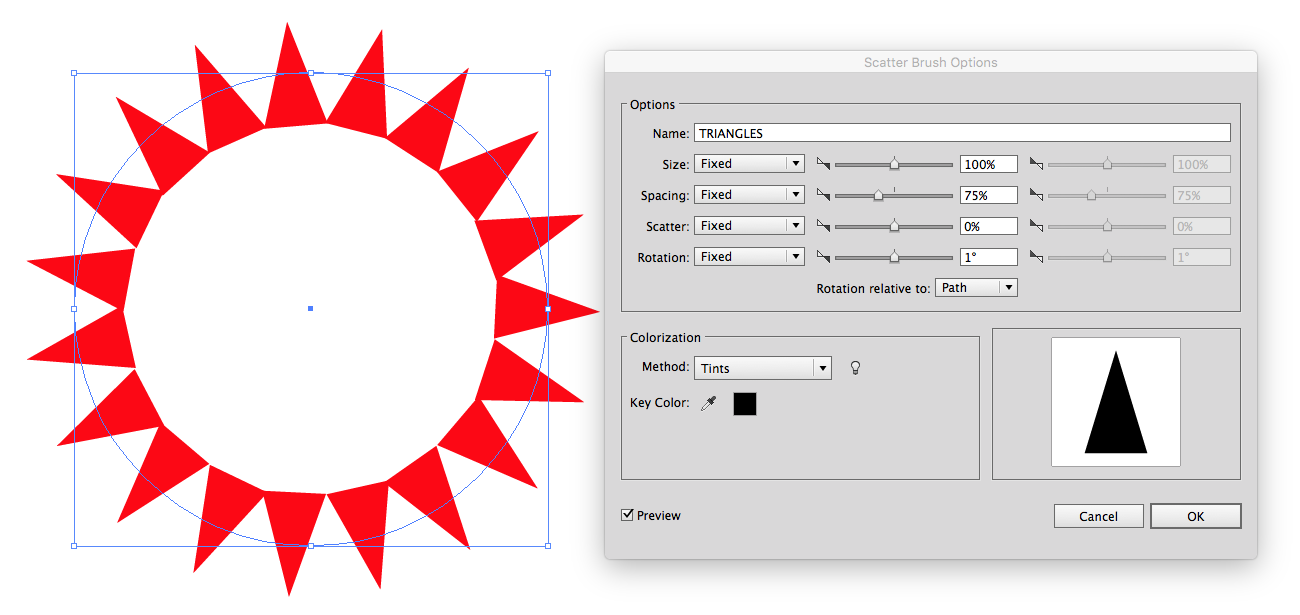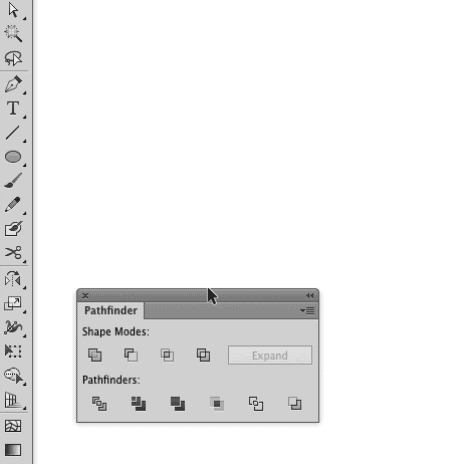TL:DR
How can I bend a shape along a path in illustrator
I've been wondering for a while how I can do this, when I saw this question, I got very excited.
Inkscape: Bend a vector along a circular arc
But the methods provided seem to be just for Inkscape.
I'm looking for a way to do this in Illustrator:
Edit:
{This is just an example shape,I don't actually want it in this shape or curve - in Inkscape it's pertty simple, just bend on curve, I'm looking for a similar feature in illustrator}
I have (a group of) shapes and I want it curved along the - - - - - - line:
(Really just any path to my customization, just an example)
Or these shapes:
I want them to "warp" all the way around the circle (to make a complete star-ish)
This was the best I could get using Object→Envelope Distort→Make with Warp (Alt+Shift+Ctrl+W):
It is clearly not the desired effect, it needs to be dragged in further (and more consistently across the entire shape)
Note: This can easily be done with text: (just use the type on path tool)
I'm looking for a way to do it with standard shapes/paths. I do not want to make a brush (unless it's my only option).
Why you ask?
If it's a brush, I have to make it beforehand manually (I can't just choose an item and bend it to X path - which I can do in Inkscape.) With a brush, the benefit would be to be able to have full control over the curves, but at a cost of extra time and effort, so sometimes I just want the computer to do it's thing