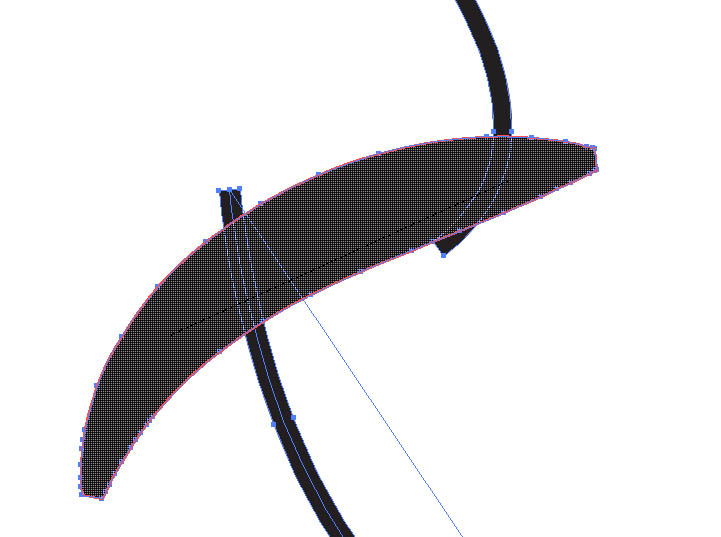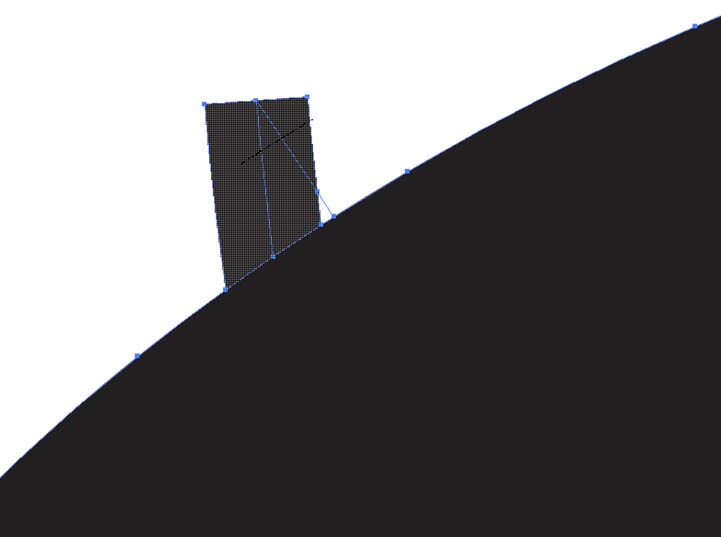I don't think it's possible to automate any sort of cleanup based upon what you've posted.
Unfortunately it appears as though all the artwork was created using brushes without care for how they ended/started leaving some misalignments and "blobs" at the ends, and then all strokes have been expanded, and finally everything seems to have been merged creating a compound shape.
Starting from the final merged shape, I can think of nothing other than manual cleanup to correct the visual inconsistencies.
There may be some manual methods making things easier. For example, drawing white strokes/shapes to cover areas which extend beyond where they should then using pathfinder to merge again - resulting in cleaner edges. I find it easier for me to draw shapes as opposed to selecting path sections, removing them and reconnecting things.
Heck, even redrawing it entirely may be faster than trying to clean it up. I would realistically look at that as my first option.
All this being posted, if the client isn't concerned about quality, you don't necessarily need to be overly concerned with it either. If that's the art they sent, you'd be well within your right to use what they sent - good or bad. Of course, you may feel assisting in improving clear inconsistencies is the "right thing to do". I know that would absolutely be my inclination. But it honestly may come down to a workload vs cost/time issue on your end. There may be hours and hours of work there depending upon the final size. Whether or not you can "comp" that time I wouldn't know.