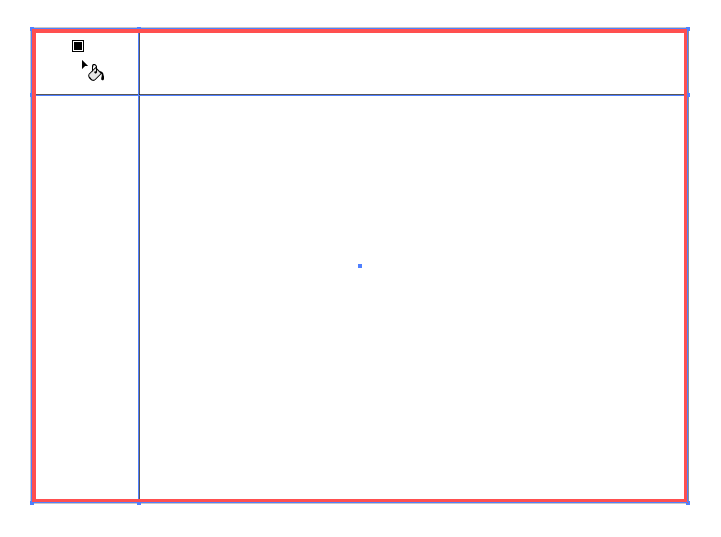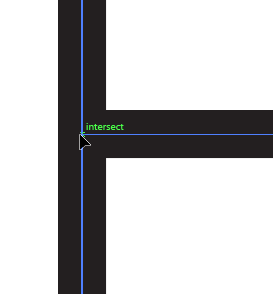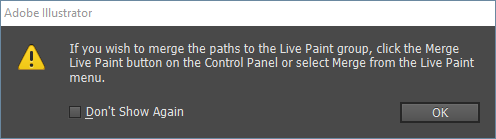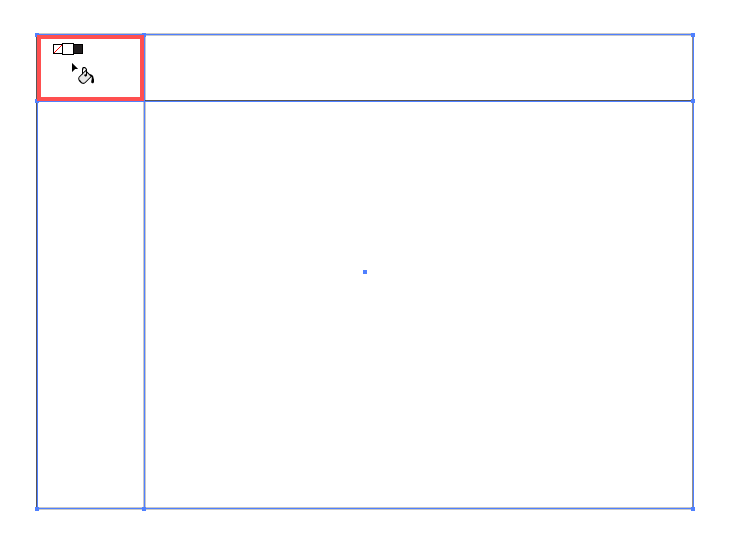I created a rectangle and added two lines inside (it is meant to be a table that will hold text). I want to target selected sections within the overall rectangle, but the Live Paint Bucket Tool only sees the larger rectangle, as below:
What am I doing wrong, and how can I have the internal lines of the rectangle turn red?
EDIT:
Based on joojaa's comment, I closely checked the figure, and each point is similar to what's shown below, and has a point of intersection: