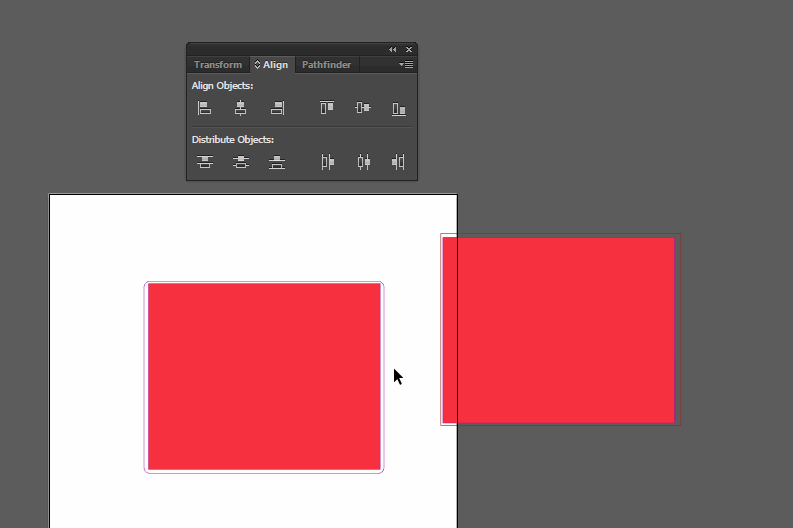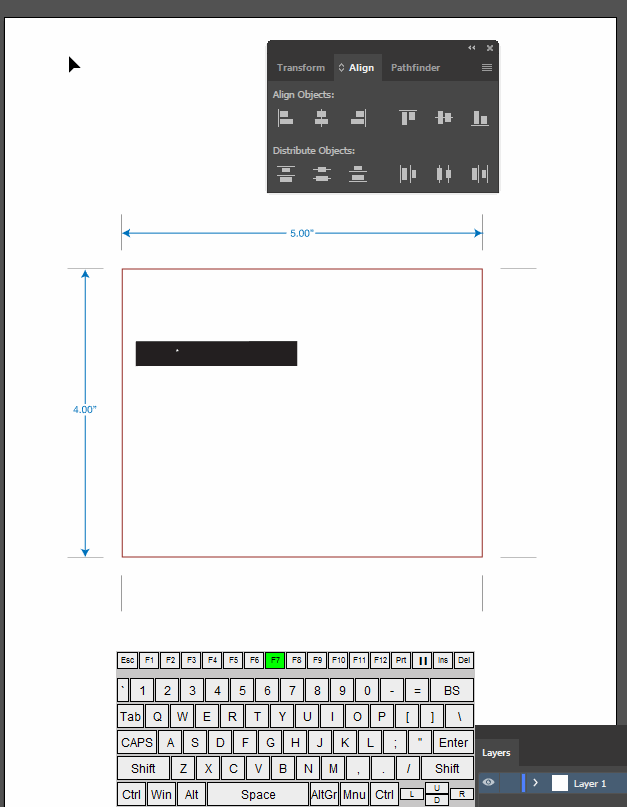(Ai 2014 CC)
Edit: Specifically this is when copying and pasting from one file to another file.
I'm using align to "Key Object" not align to "Artboard"
What I find odd is that it moves more every time I press allign.
Has anyone else experienced this and have an explinanation as to why this happens?
An obvious solution is to manually move the object but I'd rather have an explanation, not a solution.
Although, a solution would be appreciated if offered.
NOTE: I've censored the actual art but you can still see it's bounding box and a rough idea of the elements inside. Both of these objects are independently grouped, so I'm not selecting the wrong key object.
ALSO NOTE: In the gif I never deselect anything.