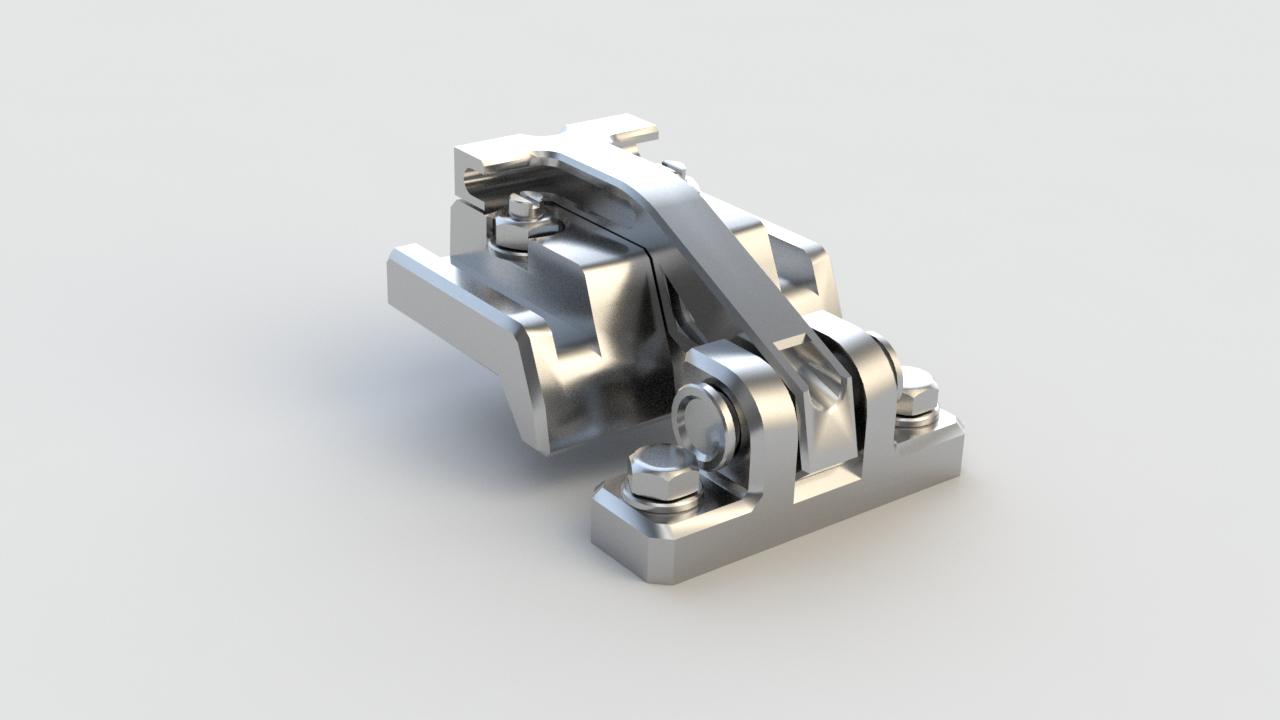Has anyone experience in rendering CAD data to photorealistic images by using Photoshop? I know that Blender can do this, but Blender is quite complicated.
Do you know what programm is best in terms of image qualitiy and usability?
Additional information: I currently have a i5 with a GeForce 950m running Win10. This might not be the best hardware for this job, but my company could buy better hardware. We could spend 1000 € for rendering software, but we are looking for free software like blender so that we can easily install it on more than one machine so that other colleages can take advantage of it. We have ca 40.000 articles that we want to render. So there should be some sort of batch processing.