I have an image that I would like to sample its background color. However the problem is that the color is not consistent throughout the image and gives a slightly patterned appearance. I would like to know if I could create a swatch and use this (randomized?) texture to effectively " blend" the image and background.
I vaguely remember doing something in Photoshop to remedy this but don't know how to go about it in Illustrator.
I have attached an image 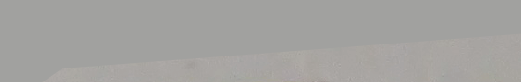 .
.
As you can see the I have used the eye dropper tool to match the color(on the top), but that only gives me a single color from one pixel.
Thanks!

