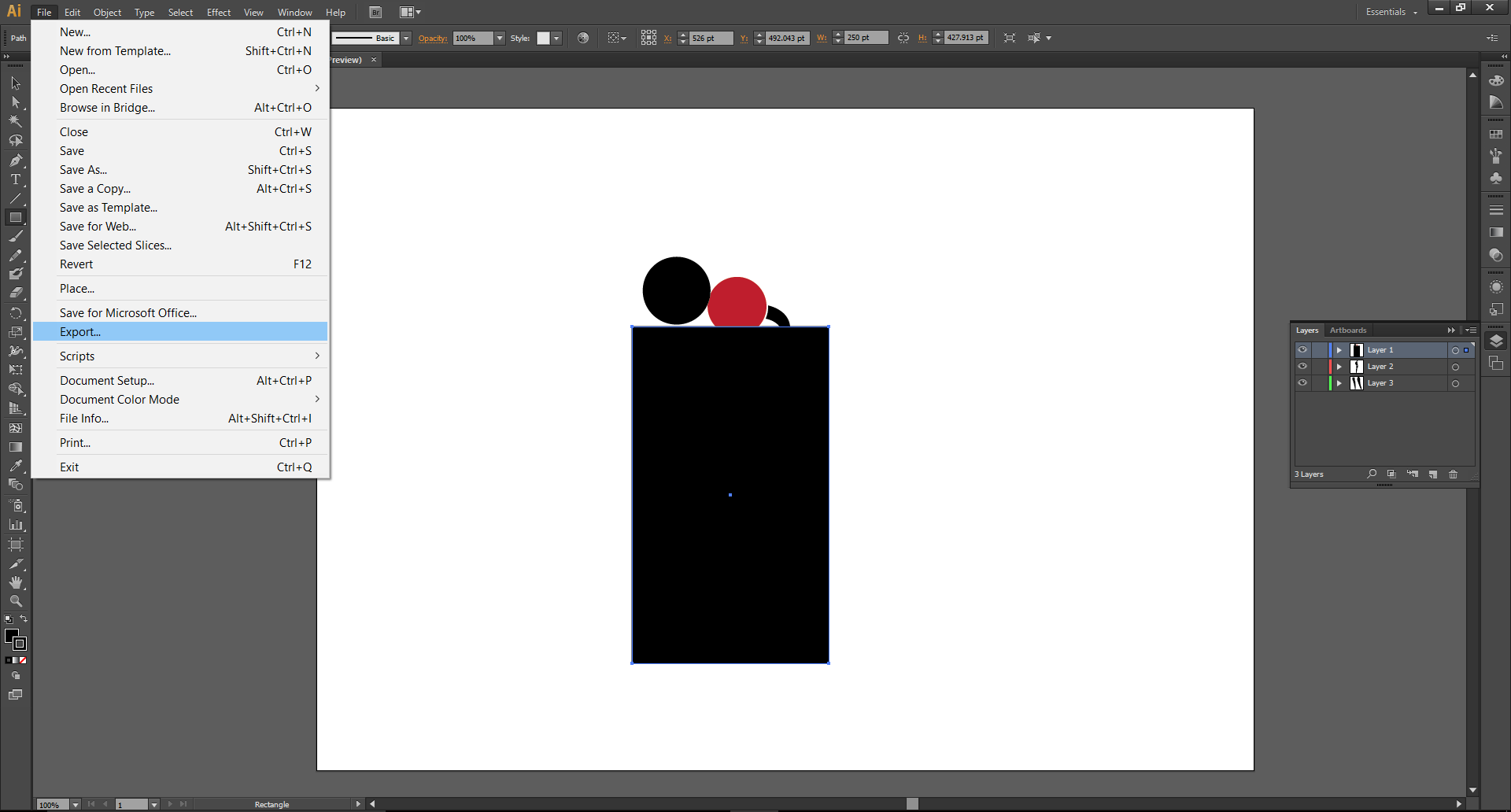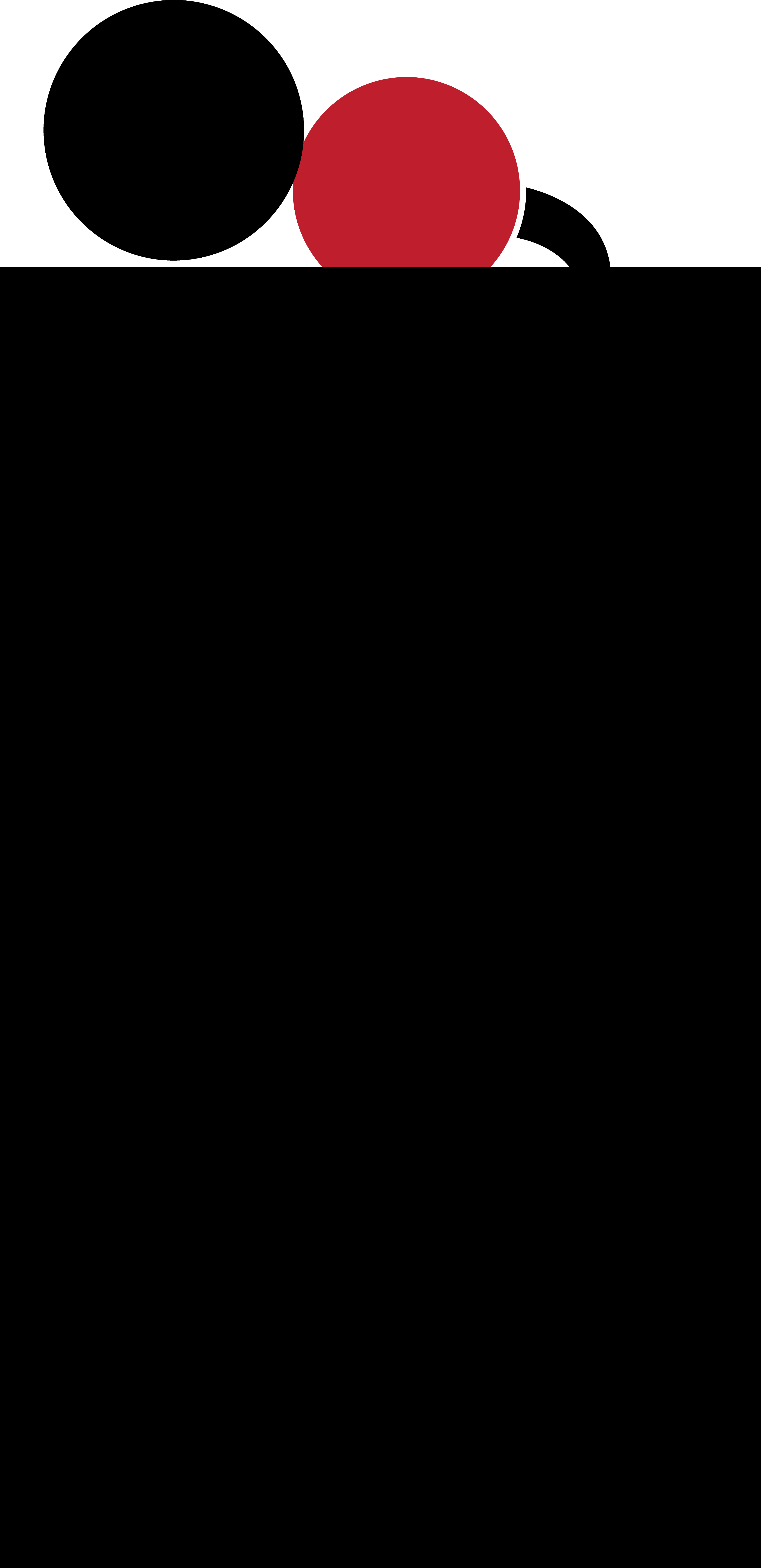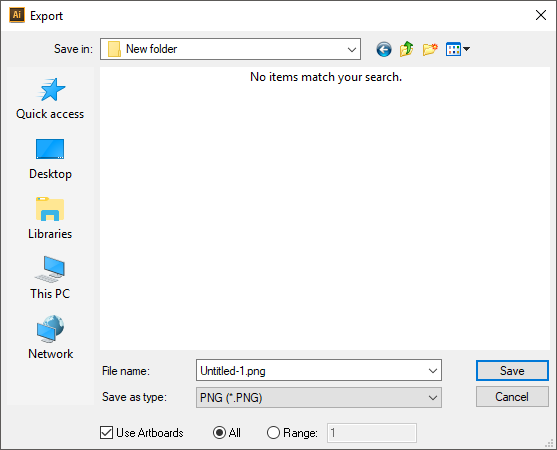I want to export the created file as a png on Adobe Illustrator cs6. I exported the file as png but also it had been as a png file, it wasn't as I wanted size. How to set the png size as I wanted.
The exported picture is given below. But I want to above size for png file. So How to set png file size manually.