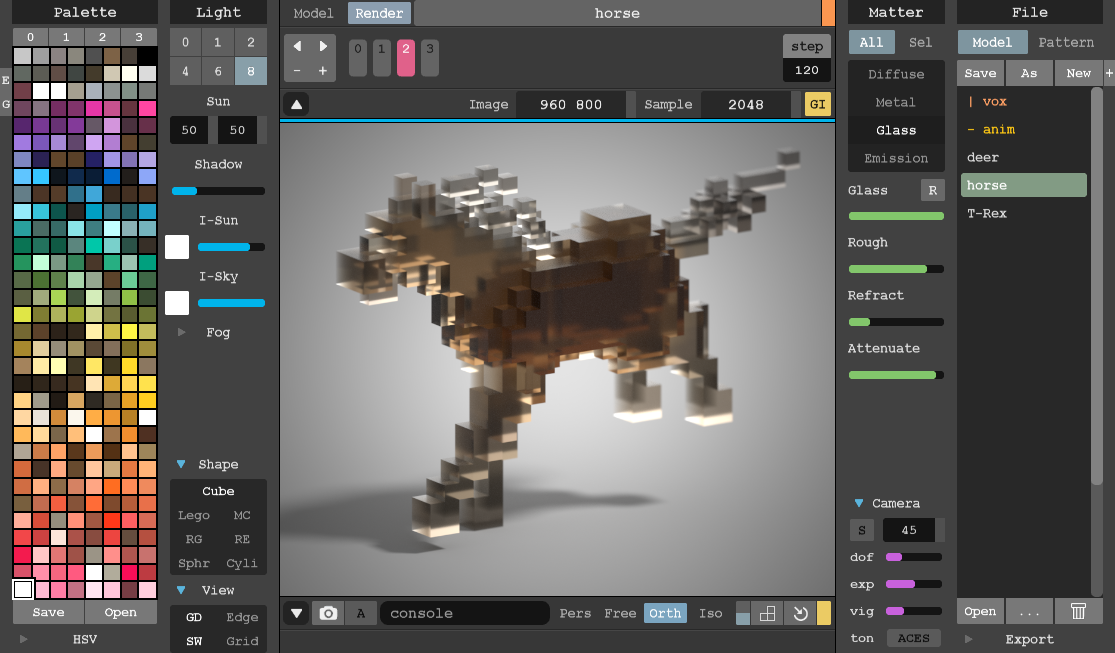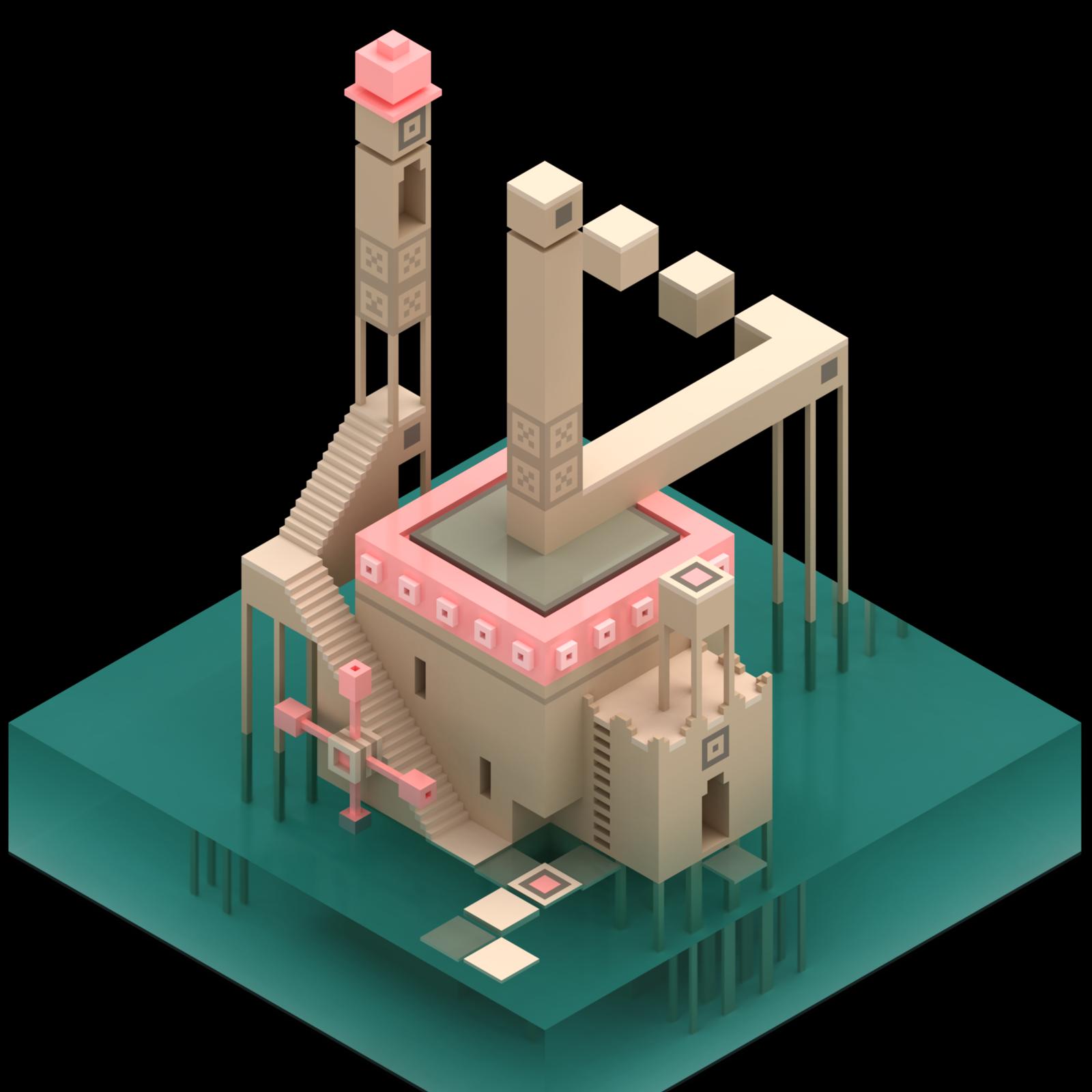Stardew Valley developer concernedApe has said that he drew that game's pixel art in Paint.net. It works on Win10 and is free to use too (you can pay extra for getting it on the windows store, but you don't have to).
It doesn't have any animation-specific features, but seeing what Stardew has achieved, it's defintely possible to do great graphics in it.
Incidentally, concernedApe recommends this site for people wanting to get into pixel art. On programs, it has to say:
There are plenty of good programs out there for pixel art, many of which are free. I use Grafx2, but GraphicsGale, Pro Motion, Photoshop, Pixen, and MS Paint are all common choices. Some are more user friendly than others, which is why I choose something with keyboard shortcuts like Grafx2 over MS Paint, it has saved me many trips to the toolbar (and makes for much easier palette management).