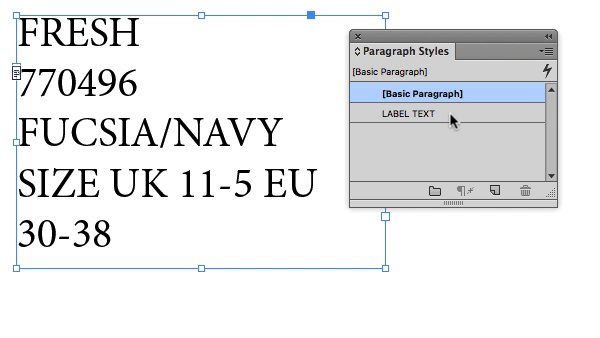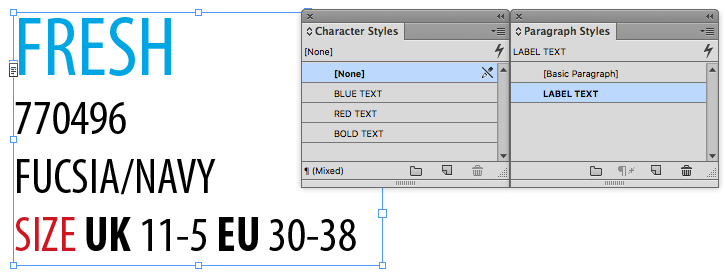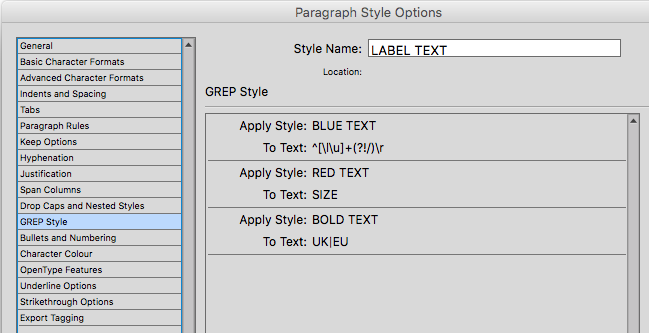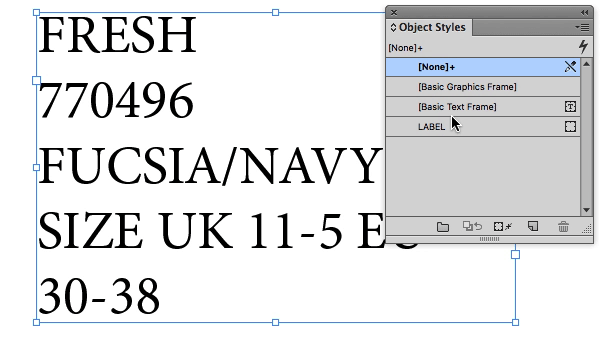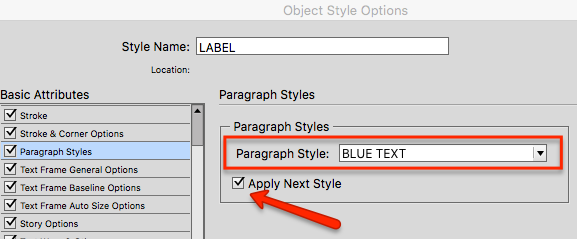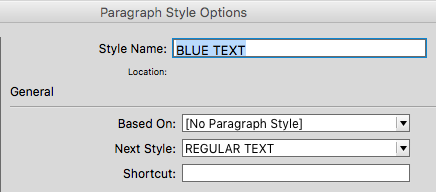There are two possibilities:
- Grep Styles
- Object Styles
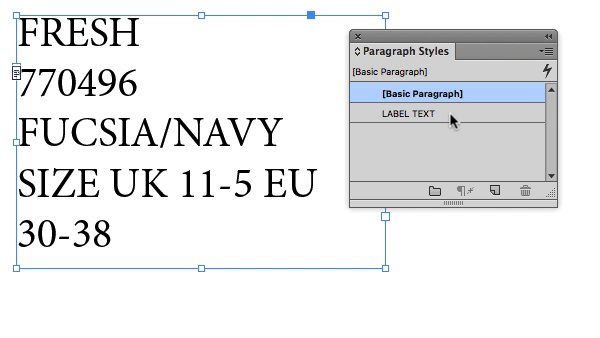
Grep Styles
Character Styles:
- Blue Text
- Red Text
- Bold Text
Paragraph Style:
- Label Text: the paragraph style is the one of the last text (30-38) or the most repetitive
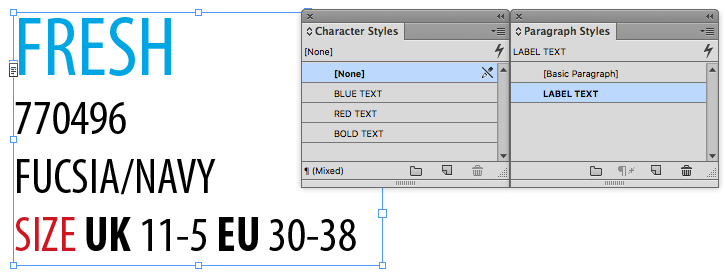
And those are the Greps:
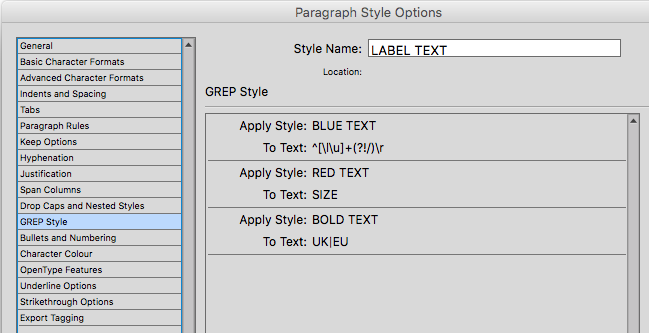
The first one is for the Blue Text
^[\l\u]+(?!/)\r and means every letter and the following between the beginning and the end of a paragraph, excepting those with a /
Object Styles
This is more useful in case that some of the text lines has not a possible Grep, for example if the colors never has a / character.
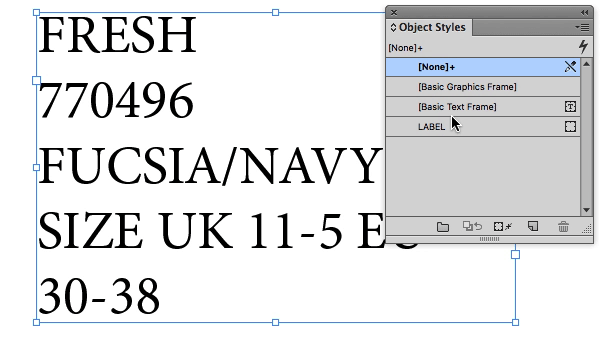
At the Object Style Options window > Paragraph Styles > assign a Paragraph Style and check Apply Next Style
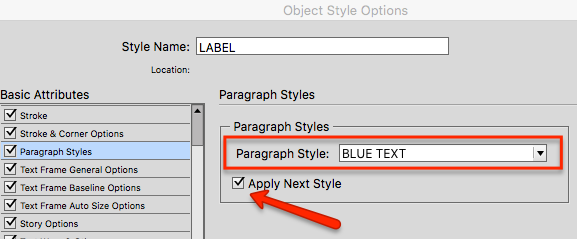
In this case just two paragraph styles: the Blue Text with a Next Style Regular Text which has as a Grep Style Red Text and Bold Text. With this option you can link Paragraph Styles to infinity if the next style from the origin has another next style attached.
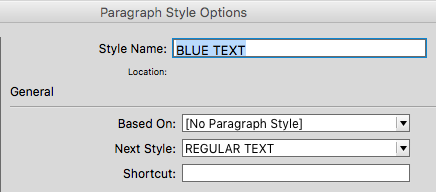
Having either of these two options, it is possible after pasting all the text, do a general find/change to apply the desired style.